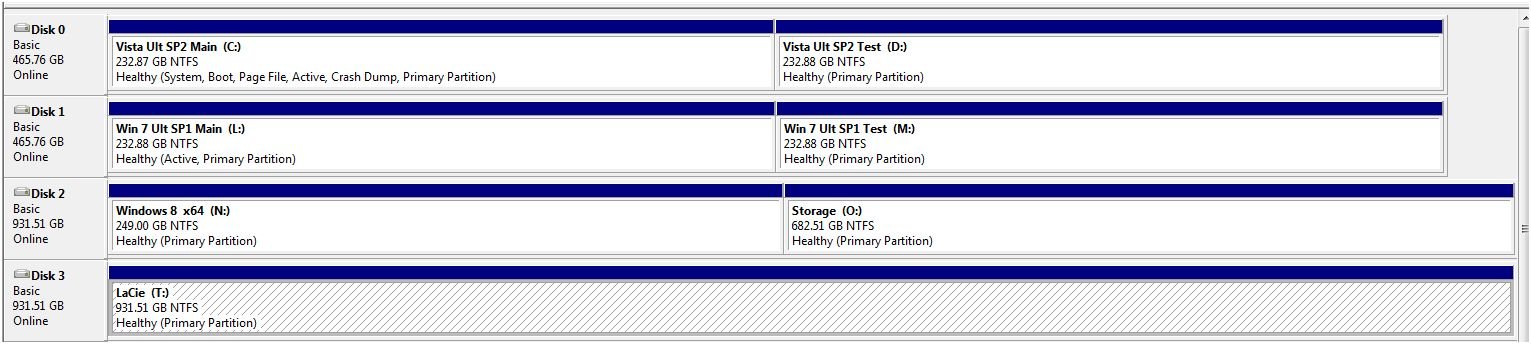Desktop machine with 2 hard dives.
Hard drive 1, original, partitioned into C D and E.
Hard drive 2, added on, partitioned into F and G.
Partition C Windows Vista 32b.
Partition D Windows 7 64b.
Partition F Windows XP Pro. 32b.
Partition D will be reinstalled with the same OS.
What precautions must be taken to assure the system of trouble free bootings.
Thanks.
Hard drive 1, original, partitioned into C D and E.
Hard drive 2, added on, partitioned into F and G.
Partition C Windows Vista 32b.
Partition D Windows 7 64b.
Partition F Windows XP Pro. 32b.
Partition D will be reinstalled with the same OS.
What precautions must be taken to assure the system of trouble free bootings.
Thanks.