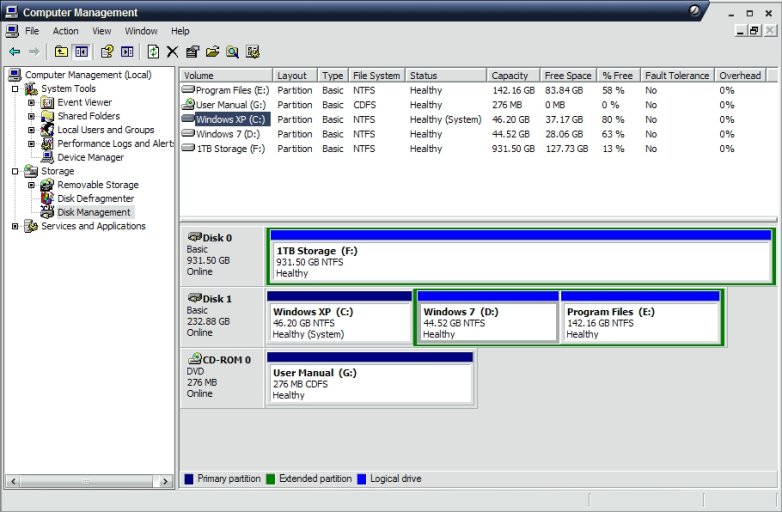Integrater
Member
Hello, I have windows 7 installed (but hidden from boot). I also have XP installed, and it is all I can boot into because I installed XP after I installed 7. I am following method 2 from this tutorial: Dual Boot Installation with Windows 7 and XP - Windows 7 Forums But whenever I run EasyBCD I get this error: The boot configuration data store could not be opened. The system cannot find the file specified. I have tried to search for anything *.bcd but all I find is one file in the folder where easybcd is installed. I do have hidden files showing as well as system files. Please help.