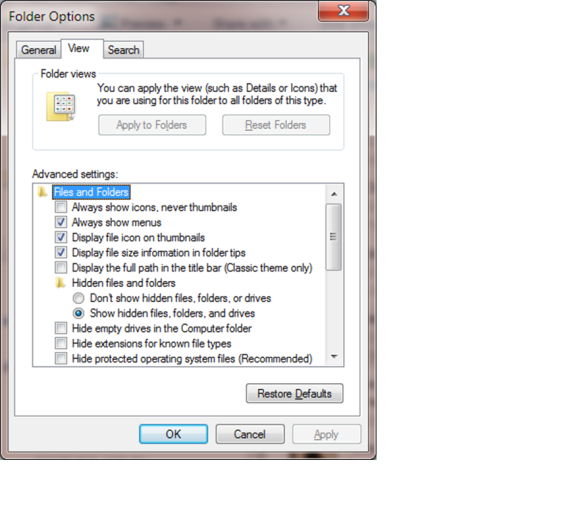jorge0speranza
Member
I have cloned my HDD into a SSD and to get it to boot I had to disconnect the HDD and boot from the Windows 7 install DVD. Used repair and it successfully created the boot information in the new drive. The repair program gave me a message that the BCD information will be saved in a backup at \\?\GLOBALROOT\device\Harddisk Volume 2\EFI\Microsoft\Boot\BCD.BACKUP.001 I can see the EFI directory in windows explorer at C:\EFI and then I get to C:\EFI\Microsoft\Boot\ but there are no BCD files of any sort in there. Where is that backup, what sense does it make to have a backup if you can't find it? Usual Microsoft torture I guess. Any help?