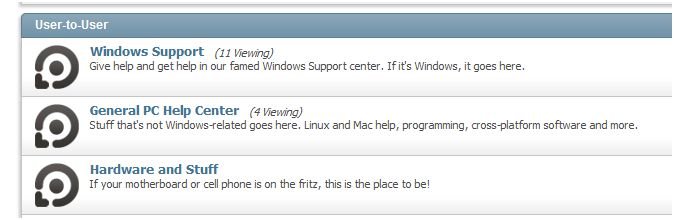a cooperator
Member
Hi,
According to wikipedia.org, I know that utility software can be categorized into some categories.
However, I didn't find EasyBCD program fits to any category of those listed in the Wikipedia.
Thus, could you let me know what suitable utility category can be fit for EasyBCD?
Although I didn't see any utility software category named with 'Disk Editors' or 'Partition editor', I can say that 'EasyBCD' program can fit to be classified to 'Disk Editors'.
According to wikipedia.org, I know that utility software can be categorized into some categories.
However, I didn't find EasyBCD program fits to any category of those listed in the Wikipedia.
Thus, could you let me know what suitable utility category can be fit for EasyBCD?
Although I didn't see any utility software category named with 'Disk Editors' or 'Partition editor', I can say that 'EasyBCD' program can fit to be classified to 'Disk Editors'.
Last edited: