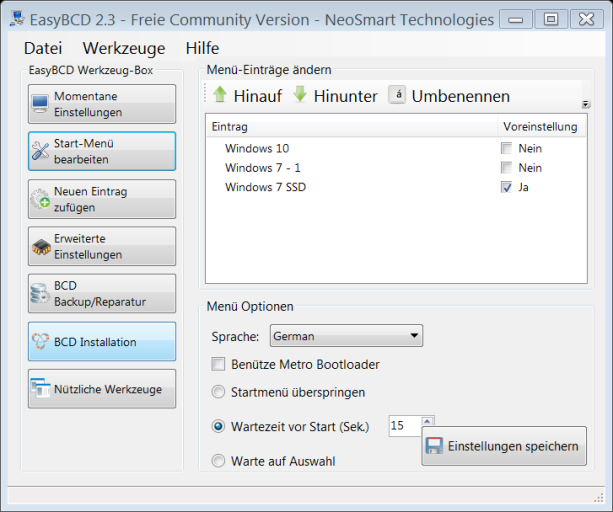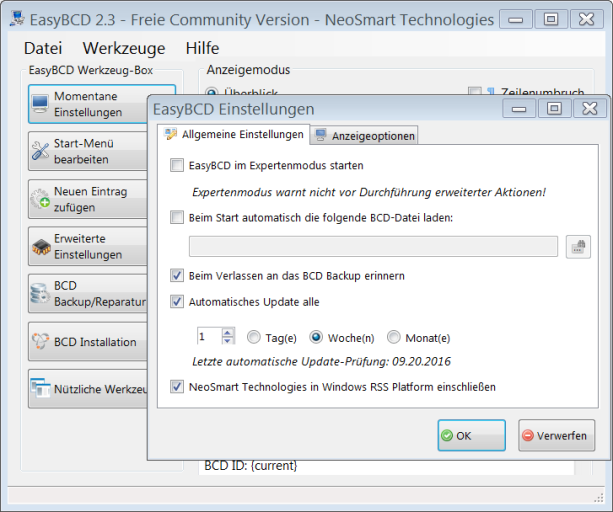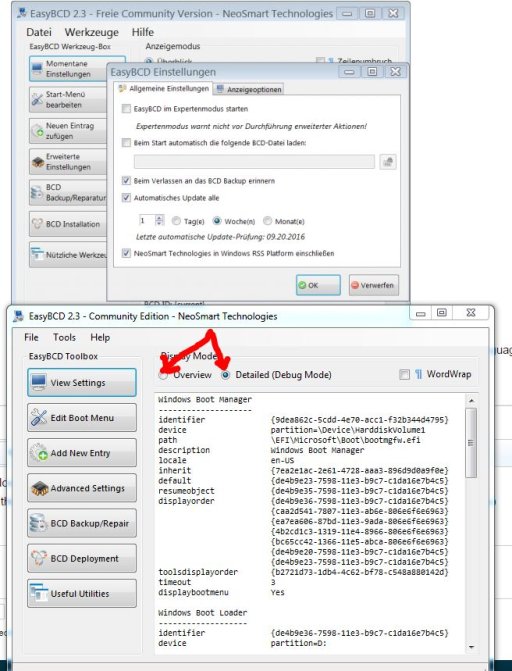You are using an out of date browser. It may not display this or other websites correctly.
You should upgrade or use an alternative browser.
You should upgrade or use an alternative browser.
why do I have more entries than are in the menu of EasyBCD?
- Thread starter hansimglück
- Start date
In EasyBCD > Tools > Options do you have anything specified in the "automatically load ......." field ?
If so you might not be looking at the same BCD that the system is actually using.
If so use EasyBCD > File > Load system BCD to look at the right one.
If that's not your problem, are both W10 entries identical ?
Is this a UEFI PC ?
There can be many more BCD entries than you expect with UEFI. Don't make the mistake of "cleaning them up", you might make the PC unbootable.
Does EasyBCD show more entries in "View Settings" detailed mode than in overview mode ?
If so you might not be looking at the same BCD that the system is actually using.
If so use EasyBCD > File > Load system BCD to look at the right one.
If that's not your problem, are both W10 entries identical ?
Is this a UEFI PC ?
There can be many more BCD entries than you expect with UEFI. Don't make the mistake of "cleaning them up", you might make the PC unbootable.
Does EasyBCD show more entries in "View Settings" detailed mode than in overview mode ?
hansimglück
Member
This is most often caused by $WINDOWS.~BT folder in the root of one of your partitions (incomplete Windows setup) or extra entries in boot.ini (try Tools | Edit Legacy Menu) which BOOTMGR tries to be helpful and pull into the main menu, making a mess of everything.
You could always try resetting the BCD under "BCD Deployment" - make sure to make a backup of the existing BCD first, though!
You could always try resetting the BCD under "BCD Deployment" - make sure to make a backup of the existing BCD first, though!