drumtrucker
Active Member
I would assume it will, but you know what ASSUME means...
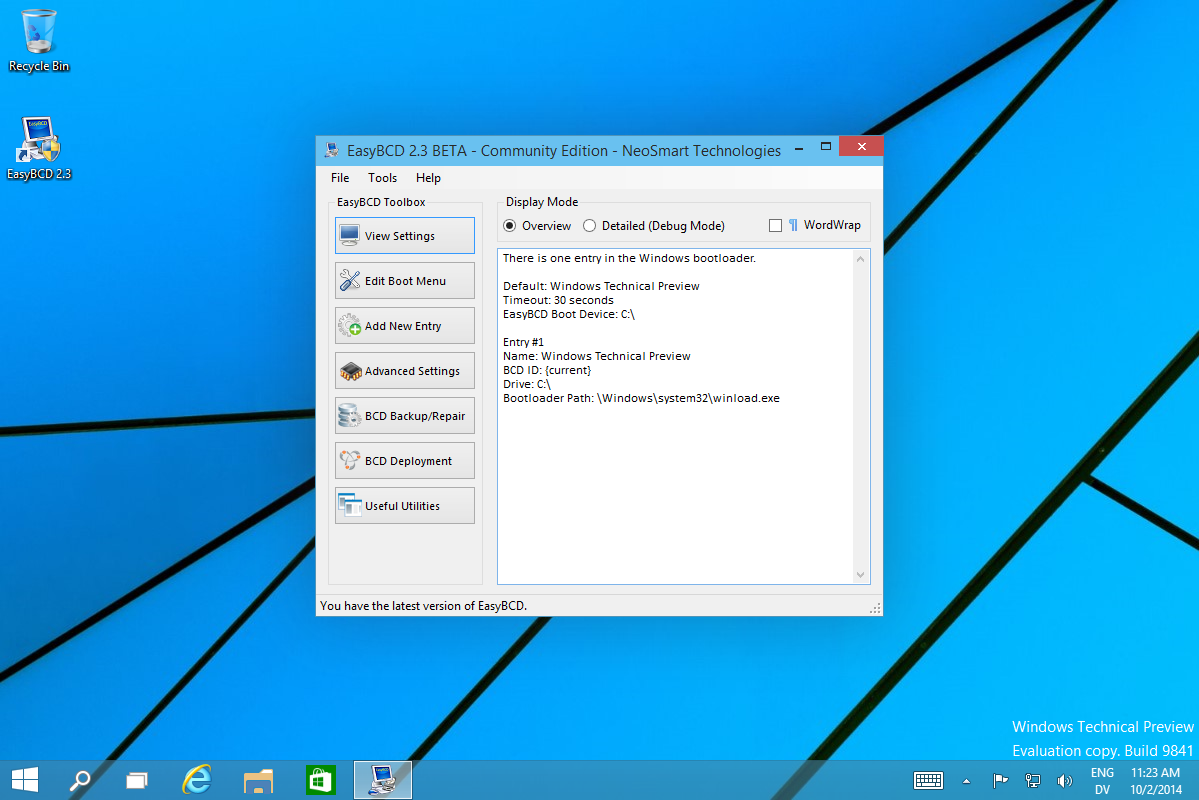
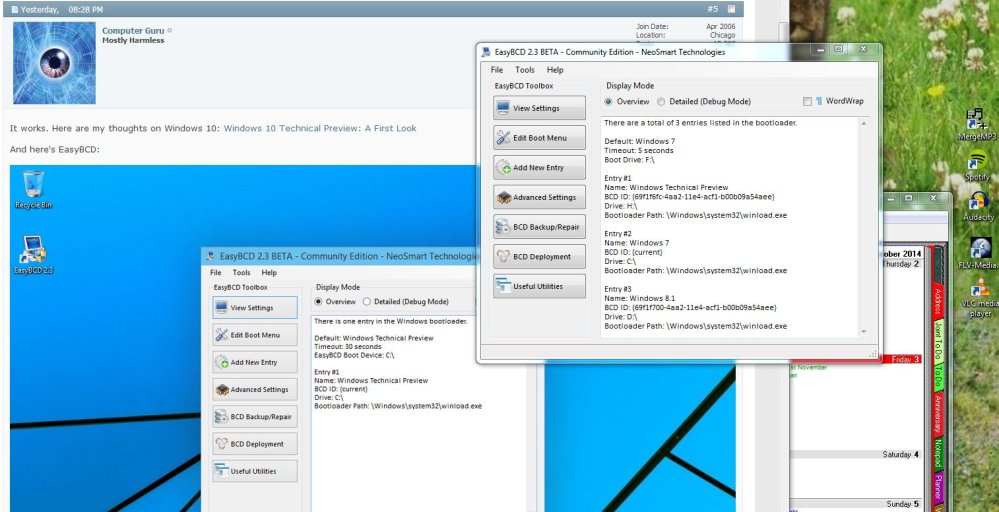
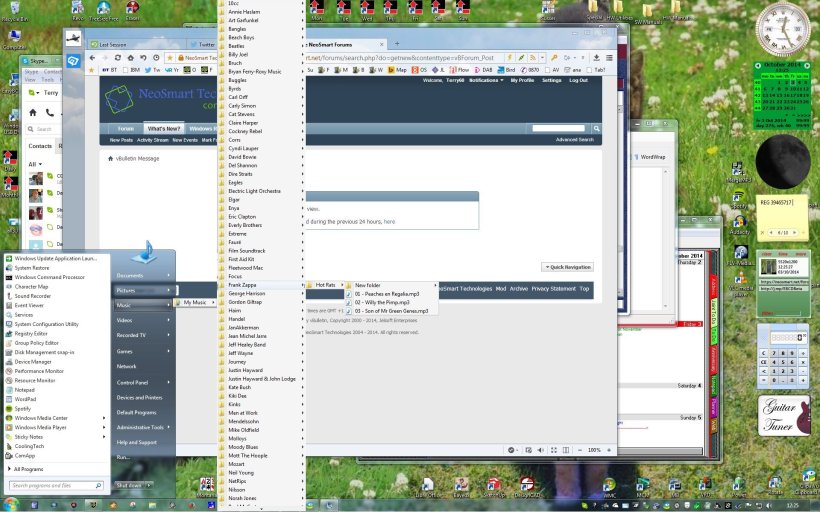
Thank you very much! Another question: on another forum someone mentioned they cloned there present system and installed W10 on the source drive, thus all of their present applications and settings were in W10. I currently use that 60 gb drive as the source drive for a weekly clone (using Macrium Reflect). My normal backups are daily to another drive but I figure it can't hurt to clone periodically. Anyway, would you agree that would work? Thank you!Yes, just go ahead and install Windows 10 and select the 60GB SSD during setup as the destination drive.
You'll either be good to go with a pre-configured boot menu and everything giving you the dual-boot option, or once you get back into Windows 10, install EasyBCD and set up a second entry for your existing Windows 7.
