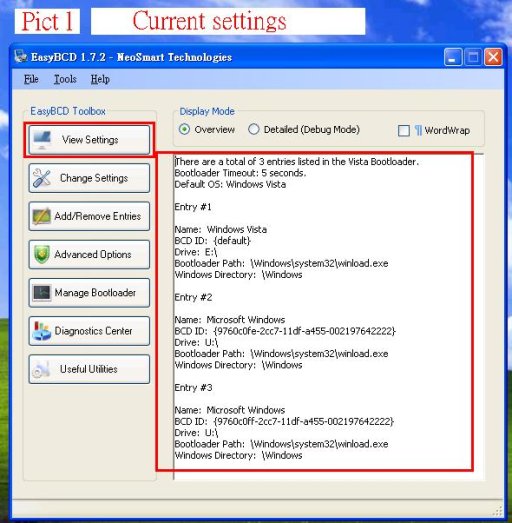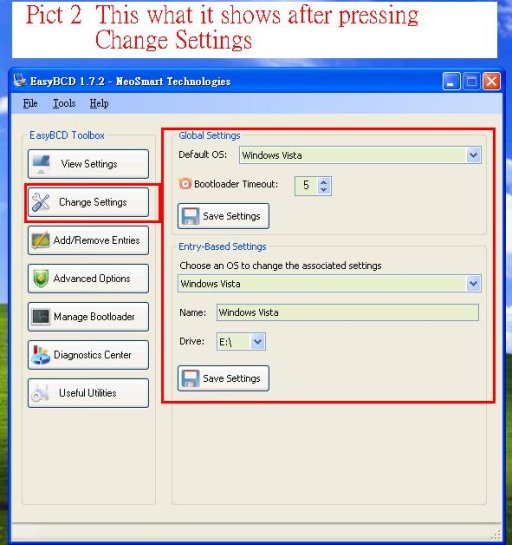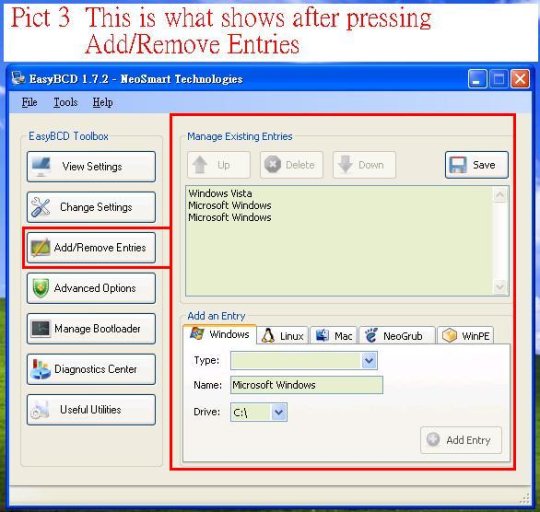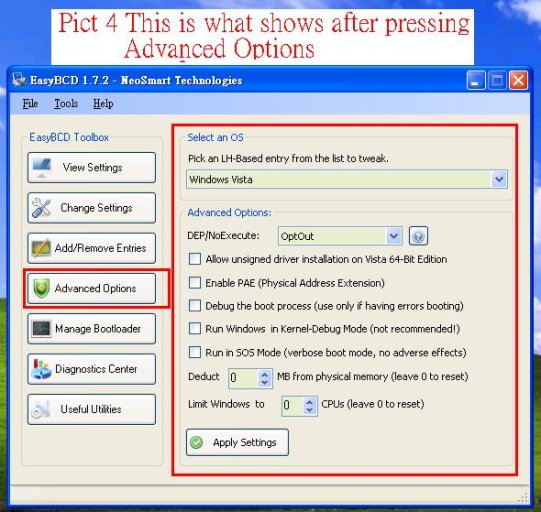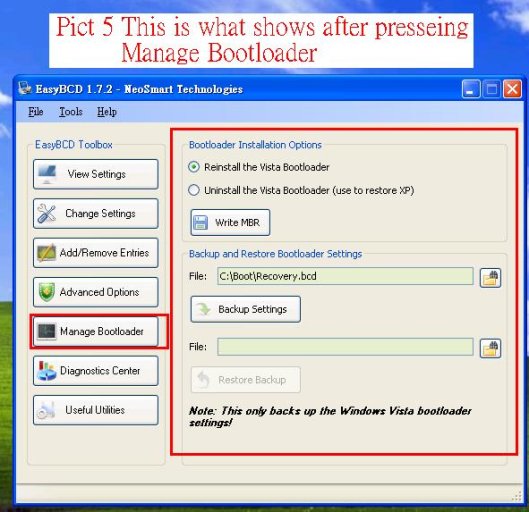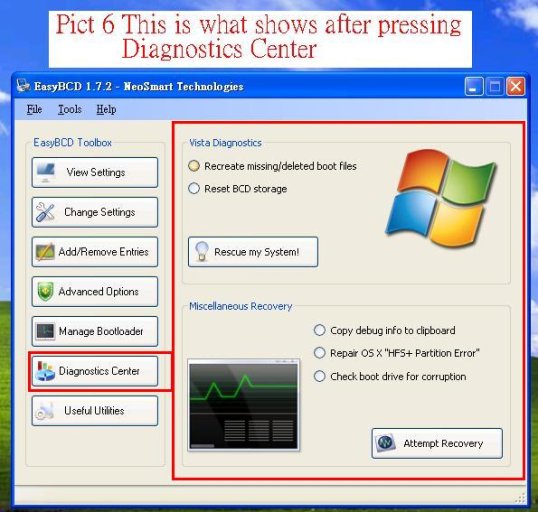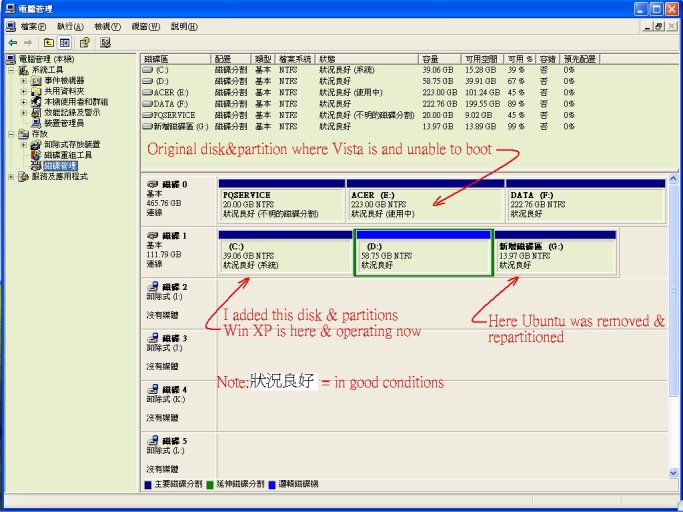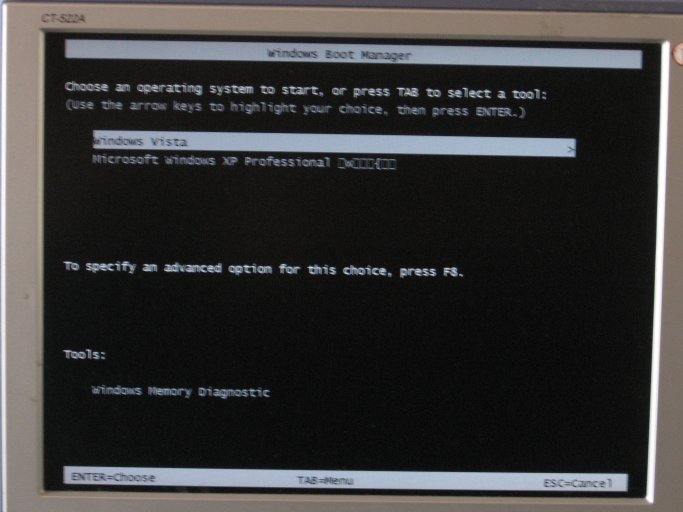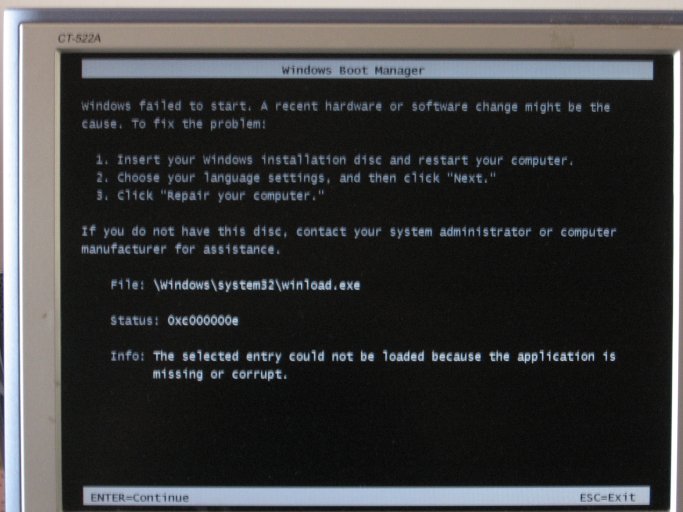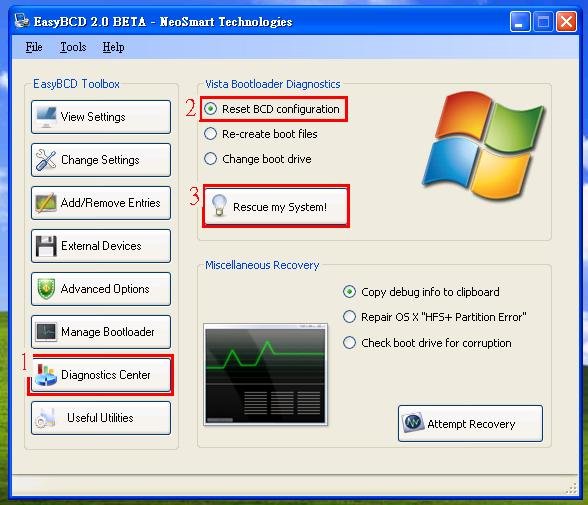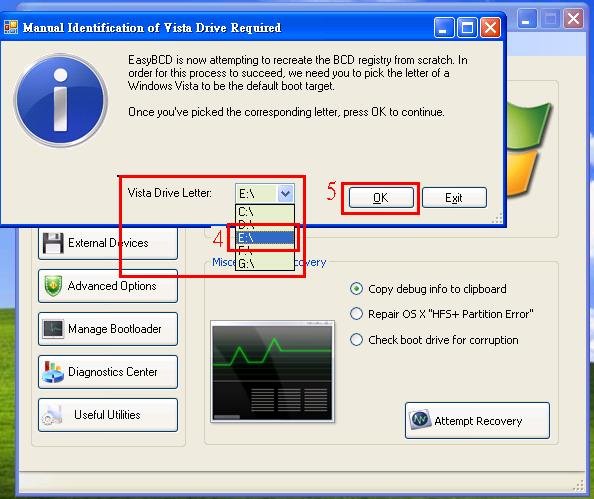Two physical HDDs in my machine.
One contains Vist.
The other contains XP.
First, EasyBCD established a dual-boot, WinXP & Vista.
Then, I fooled around with EasyBCD trying to change partition ID letters.
The next thing was that no partition ID letter was changed but boot.
1.
Dual-boot has disappeared.
2.
Can boot into WinXP only manually,by selecting boot disk in BIOS.
3.
If select manually the Vista disk to boot, does not boot. Windows boot manager says the file is either missing or corrupted.
Question
Is Vista MBR wiped out?
How can it be restored if it is still on the disk?
Thank you.
One contains Vist.
The other contains XP.
First, EasyBCD established a dual-boot, WinXP & Vista.
Then, I fooled around with EasyBCD trying to change partition ID letters.
The next thing was that no partition ID letter was changed but boot.
1.
Dual-boot has disappeared.
2.
Can boot into WinXP only manually,by selecting boot disk in BIOS.
3.
If select manually the Vista disk to boot, does not boot. Windows boot manager says the file is either missing or corrupted.
Question
Is Vista MBR wiped out?
How can it be restored if it is still on the disk?
Thank you.