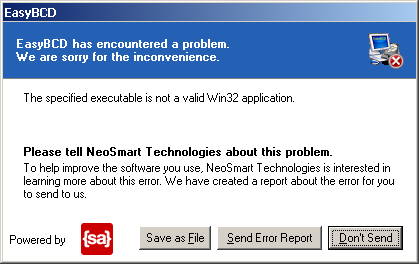Name Redacted
New Member
Dear NeoSmart support -
When I run EasyBCD I get an error box 'The specified executable is not a valid Win32 application' and the program fails to run. I saved the error as a file which I will attempt to attach to this post. The computer where I would like to use EasyBCD has one disk with Windows 2000 SP4 and Ubuntu 10.04. I'd rather not use GRUB to choose the OS, I'd prefer to use something like the bootloader that comes with Windows 2000. I installed .Net 2.0 SP2 and then EasyBCD 2.1.2. When I launch EasyBCD I get the error box mentioned earlier and the program never comes up. Did I do something wrong? When I installed the program I modified the folder name to "C:\Program Files\NeoSmart Technologies EasyBCD\". I get the same error whether I use the desktop shortcut from the installer or double-clicking on EasyBCD in its program files folder. Thank you for your help with this.
When I run EasyBCD I get an error box 'The specified executable is not a valid Win32 application' and the program fails to run. I saved the error as a file which I will attempt to attach to this post. The computer where I would like to use EasyBCD has one disk with Windows 2000 SP4 and Ubuntu 10.04. I'd rather not use GRUB to choose the OS, I'd prefer to use something like the bootloader that comes with Windows 2000. I installed .Net 2.0 SP2 and then EasyBCD 2.1.2. When I launch EasyBCD I get the error box mentioned earlier and the program never comes up. Did I do something wrong? When I installed the program I modified the folder name to "C:\Program Files\NeoSmart Technologies EasyBCD\". I get the same error whether I use the desktop shortcut from the installer or double-clicking on EasyBCD in its program files folder. Thank you for your help with this.