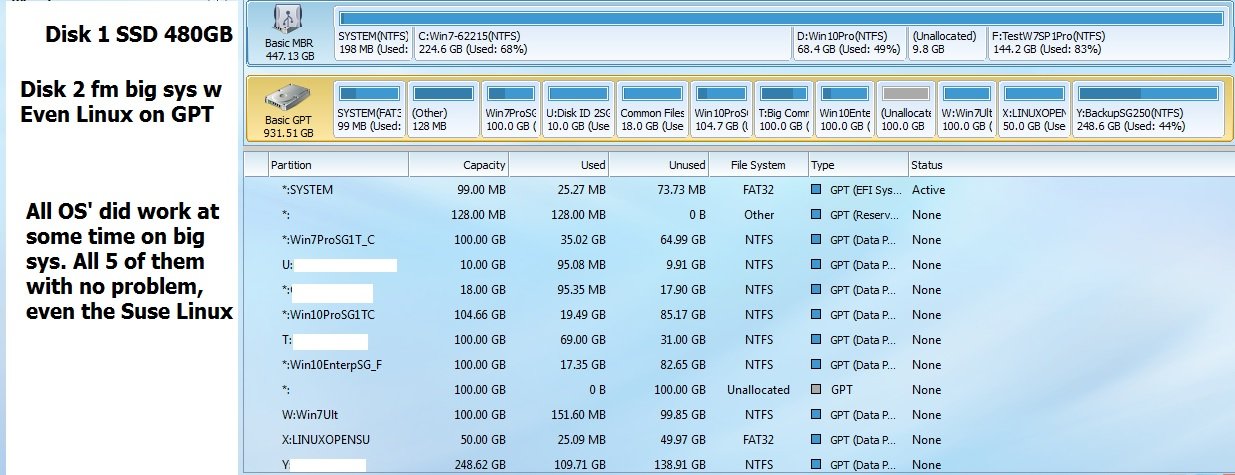Dear Terry60,
I have Win 7 and 10 running on my 64 bit main laptop w SSD as well as my secondary newer laptop with no problem, it has GPT and UEFI. I have upgraded that unit to Win 10. On my 3rd and much older Laptop system, I have Vista and 10 running. On my power desktop system, Even in a new test today, using all 64Bit OS', the Win 7 Pro direct from MS said it must go on a MBR disk and the Win 10 pro on a stick, direct from Best Buy, said it had to go on a GPT disk. I had used Win 10 on several MBR systems when I was first in the MS Insider test group. Win 10 Insider went everywhere. MS has changed the game with the production units.
On your reference to the MS data on such thing, please allow me to thank you dearly for that link.

Below is my copying of the data and my take on it, please feel free to point out any questions or better answers:
"Question 1: Can Windows 7, Windows Vista, and Windows Server 2008 read, write, and boot from GPT disks?
Answer 2: Yes, all versions can use GPT partitioned disks for data. Booting is only supported for 64-bit editions on UEFI-based systems.
Question 2: What about mixing and matching GPT and MBR disks on the same system?
Answer 2: GPT and MBR disks can be mixed on systems that support GPT, as described earlier. However, you must be aware of the following restrictions:
Systems that support UEFI require that boot partition* must reside on a GPT disk. Other hard disks can be either MBR or GPT.
Both MBR and GPT disks can be present in a single dynamic disk group. Volume sets can span both MBR and GPT disks."
The above is from MS website that you sent to me. The statement after the asterisk (*)is not true, I have been trying to use a 64 bit version of Win 7 pro on a hybrid EFI MB and it says that the 64Bit Windows 7 must go on an MBR disk. It loads everything and then at the very end, it aborts. I have other hard disks for that system that I had loaded with MBR and GPT, both had Win 7 and Beta 10. I did add memory 8GB +24GB and a 4TB HDD to the mix as well as the 480 SSD. I am including a screenshot of the layout of a disk that was working.
Any assistance from anyone is appreciated.