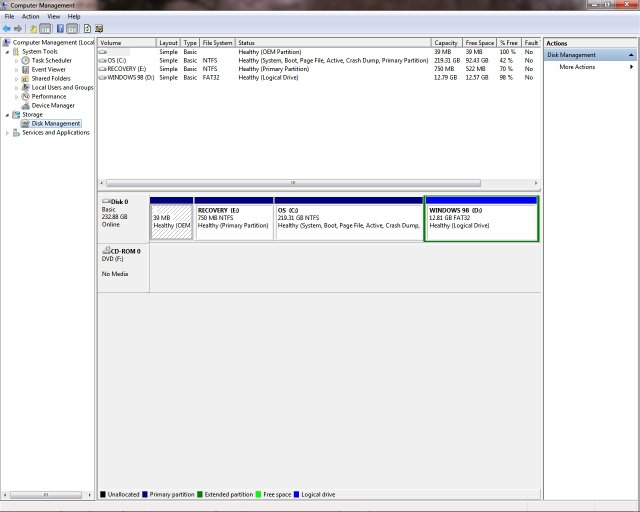I have Win 7 Enterprise on my laptop with a small partition with Win 98 installed.
I successfully receive the boot menu on bootup. Win 7 works fine, but if I select Win 98, I get the error File: \Windows\system32\config\system Status: 0xc000000f Info: Windows failed to load because the system registry file is missing or corrupt.
I have searched the net until my eyes are about to fall out. The Win 7 repair disk with Win 98 selected does not repair this problem.
I followed the instructions from thpc.info "Install & Dual-Boot Windows 98/Me on Windows 7 computer (Win7 installed first).
One thing I did notice is that I was supposed to copy nst_win9x.mbr to the \NST folder on the Win 7 partition. This folder does not exist!
I installed Win 98 from a bootable flash drive because my CD drive doesn't seem to play nice with Win 98 (can't install a driver when I boot from the CD).
Confused & about to give up, but thanks for any help you can offer.
I successfully receive the boot menu on bootup. Win 7 works fine, but if I select Win 98, I get the error File: \Windows\system32\config\system Status: 0xc000000f Info: Windows failed to load because the system registry file is missing or corrupt.
I have searched the net until my eyes are about to fall out. The Win 7 repair disk with Win 98 selected does not repair this problem.
I followed the instructions from thpc.info "Install & Dual-Boot Windows 98/Me on Windows 7 computer (Win7 installed first).
One thing I did notice is that I was supposed to copy nst_win9x.mbr to the \NST folder on the Win 7 partition. This folder does not exist!
I installed Win 98 from a bootable flash drive because my CD drive doesn't seem to play nice with Win 98 (can't install a driver when I boot from the CD).
Confused & about to give up, but thanks for any help you can offer.