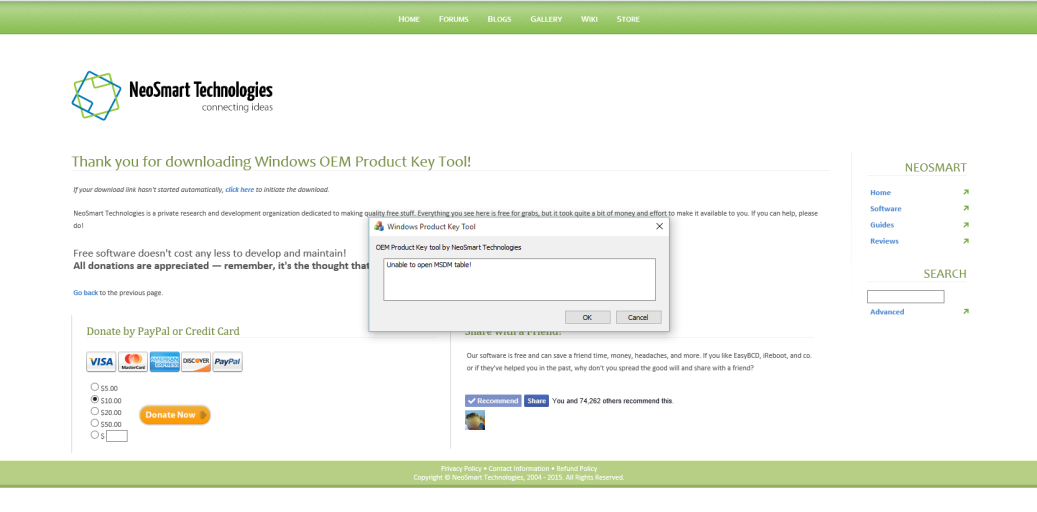Wiredwullff
Member
Attached file shows message when trying to use this for windows 10. anything I might try to make it work? and what does it mean. I run a Alienware MX17 R3 64 bit with Windows 10 home premium just installed a few days back of this posts date.. Any suggestions would be welcome-thanks.