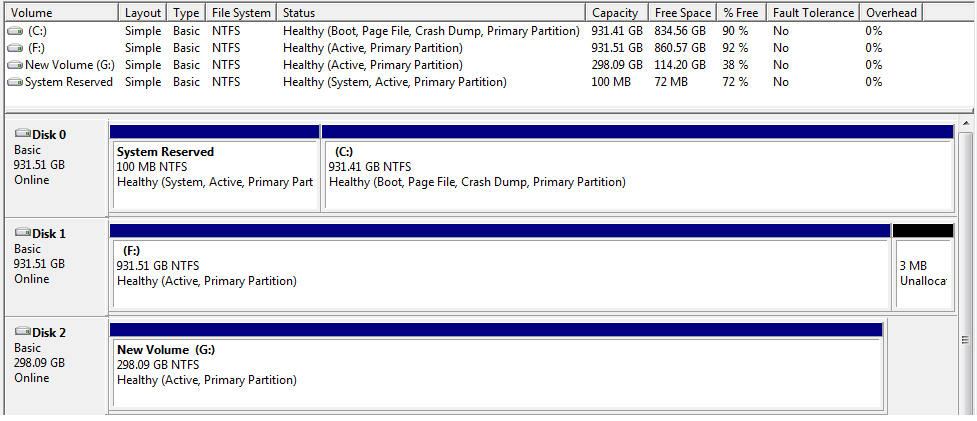I have installed EasyBCD 2.02 under WIndows 7.
XP and 7 are installed on seperate disks.
Every time I choose XP the next time it get the NTLDR not found problem. I go back to 7 delete XP entry and re-install with autoloader. This happens every time I use XP. Is it possible to get this to work more than once ?
New entry now:
There are a total of 2 entries listed in the bootloader.
Default: Windows 7
Timeout: 30 seconds
EasyBCD Boot Device: C:\
Entry #1
Name: Windows 7
BCD ID: {current}
Drive: C:\
Bootloader Path: \Windows\system32\winload.exe
Entry #2
Name: Microsoft Windows XP
BCD ID: {7aa01a2e-08d5-11e0-a67b-a53c06cd7936}
Drive: C:\
Bootloader Path: \NST\ntldr
Disk manager image attached
Kim
XP and 7 are installed on seperate disks.
Every time I choose XP the next time it get the NTLDR not found problem. I go back to 7 delete XP entry and re-install with autoloader. This happens every time I use XP. Is it possible to get this to work more than once ?
New entry now:
There are a total of 2 entries listed in the bootloader.
Default: Windows 7
Timeout: 30 seconds
EasyBCD Boot Device: C:\
Entry #1
Name: Windows 7
BCD ID: {current}
Drive: C:\
Bootloader Path: \Windows\system32\winload.exe
Entry #2
Name: Microsoft Windows XP
BCD ID: {7aa01a2e-08d5-11e0-a67b-a53c06cd7936}
Drive: C:\
Bootloader Path: \NST\ntldr
Disk manager image attached
Kim