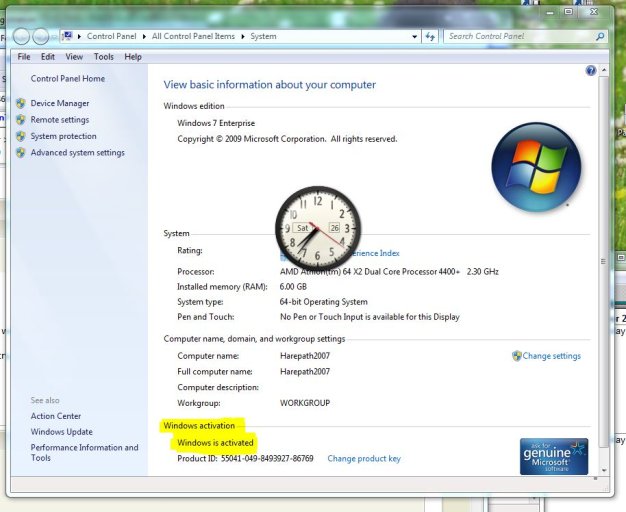Wilfredo Nanita
Member
Hello!
I have Windows 7 installed on HD:7 and Windows XP on HD:XP.
EasyBCD Is installed on Windows 7.
XP was installed before I installed 7 and Vista before that (on HD:Vista - now formatted). That said, the Boot manager was in HD:XP. When I installed 7 it used the boot manager from HD:XP instead of copying in HD:7.
EasyBCD Is installed on Windows 7.
Everything worked fine, activation worked OK, but I have to select HD:XP as the boot disk in the Bios to be able to boot either 7 or XP. If I try to boot from HD:7 I get the error that Boot Manager is missing.
To fix this I disconnected HD:XP and booted from the the 7 DVD to repair the start up. It did repair it after two restarts, and I can boot fine now from HD:7 only.
The problem now is that Activation is lost when I boot from HD:7 (using the bios). If I boot from HD:XP, I get the boot options (7 and XP) and I can login to XP or 7. If I boot 7 from that Boot Manager activation is fine.
How can I fix this?
Can I copy the boot manager from HD:XP to HD:7 and still be able to boot from HD:7 and keep the activation intact?
Thanks in advanced!
Wilfredo.
I have Windows 7 installed on HD:7 and Windows XP on HD:XP.
EasyBCD Is installed on Windows 7.
XP was installed before I installed 7 and Vista before that (on HD:Vista - now formatted). That said, the Boot manager was in HD:XP. When I installed 7 it used the boot manager from HD:XP instead of copying in HD:7.
EasyBCD Is installed on Windows 7.
Everything worked fine, activation worked OK, but I have to select HD:XP as the boot disk in the Bios to be able to boot either 7 or XP. If I try to boot from HD:7 I get the error that Boot Manager is missing.
To fix this I disconnected HD:XP and booted from the the 7 DVD to repair the start up. It did repair it after two restarts, and I can boot fine now from HD:7 only.
The problem now is that Activation is lost when I boot from HD:7 (using the bios). If I boot from HD:XP, I get the boot options (7 and XP) and I can login to XP or 7. If I boot 7 from that Boot Manager activation is fine.
How can I fix this?
Can I copy the boot manager from HD:XP to HD:7 and still be able to boot from HD:7 and keep the activation intact?
Thanks in advanced!
Wilfredo.