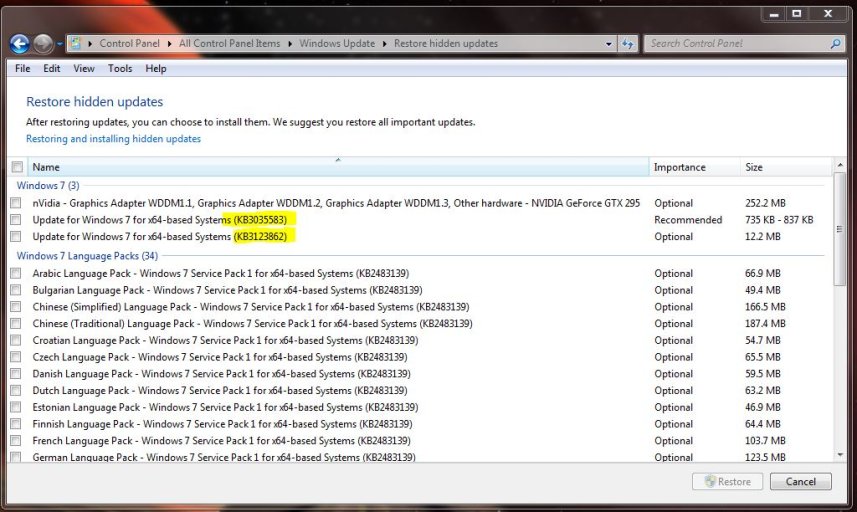Greetings,
I have a Dell Precision workstation which is about four months old, shipped with Win7, and which the Dell website says it NOT compatible with Windows 10. I have always declined the Win10 upgrade offer. Last night, without asking me, Microsoft attempted to upgrade me to Windows 10. Guess what? The box is not compatible. The Windows 10 setup screen displays but "next" does nothing. Dell support said I was hosed and would have to reinstall the OS.
A MS user's forum pointed me here, and I have executed the Windows 10 Rollback Utility. All went according to plan, with the last window showing the Win7 partition as D: and I restarted with that selected. Good things seemed to happen, but it booted back into the broken Windows 10 install. The same frozen display screen.
Any ideas what to try next?
Thanks,
Gary
I have a Dell Precision workstation which is about four months old, shipped with Win7, and which the Dell website says it NOT compatible with Windows 10. I have always declined the Win10 upgrade offer. Last night, without asking me, Microsoft attempted to upgrade me to Windows 10. Guess what? The box is not compatible. The Windows 10 setup screen displays but "next" does nothing. Dell support said I was hosed and would have to reinstall the OS.
A MS user's forum pointed me here, and I have executed the Windows 10 Rollback Utility. All went according to plan, with the last window showing the Win7 partition as D: and I restarted with that selected. Good things seemed to happen, but it booted back into the broken Windows 10 install. The same frozen display screen.
Any ideas what to try next?
Thanks,
Gary