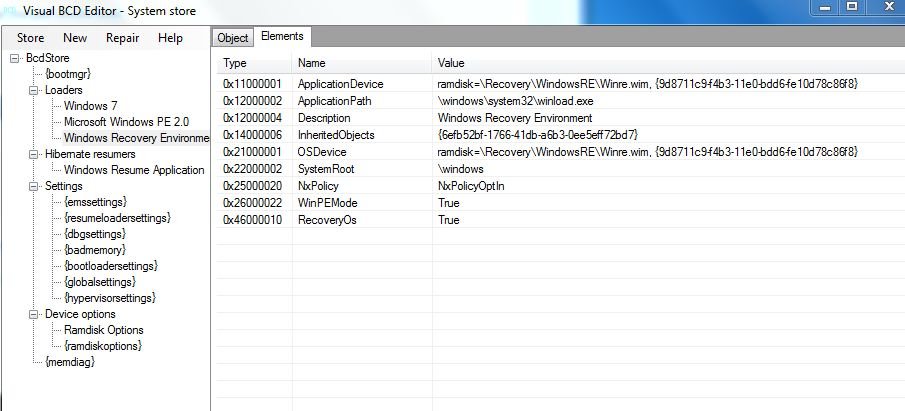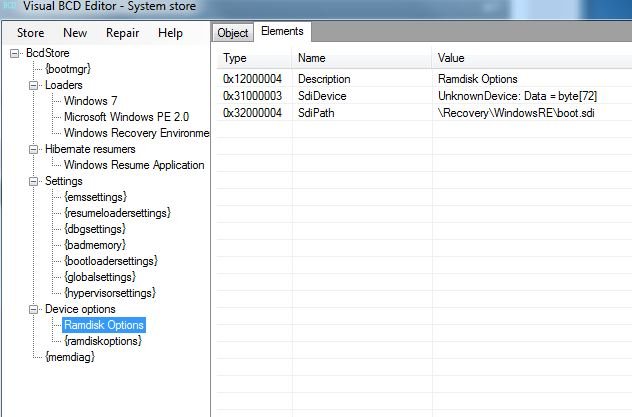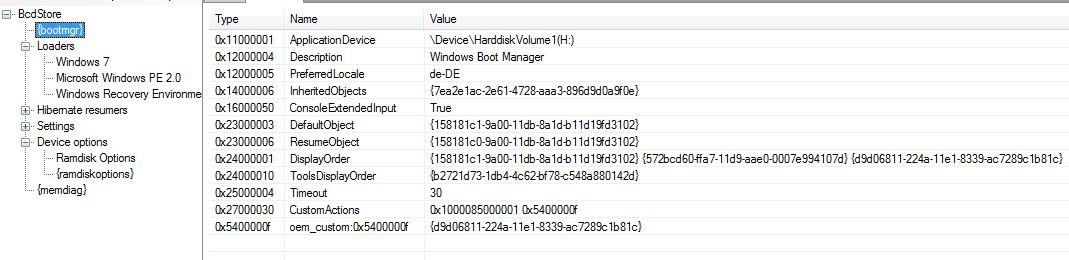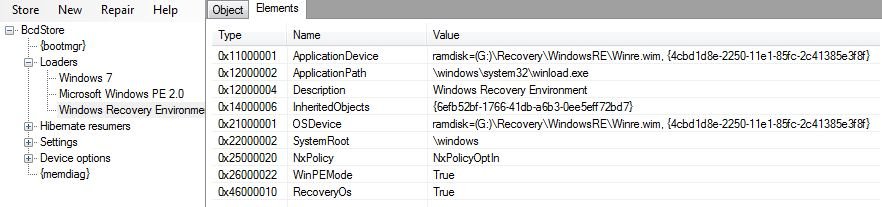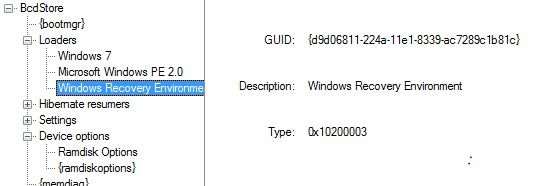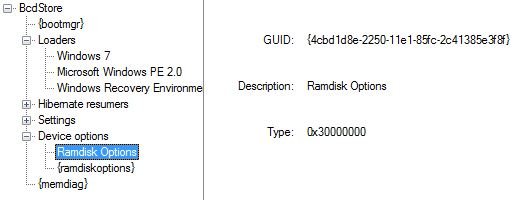HP.DV7 original partitions (4 primary):
system,c,recovery,HPtools(FAT32,with lba mark)
After using gparted:
system(H , C(was resized), recovery(G: was moved to be close to resized C), extended[containing: D
, C(was resized), recovery(G: was moved to be close to resized C), extended[containing: D ntfs), noname(ext3 for future linux installation),HPtools(FAT32,with lba mark) ]
ntfs), noname(ext3 for future linux installation),HPtools(FAT32,with lba mark) ]
Situation:
- Win7 boots as usual/normal
- if I press F8 during Boot and and select "Computer repair" from W7 bootmgr it brings up: boot/bcd Status: 0xc0000225
- If I enter Bios during boot I also cannot reach Recovery (by hitting F11). It also gives boot/bcd Status: 0xc0000225
- If I set C as boot it also brings up the error
- if I set the recovery partition as "boot", it boots into recovery manager as expected
As I made a backup of all partitions with acronis before, I compared the output of bcdedit /store for
system, c, recovery. They still look the same:
Sorry for my english and BR from Austria
Richard
system,c,recovery,HPtools(FAT32,with lba mark)
After using gparted:
system(H
Situation:
- Win7 boots as usual/normal
- if I press F8 during Boot and and select "Computer repair" from W7 bootmgr it brings up: boot/bcd Status: 0xc0000225
- If I enter Bios during boot I also cannot reach Recovery (by hitting F11). It also gives boot/bcd Status: 0xc0000225
- If I set C as boot it also brings up the error
- if I set the recovery partition as "boot", it boots into recovery manager as expected
As I made a backup of all partitions with acronis before, I compared the output of bcdedit /store for
system, c, recovery. They still look the same:
Code:
C:\>bcdedit /enum all
Windows-Start-Manager
---------------------
Bezeichner {bootmgr}
device partition=H:
description Windows Boot Manager
locale de-DE
inherit {globalsettings}
extendedinput Yes
default {current}
resumeobject {158181c0-9a00-11db-8a1d-b11d19fd3102}
displayorder {current}
toolsdisplayorder {memdiag}
timeout 30
customactions 0x1000085000001
0x5400000f
custom:5400000f {9d8711c8-f4b3-11e0-bdd6-fe10d78c86f8}
Windows-Startladeprogramm
-------------------------
Bezeichner {current}
device partition=C:
path \Windows\system32\winload.exe
description Windows 7
locale de-DE
inherit {bootloadersettings}
recoverysequence {9d8711c8-f4b3-11e0-bdd6-fe10d78c86f8}
recoveryenabled Yes
osdevice partition=C:
systemroot \Windows
resumeobject {158181c0-9a00-11db-8a1d-b11d19fd3102}
nx OptIn
Windows-Startladeprogramm
-------------------------
Bezeichner {572bcd60-ffa7-11d9-aae0-0007e994107d}
device ramdisk=[boot]\sources\boot.wim,{ramdiskoptions}
path \windows\system32\boot\winload.exe
description Microsoft Windows PE 2.0
osdevice ramdisk=[boot]\sources\boot.wim,{ramdiskoptions}
systemroot \windows
detecthal Yes
winpe Yes
ems Yes
Windows-Startladeprogramm
-------------------------
Bezeichner {9d8711c8-f4b3-11e0-bdd6-fe10d78c86f8}
Wiederaufnahme aus dem Ruhezustand
----------------------------------
Bezeichner {158181c0-9a00-11db-8a1d-b11d19fd3102}
device partition=C:
path \Windows\system32\winresume.exe
description Windows Resume Application
locale de-DE
inherit {resumeloadersettings}
filedevice partition=C:
filepath \hiberfil.sys
debugoptionenabled No
Windows-Speichertestprogramm
----------------------------
Bezeichner {memdiag}
device partition=H:
path \boot\memtest.exe
description Windows Memory Diagnostic
locale de-DE
inherit {globalsettings}
badmemoryaccess Yes
EMS-Einstellungen
-----------------
Bezeichner {emssettings}
bootems Yes
Debuggereinstellungen
---------------------
Bezeichner {dbgsettings}
debugtype Serial
debugport 1
baudrate 115200
RAM-Defekte
-----------
Bezeichner {badmemory}
Globale Einstellungen
---------------------
Bezeichner {globalsettings}
inherit {dbgsettings}
{emssettings}
{badmemory}
Startladeprogramm-Einstellungen
-------------------------------
Bezeichner {bootloadersettings}
inherit {globalsettings}
{hypervisorsettings}
Hypervisoreinstellungen
-------------------
Bezeichner {hypervisorsettings}
hypervisordebugtype Serial
hypervisordebugport 1
hypervisorbaudrate 115200
Einstellungen zur Ladeprogrammfortsetzung
-----------------------------------------
Bezeichner {resumeloadersettings}
inherit {globalsettings}
Geräteoptionen
--------------
Bezeichner {9d8711c9-f4b3-11e0-bdd6-fe10d78c86f8}
description Ramdisk Options
ramdisksdidevice unknown
ramdisksdipath \Recovery\WindowsRE\boot.sdi
Optionen zum RAM-Datenträgersetup
---------------------------------
Bezeichner {ramdiskoptions}
description Ramdisk Options
ramdisksdidevice boot
ramdisksdipath \boot\boot.sdi
C:\>bcdedit /store C:\boot\BCD /enum all
Windows-Start-Manager
---------------------
Bezeichner {bootmgr}
description Windows Boot Manager
locale en-US
inherit {globalsettings}
default {default}
displayorder {default}
toolsdisplayorder {memdiag}
timeout 30
Windows-Startladeprogramm
-------------------------
Bezeichner {default}
device ramdisk=[boot]\System.sav\2ndCap\boot.wim,{ramdiskoptions}
path \windows\system32\boot\winload.exe
description Windows Setup
locale en-US
inherit {bootloadersettings}
osdevice ramdisk=[boot]\System.sav\2ndCap\boot.wim,{ramdiskoptions}
systemroot \windows
detecthal Yes
winpe Yes
ems Yes
Windows-Speichertestprogramm
----------------------------
Bezeichner {memdiag}
device boot
path \boot\memtest.exe
description Windows Memory Diagnostic
locale en-US
inherit {globalsettings}
EMS-Einstellungen
-----------------
Bezeichner {emssettings}
bootems Yes
Debuggereinstellungen
---------------------
Bezeichner {dbgsettings}
debugtype Serial
debugport 1
baudrate 115200
Globale Einstellungen
---------------------
Bezeichner {globalsettings}
inherit {dbgsettings}
{emssettings}
Startladeprogramm-Einstellungen
-------------------------------
Bezeichner {bootloadersettings}
inherit {globalsettings}
{hypervisorsettings}
Hypervisoreinstellungen
-------------------
Bezeichner {hypervisorsettings}
description Hypervisor Settings
hypervisordebugtype Serial
hypervisordebugport 1
hypervisorbaudrate 115200
Geräteoptionen
--------------
Bezeichner {7619dcc8-fafe-11d9-b411-000476eba25f}
ramdisksdidevice boot
ramdisksdipath \boot\boot.sdi
Optionen zum RAM-Datenträgersetup
---------------------------------
Bezeichner {ramdiskoptions}
description Ramdisk Options
ramdisksdidevice boot
ramdisksdipath \System.sav\2ndCap\boot.sdi
C:\>bcdedit /store g:\boot\BCD /enum all
Windows-Start-Manager
---------------------
Bezeichner {bootmgr}
description Windows Boot Manager
locale en-US
inherit {globalsettings}
default {default}
displayorder {default}
toolsdisplayorder {memdiag}
timeout 30
Windows-Startladeprogramm
-------------------------
Bezeichner {default}
device ramdisk=[boot]\Recovery\WindowsRE\winre.wim,{7619dcc8-fafe-11d9-b411-000476eba25f}
path \windows\system32\boot\winload.exe
description Windows Setup
locale en-US
inherit {bootloadersettings}
osdevice ramdisk=[boot]\Recovery\WindowsRE\winre.wim,{7619dcc8-fafe-11d9-b411-000476eba25f}
systemroot \windows
detecthal Yes
winpe Yes
ems Yes
Windows-Speichertestprogramm
----------------------------
Bezeichner {memdiag}
device boot
path \boot\memtest.exe
description Windows Memory Diagnostic
locale en-US
inherit {globalsettings}
EMS-Einstellungen
-----------------
Bezeichner {emssettings}
bootems Yes
Debuggereinstellungen
---------------------
Bezeichner {dbgsettings}
debugtype Serial
debugport 1
baudrate 115200
Globale Einstellungen
---------------------
Bezeichner {globalsettings}
inherit {dbgsettings}
{emssettings}
Startladeprogramm-Einstellungen
-------------------------------
Bezeichner {bootloadersettings}
inherit {globalsettings}
{hypervisorsettings}
Hypervisoreinstellungen
-------------------
Bezeichner {hypervisorsettings}
description Hypervisor Settings
hypervisordebugtype Serial
hypervisordebugport 1
hypervisorbaudrate 115200
Geräteoptionen
--------------
Bezeichner {7619dcc8-fafe-11d9-b411-000476eba25f}
ramdisksdidevice boot
ramdisksdipath \boot\boot.sdiRichard
Last edited: