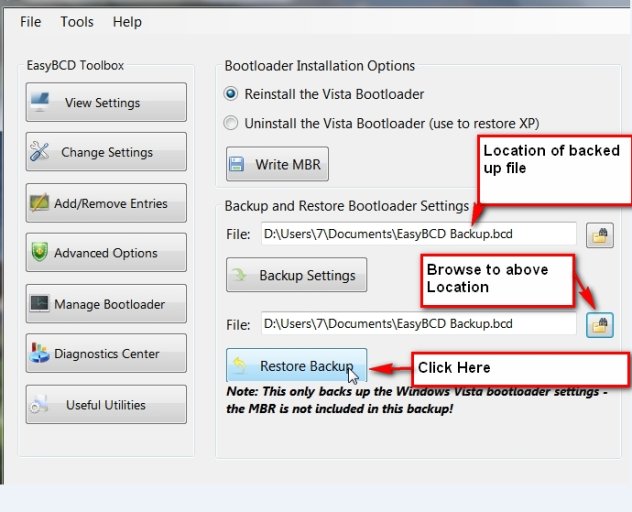D
Deleted User 17739
Guest
Hi guys,
My problem should be relatively easy to solve as I know what I have done.
I had a triple boot : Lenovo Partition Recover / Win XP / Win 7.
Once I finished installing Win 7, the triple boot worked like a charm.
But I wanted to the change the default OS to XP instead of Win 7.
So I used EasyBCD.
But I also dumbly modificated the CHANGE SETTINGS > ENTRY-BASED SETTINGS, selecting a drive for the "Earlier Version of Windows".
Now, I can boot to my lenovo Partition Recover and Win 7, but if i want to boot to XP, a message telling me that NTDLR is missing.
According to this site, an XP Entry should have the followinf format : Drive: \Device\HarddiskVolumeX
How could I restore this ?
Beforehand, thanks.
My problem should be relatively easy to solve as I know what I have done.
I had a triple boot : Lenovo Partition Recover / Win XP / Win 7.
Once I finished installing Win 7, the triple boot worked like a charm.
But I wanted to the change the default OS to XP instead of Win 7.
So I used EasyBCD.
But I also dumbly modificated the CHANGE SETTINGS > ENTRY-BASED SETTINGS, selecting a drive for the "Earlier Version of Windows".
Now, I can boot to my lenovo Partition Recover and Win 7, but if i want to boot to XP, a message telling me that NTDLR is missing.
According to this site, an XP Entry should have the followinf format : Drive: \Device\HarddiskVolumeX
How could I restore this ?
Beforehand, thanks.