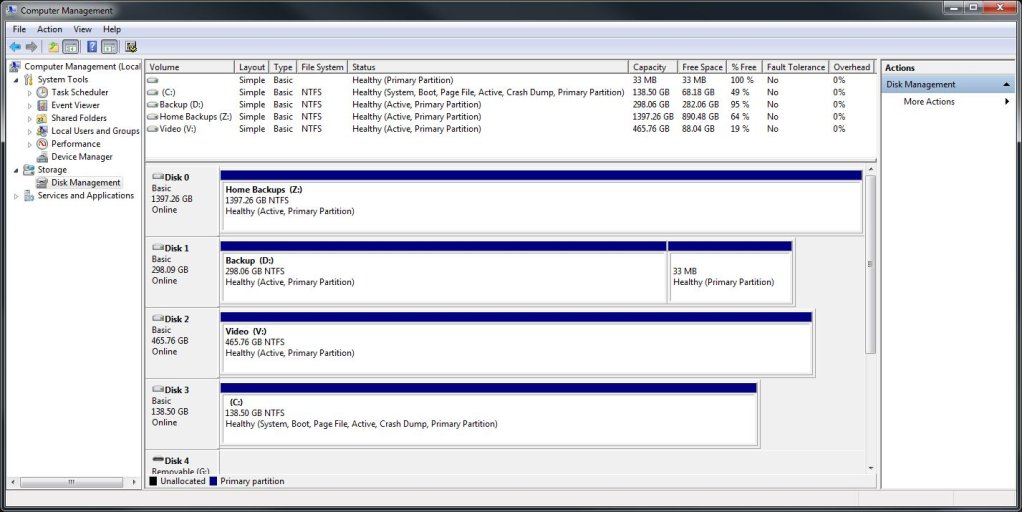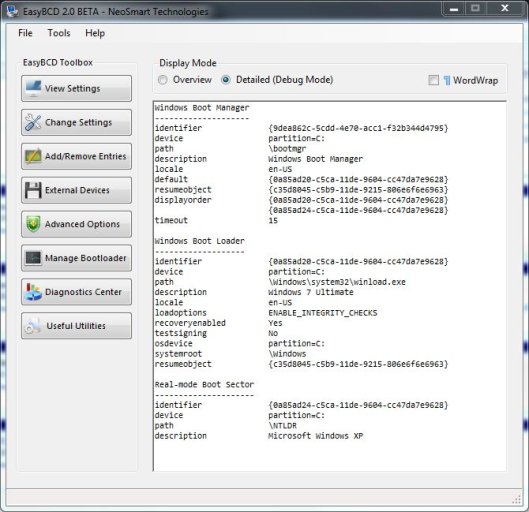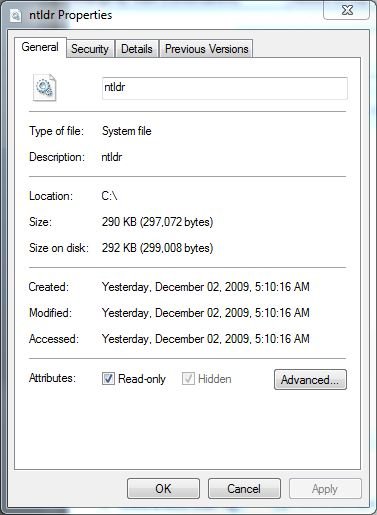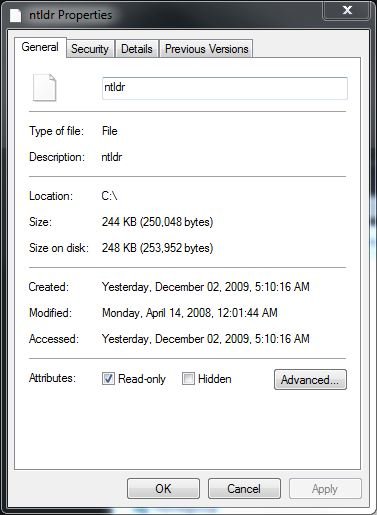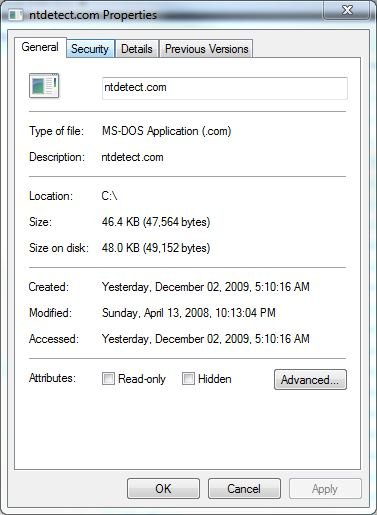Can someone please help me with a dual boot problem I've been having for about a month (since Win7 came out)? For history, I had XP installed on my primary drive. I used gparted to split it, and then I ran the Win7 beta followed by Win7 RC on the second partition. But then when I got a real version of Win7, I backed up both partitions, blew away and reformatted the hard drive, and did a clean install of Win7 (no other partitions on that drive).
For a while after Win7 was installed, I could only boot to the hard drive when the Win7 Install DVD was in my DVD drive. Eventually I got that fixed but I can't recall how. I might have booted to the Win7 install DVD and repaired the install, but then again, I have both EasyBCD and VistabootPro on my system, and I *may* have used those to fix the first problem - or even I recall doing some BCDedit commands along the way.
But one of my applications still wouldn't run on Win7 (or even the virtual XP mode), so I decided to reinstall XP on a second hard drive. Now XP will boot with the XP install DVD in the DVD drive, but if the XP DVD is not in there, it will give me the menu, but will only boot to Win7 under the default timeout or selecting Windows 7.
I do get a menu at boot time for Windows 7 and Windows XP. Again, Win7 boots, but when I select XP, something flashes quickly on screen, but then the PC reboots. It happens so fast I can't catch the message.
From reading the sticky, I tried booting into XP and using the "How to dual boot Vista and XP (with Vista installed first)..." solution. I followed the instructions, thought maybe I had it fixed, but upon reboot, the same symptoms.
Entering XP again the next time, and EasyBCD can't find anything. Nothing in the View Settings window. Yet I can still boot and get the menu options from before.
So from the Win7 side, here's my Detailed BCD Settings info:
*******
Windows Boot Manager
--------------------
identifier {9dea862c-5cdd-4e70-acc1-f32b344d4795}
device partition=C:
path \bootmgr
description Windows Boot Manager
locale en-US
default {0a85ad20-c5ca-11de-9604-cc47da7e9628}
resumeobject {c35d8045-c5b9-11de-9215-806e6f6e6963}
displayorder {0a85ad20-c5ca-11de-9604-cc47da7e9628}
{466f5a88-0af2-4f76-9038-095b170dc21c}
timeout 15
Windows Boot Loader
-------------------
identifier {0a85ad20-c5ca-11de-9604-cc47da7e9628}
device partition=C:
path \Windows\system32\winload.exe
description Windows 7 Ultimate
locale en-US
loadoptions ENABLE_INTEGRITY_CHECKS
recoveryenabled Yes
testsigning No
osdevice partition=C:
systemroot \Windows
resumeobject {c35d8045-c5b9-11de-9215-806e6f6e6963}
Windows Legacy OS Loader
------------------------
identifier {466f5a88-0af2-4f76-9038-095b170dc21c}
device partition=D:
path \ntldr
description Windows XP
********
In the disk management od the administrative tools I have:
Disk 0: Z: Healthy (Active, Primary Partition)
Disk 1: D: Healthy (Active, Primary Partition) - also has a 33MB Healthy (Primary Partition) without a file system
Disk 2: V: Healthy (Active, Primary Partition)
Disk 3: C: Healthy (System, Boot, Page File, Active, Crash Dump, Primary Partition)
------
Disk 3 (C is where Win7 is installed, Disk 1 (D
is where Win7 is installed, Disk 1 (D is where XP is installed.
is where XP is installed.
Also note that in XP the drive letters are all scrambled. I didn't write them down, but if I recall:
Win7 C: = XP F:
Win7 Z: = XP C:
Win7 V: = XP ???? (don't recall)
and D: is the same in both.
Any suggestions/help would be greatly appreciated.
Thanks!
For a while after Win7 was installed, I could only boot to the hard drive when the Win7 Install DVD was in my DVD drive. Eventually I got that fixed but I can't recall how. I might have booted to the Win7 install DVD and repaired the install, but then again, I have both EasyBCD and VistabootPro on my system, and I *may* have used those to fix the first problem - or even I recall doing some BCDedit commands along the way.
But one of my applications still wouldn't run on Win7 (or even the virtual XP mode), so I decided to reinstall XP on a second hard drive. Now XP will boot with the XP install DVD in the DVD drive, but if the XP DVD is not in there, it will give me the menu, but will only boot to Win7 under the default timeout or selecting Windows 7.
I do get a menu at boot time for Windows 7 and Windows XP. Again, Win7 boots, but when I select XP, something flashes quickly on screen, but then the PC reboots. It happens so fast I can't catch the message.
From reading the sticky, I tried booting into XP and using the "How to dual boot Vista and XP (with Vista installed first)..." solution. I followed the instructions, thought maybe I had it fixed, but upon reboot, the same symptoms.
Entering XP again the next time, and EasyBCD can't find anything. Nothing in the View Settings window. Yet I can still boot and get the menu options from before.
So from the Win7 side, here's my Detailed BCD Settings info:
*******
Windows Boot Manager
--------------------
identifier {9dea862c-5cdd-4e70-acc1-f32b344d4795}
device partition=C:
path \bootmgr
description Windows Boot Manager
locale en-US
default {0a85ad20-c5ca-11de-9604-cc47da7e9628}
resumeobject {c35d8045-c5b9-11de-9215-806e6f6e6963}
displayorder {0a85ad20-c5ca-11de-9604-cc47da7e9628}
{466f5a88-0af2-4f76-9038-095b170dc21c}
timeout 15
Windows Boot Loader
-------------------
identifier {0a85ad20-c5ca-11de-9604-cc47da7e9628}
device partition=C:
path \Windows\system32\winload.exe
description Windows 7 Ultimate
locale en-US
loadoptions ENABLE_INTEGRITY_CHECKS
recoveryenabled Yes
testsigning No
osdevice partition=C:
systemroot \Windows
resumeobject {c35d8045-c5b9-11de-9215-806e6f6e6963}
Windows Legacy OS Loader
------------------------
identifier {466f5a88-0af2-4f76-9038-095b170dc21c}
device partition=D:
path \ntldr
description Windows XP
********
In the disk management od the administrative tools I have:
Disk 0: Z: Healthy (Active, Primary Partition)
Disk 1: D: Healthy (Active, Primary Partition) - also has a 33MB Healthy (Primary Partition) without a file system
Disk 2: V: Healthy (Active, Primary Partition)
Disk 3: C: Healthy (System, Boot, Page File, Active, Crash Dump, Primary Partition)
------
Disk 3 (C
Also note that in XP the drive letters are all scrambled. I didn't write them down, but if I recall:
Win7 C: = XP F:
Win7 Z: = XP C:
Win7 V: = XP ???? (don't recall)
and D: is the same in both.
Any suggestions/help would be greatly appreciated.
Thanks!