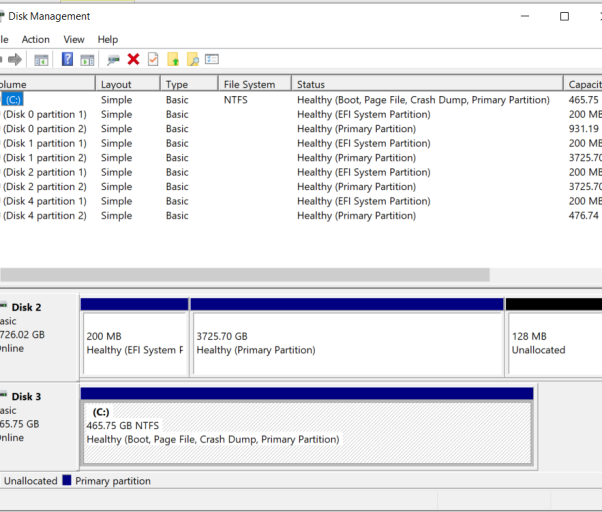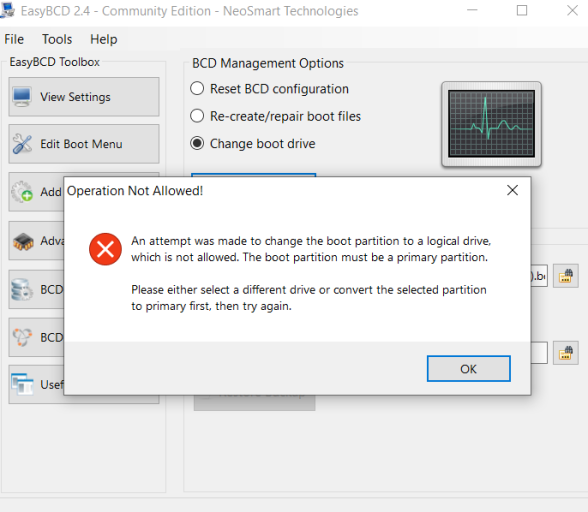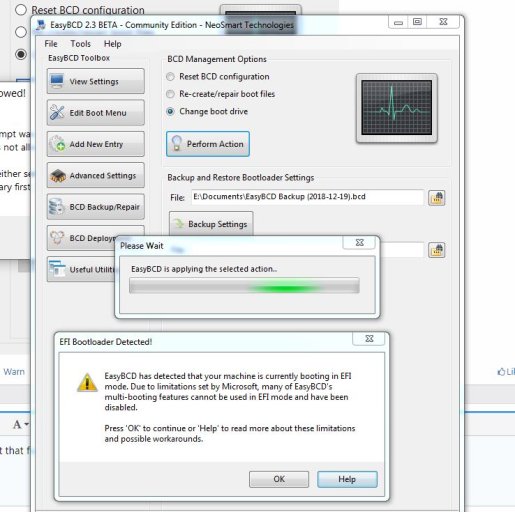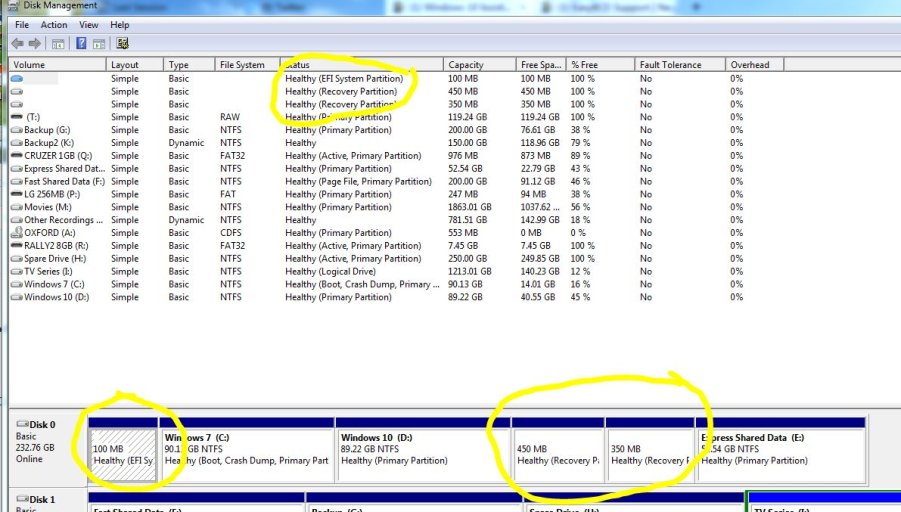Hi all
So I made the rooky error of installing Windows 10 with more than one hard drive installed, and now the computer needs both hard drives inserted in order to boot windows 10. This would be fine normally, but the other drive contains a mac OS, so I would prefer that Windows did not use it to boot from. As you can tell I'm a complete noob, so I need step by step instructions. I know I need to create a partition on the disk with my windows OS installed, then use easy bcd to to move the boot files, from the other disk, to the new partition. Please DO NOT just give me a link to this documentation. If it had all the info I needed, I wouldn't be here. When I select change boot drive I get the error shown in the second screen grab attached. Please can someone walk me through how to prepare the disk for loading the boot files and then use easy BCD to move the boot files and then delete from the other disk?
It seems that this problem is very common, but the reason why I'm asking for a step-by-step guide is because all the other answers I can find online usually involve someone posting to the easy BCD documentation and then saying something to the effect of "make the drive active, primary, shrink, and create a partition" - I need to know HOW to do those things. If we can document a step by step process here, then maybe we can help other people in this situation without them having to make their own threads.
Thanks
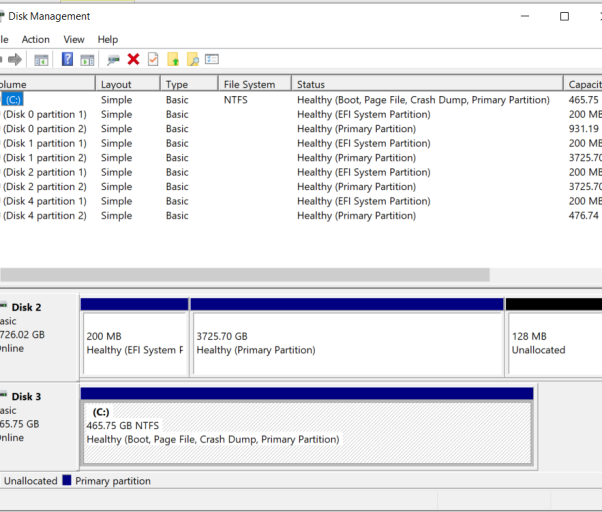
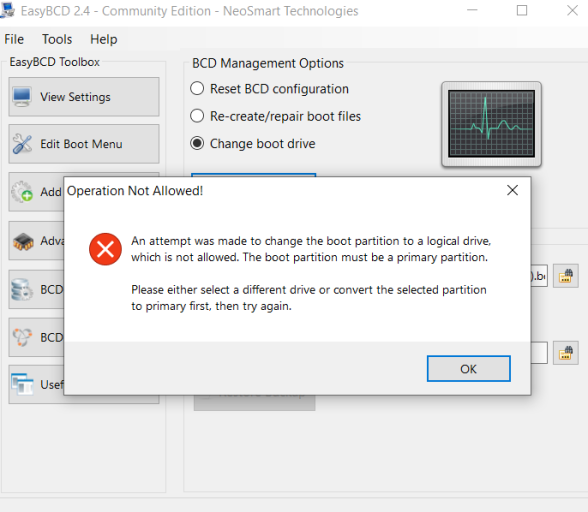
So I made the rooky error of installing Windows 10 with more than one hard drive installed, and now the computer needs both hard drives inserted in order to boot windows 10. This would be fine normally, but the other drive contains a mac OS, so I would prefer that Windows did not use it to boot from. As you can tell I'm a complete noob, so I need step by step instructions. I know I need to create a partition on the disk with my windows OS installed, then use easy bcd to to move the boot files, from the other disk, to the new partition. Please DO NOT just give me a link to this documentation. If it had all the info I needed, I wouldn't be here. When I select change boot drive I get the error shown in the second screen grab attached. Please can someone walk me through how to prepare the disk for loading the boot files and then use easy BCD to move the boot files and then delete from the other disk?
It seems that this problem is very common, but the reason why I'm asking for a step-by-step guide is because all the other answers I can find online usually involve someone posting to the easy BCD documentation and then saying something to the effect of "make the drive active, primary, shrink, and create a partition" - I need to know HOW to do those things. If we can document a step by step process here, then maybe we can help other people in this situation without them having to make their own threads.
Thanks