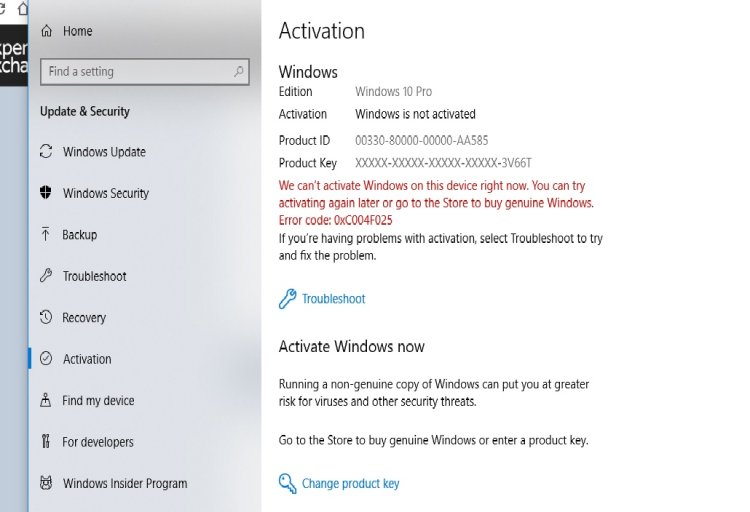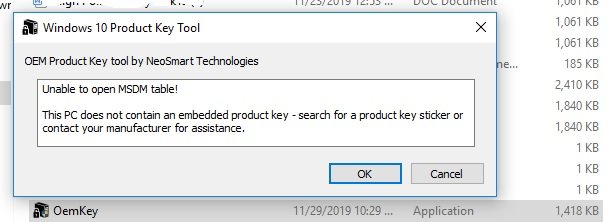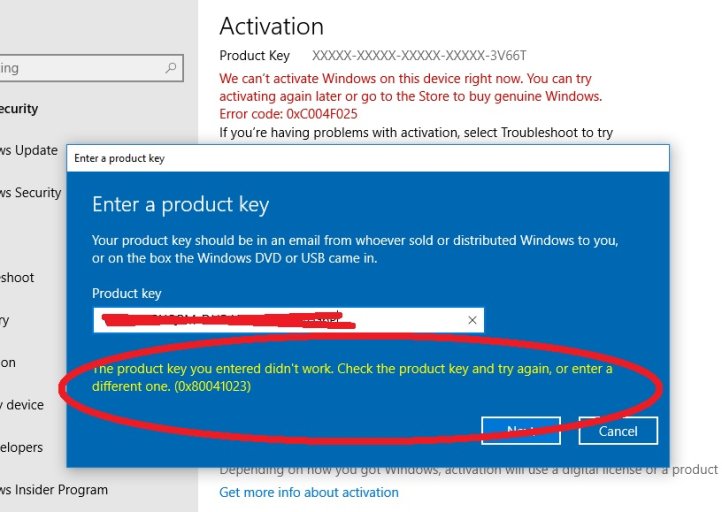We bought a Lenovo T430S computer off Amazon and the product key is on a sticker on bottom of the laptop. There is a water mark bottom right of the screen prompting us to activate. When we try we get a error so the water mark remains. We also ran the Windows 10 OEM tool and got the result you see in the other image. What are the solutions and consequences if those solutions are for some reason not feasible? Thanks.
You are using an out of date browser. It may not display this or other websites correctly.
You should upgrade or use an alternative browser.
You should upgrade or use an alternative browser.
Windows 10 Lenovo laptop and inability to activate
- Thread starter dhgnhg
- Start date
Embedded keys replace the sticker in later PCs.
If you have a sticker the second screen is inevitable as there's nothing to find in the firmware.
Is the sticker for W10 or a previous OS which has been upgraded ?
My W10 was a free upgrade from W8.1 and never required a key so I'm not entirely sure of the consequences on an unactivated system but I believe the only consequences are the nag screens and unavailability of some system commands but others may correct me on that.
https://support.microsoft.com/en-us/help/12440/windows-10-activate
Windows 10 activation key - Activate Windows 100% FREE!
If you have a sticker the second screen is inevitable as there's nothing to find in the firmware.
Is the sticker for W10 or a previous OS which has been upgraded ?
My W10 was a free upgrade from W8.1 and never required a key so I'm not entirely sure of the consequences on an unactivated system but I believe the only consequences are the nag screens and unavailability of some system commands but others may correct me on that.
https://support.microsoft.com/en-us/help/12440/windows-10-activate
Windows 10 activation key - Activate Windows 100% FREE!
- Select the Start button, and then select Settings > Update & Security > Activation .
- Select Change product key.
- Type in the product key found on the COA and follow the instructions.
Attachments
You can still get updates without activation but there will be a watermark on the desktop indicating the OS is not activated. Additionally certain personalization and theming options will be disabled.
If you bought the PC with Windows 8.1, you must upgrade to Windows 10 to preserve the activation; after that you are free to format and perform a clean install of Windows 10 if you so wish and the activation will persist.
If you bought the PC with Windows 8.1, you must upgrade to Windows 10 to preserve the activation; after that you are free to format and perform a clean install of Windows 10 if you so wish and the activation will persist.