Michael Dohnalik
Member
Can't seem to get new Windows 10 drive to boot on it's own.
Windows 10 installed on Disk 0 (according to Disk Management's incrementation).
Windows 8.1 installed on Disk 1 (according to Disk Management's incrementation).
Would like to remove Disk 1 completely and boot Windows 10 from Disk 0.
Not sure why I can't see anything marked as active in Disk Management?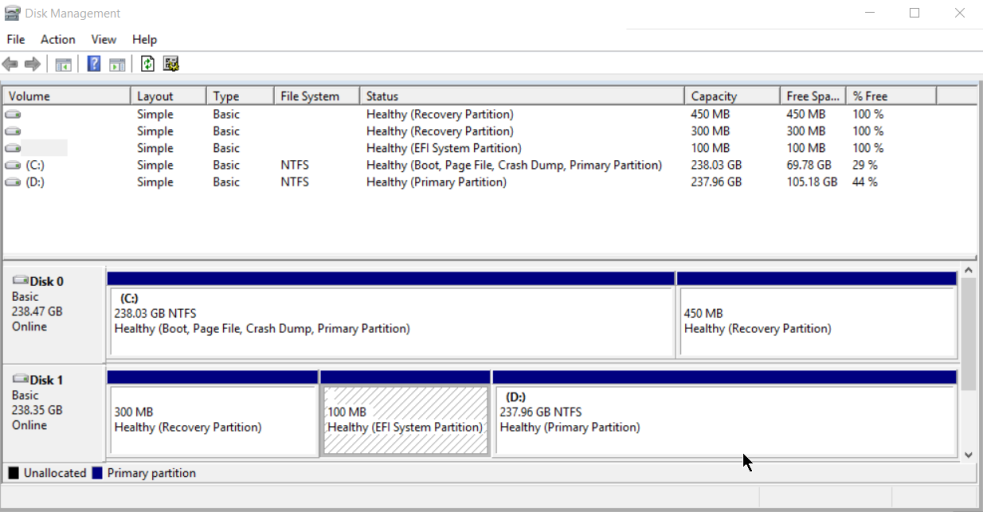
While MiniTool Partition Wizard does show an Active & Boot status on the 100 MB EFI System Partition on Disk 2 (according to MiniTool's incrementation).
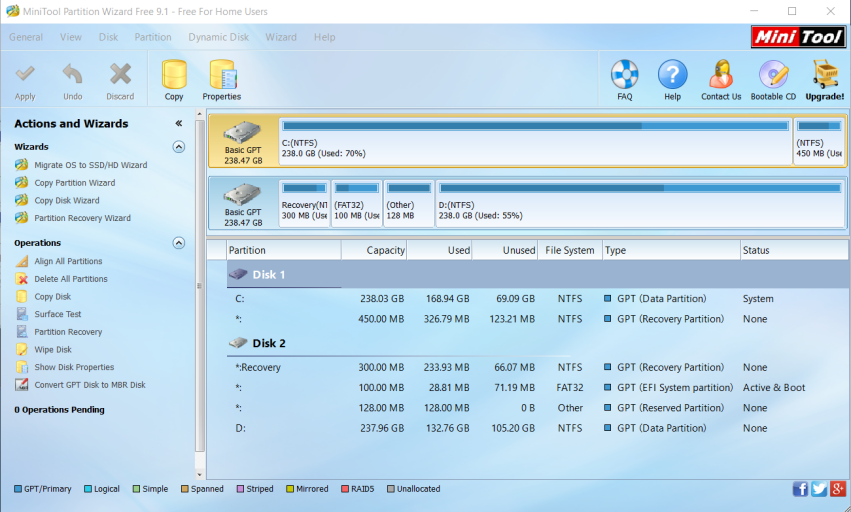
I tried "Change boot drive" with EasyBCD 2.3 BETA but I get the following error message talking about a logical drive.
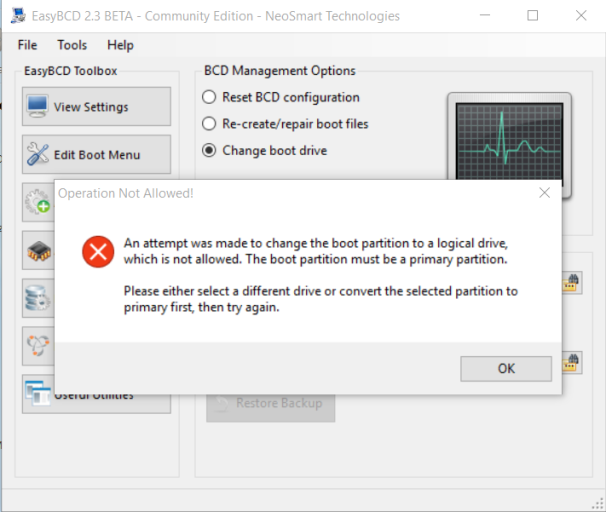
Strangely, I didn't even see any logical drives indicated by MiniTool Partition Wizard.
I'm guessing I need some partition on my Windows 10 disk to be marked as Active & Boot but wouldn't I also need an EFI (System Partition) as well? I thought of copying the EFI partition to my Windows 10 disk but didn't know where it should go in relation to the other partitions? Kinda lost.
Windows 10 installed on Disk 0 (according to Disk Management's incrementation).
Windows 8.1 installed on Disk 1 (according to Disk Management's incrementation).
Would like to remove Disk 1 completely and boot Windows 10 from Disk 0.
Not sure why I can't see anything marked as active in Disk Management?
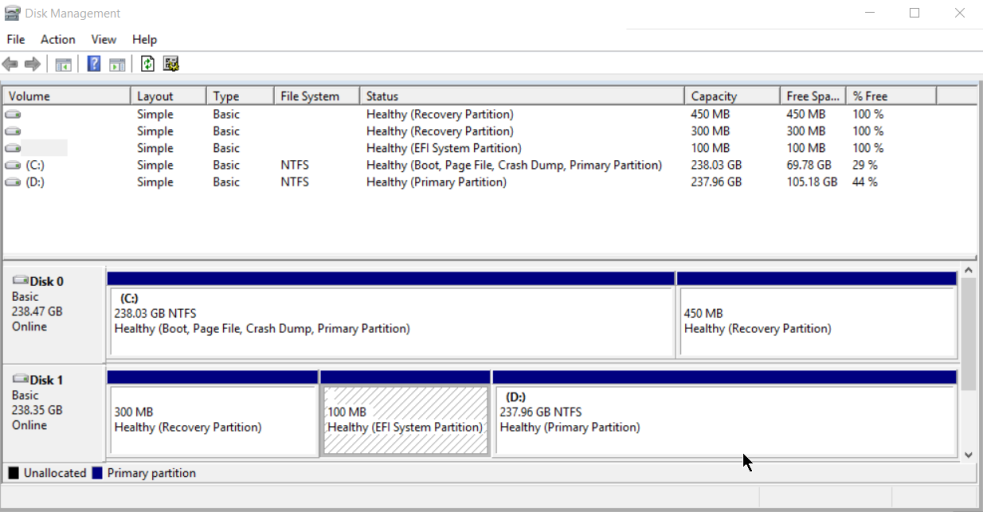
While MiniTool Partition Wizard does show an Active & Boot status on the 100 MB EFI System Partition on Disk 2 (according to MiniTool's incrementation).
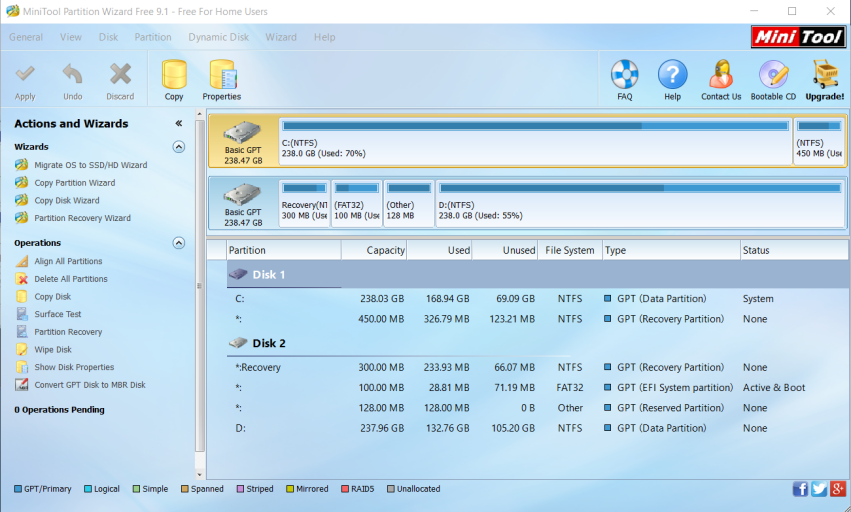
I tried "Change boot drive" with EasyBCD 2.3 BETA but I get the following error message talking about a logical drive.
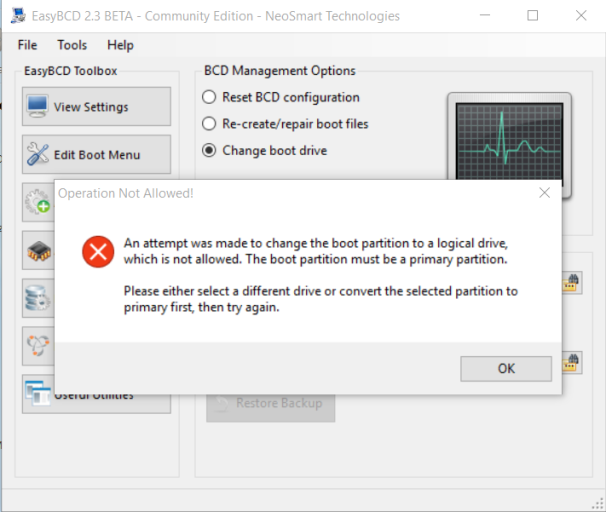
Strangely, I didn't even see any logical drives indicated by MiniTool Partition Wizard.
I'm guessing I need some partition on my Windows 10 disk to be marked as Active & Boot but wouldn't I also need an EFI (System Partition) as well? I thought of copying the EFI partition to my Windows 10 disk but didn't know where it should go in relation to the other partitions? Kinda lost.
