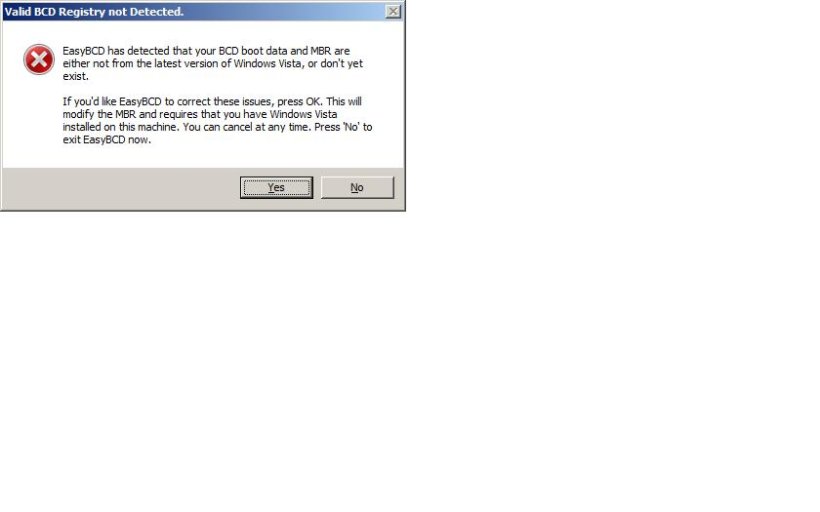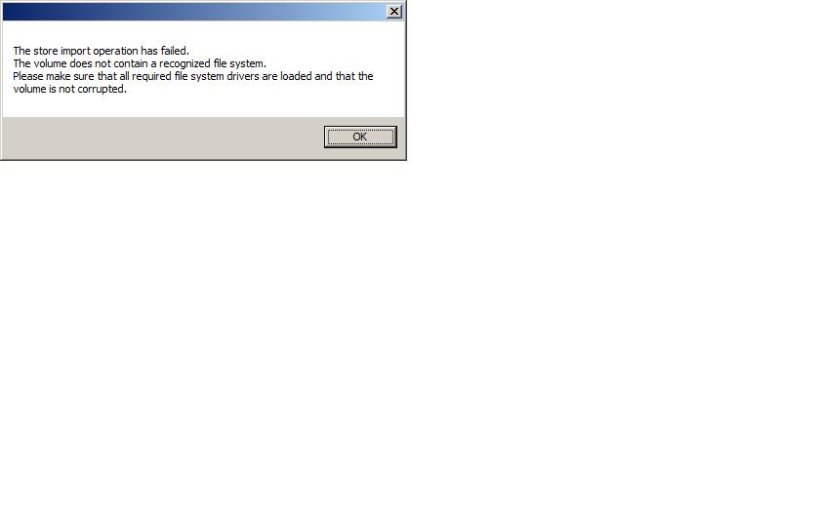Hi, just installed W2K8 server and a OSX and want to used EasyBCD to control the boot loading. I thought that 2008 server had the same bootloader as Vista but this appears not to be the case as the EasyBCD complains when I try to run it. Can I follow the instructions for installing the vista bootloader under XP for the same effect i.e. copy the boot folder across to my server 2008 install from my Vista machine?
Thank you in advance.
Thank you in advance.