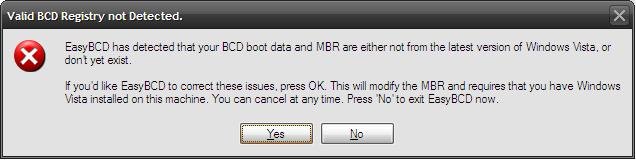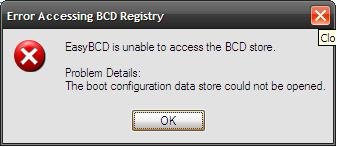I am currently dual booting Windows 7 and OSX86 (the PC version of Mac OS X). My system has two drives installed: one drive is a 160GB dedicated to Windows 7 and the second drive (500GB) is dedicated to Mac OSX86. My goal is to obtain a boot menu that allows me to select between Win7 and OSX86.
Here is the System Profile information for the 500GB disk (which houses Mac OSX86):
WDC WD5000AAKS-22A7B0:
Capacity: 465.76 GB
Model: WDC WD5000AAKS-22A7B0
Revision: 01.03B01
Serial Number: WD-WMASY4517388
Native Command Queuing: Yes
Queue Depth: 32
Removable Media: No
Detachable Drive: No
BSD Name: disk0
Mac OS 9 Drivers: No
Partition Map Type: GPT (GUID Partition Table)
S.M.A.R.T. status: Verified
Volumes:
Mac OSX86:
Capacity: 465.44 GB
Available: 454.02 GB
Writable: Yes
File System: Journaled HFS+
BSD Name: disk0s2
Mount Point: /
Here is the System Profile information for the 160GB Disk (which houses Windows 7):
WDC WD1600JB-00REA0:
Capacity: 149.05 GB
Model: WDC WD1600JB-00REA0
Revision: 20.00K20
Serial Number: WD-WMANM2588780
Removable Media: No
Detachable Drive: No
BSD Name: disk1
Protocol: ATA
Unit Number: 0
Socket Type: Internal
Low Power Polling: No
Mac OS 9 Drivers: No
Partition Map Type: MBR (Master Boot Record)
S.M.A.R.T. status: Verified
I have successfully configured EasyBCD 2.0 RC61 to generate a menu at start-up. The Windows 7 menu selection successfully boots into Windows 7. HOWEVER, when selecting Mac OSX86 from the boot menu, I receive the following response:
Here is the System Profile information for the 500GB disk (which houses Mac OSX86):
WDC WD5000AAKS-22A7B0:
Capacity: 465.76 GB
Model: WDC WD5000AAKS-22A7B0
Revision: 01.03B01
Serial Number: WD-WMASY4517388
Native Command Queuing: Yes
Queue Depth: 32
Removable Media: No
Detachable Drive: No
BSD Name: disk0
Mac OS 9 Drivers: No
Partition Map Type: GPT (GUID Partition Table)
S.M.A.R.T. status: Verified
Volumes:
Mac OSX86:
Capacity: 465.44 GB
Available: 454.02 GB
Writable: Yes
File System: Journaled HFS+
BSD Name: disk0s2
Mount Point: /
Here is the System Profile information for the 160GB Disk (which houses Windows 7):
WDC WD1600JB-00REA0:
Capacity: 149.05 GB
Model: WDC WD1600JB-00REA0
Revision: 20.00K20
Serial Number: WD-WMANM2588780
Removable Media: No
Detachable Drive: No
BSD Name: disk1
Protocol: ATA
Unit Number: 0
Socket Type: Internal
Low Power Polling: No
Mac OS 9 Drivers: No
Partition Map Type: MBR (Master Boot Record)
S.M.A.R.T. status: Verified
I have successfully configured EasyBCD 2.0 RC61 to generate a menu at start-up. The Windows 7 menu selection successfully boots into Windows 7. HOWEVER, when selecting Mac OSX86 from the boot menu, I receive the following response:
At this point, if I enter 80, I am cycled back to this screen. If I leave it blank (i.e. default), I am cycled back to this screen. If I enter 81, Mac OSX86 proceeds to boot up. How can I configure EasyBCD to use the hard disk referenced at 81, not 80?Starting cmain() ... (hd0,0)
(hd0,0)
[Multiboot-kludge, loadaddr=0x120200, text-and-data=0xef00, bs=0x0, entry=0x120288]
Multiboot info@0x5ff58
Boot device 0x80
Press any key within 2 seconds to change boot device
Typical boot devices are 80 (First HD), 81 (Second HD)
Enter two-digit hexadecimal boot device:
Last edited: