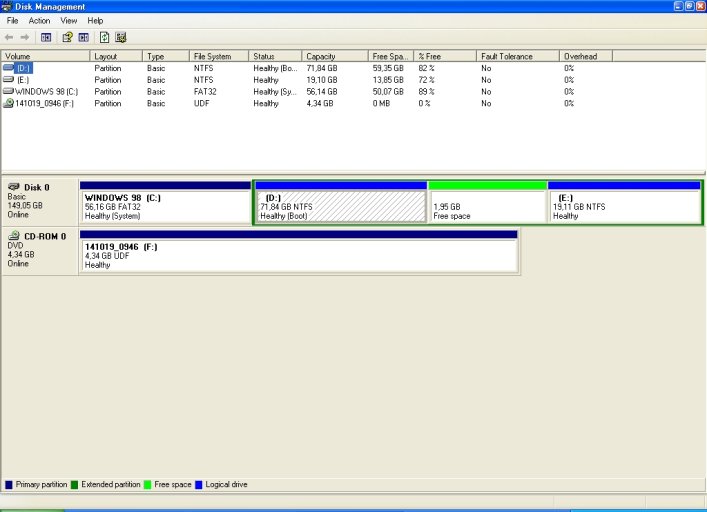christaras
Member
hello.
Im searching for accurate steps to my problem so that I wont do anything wrong and not be able to boot.
I have windows 98 as system partition c:\
I have winxp as boot partition d:\
now I made a third partition to install windows 7 as e:\
I did the install outside the xp environment thanks to a tool called plop boot manager which allows you to boot from usb and cd, cause the installation through winxp on the hard drive lacks some settings(about language, disk options etc)
I was on the final step(finishing installation) and the machine rebooted. I saw the win7 boot manager black screen(which has the options earier version of windows for 98 and xp and also the option windows 7).
When i clicked windows 7(it didnt state windows 7 setup but plainly windows 7) I got the message about winload.exe missing or corrupted
I guess the problem is that the boot partition is win xp d:\ and not win7 e:\ where file winload is located e:\windows\system32\winload.exe so it can not be found for booting and finishing installation
easybcd gives me the following info(I cant see d:\)
<<<<<<<<<<<<<<<<<<<<<<
There are a total of 2 entries listed in the bootloader.
Default: Windows 7
Timeout: 3 seconds
Boot Drive: C:\
Entry #1
Name: Earlier Version of Windows
BCD ID: {ntldr}
Drive: C:\
Bootloader Path: \ntldr
Entry #2
Name: Windows 7
BCD ID: {default}
Drive: E:\
Bootloader Path: \Windows\system32\winload.exe
>>>>>>>>>>>>>>>>>>>>>>>>>>>>>>>>>>>>>>>>>>>
please help me!
trying for days to install win7
I dont want to delete anything or left outside by typing something wrong
thank you!!!
Im searching for accurate steps to my problem so that I wont do anything wrong and not be able to boot.
I have windows 98 as system partition c:\
I have winxp as boot partition d:\
now I made a third partition to install windows 7 as e:\
I did the install outside the xp environment thanks to a tool called plop boot manager which allows you to boot from usb and cd, cause the installation through winxp on the hard drive lacks some settings(about language, disk options etc)
I was on the final step(finishing installation) and the machine rebooted. I saw the win7 boot manager black screen(which has the options earier version of windows for 98 and xp and also the option windows 7).
When i clicked windows 7(it didnt state windows 7 setup but plainly windows 7) I got the message about winload.exe missing or corrupted
I guess the problem is that the boot partition is win xp d:\ and not win7 e:\ where file winload is located e:\windows\system32\winload.exe so it can not be found for booting and finishing installation
easybcd gives me the following info(I cant see d:\)
<<<<<<<<<<<<<<<<<<<<<<
There are a total of 2 entries listed in the bootloader.
Default: Windows 7
Timeout: 3 seconds
Boot Drive: C:\
Entry #1
Name: Earlier Version of Windows
BCD ID: {ntldr}
Drive: C:\
Bootloader Path: \ntldr
Entry #2
Name: Windows 7
BCD ID: {default}
Drive: E:\
Bootloader Path: \Windows\system32\winload.exe
>>>>>>>>>>>>>>>>>>>>>>>>>>>>>>>>>>>>>>>>>>>
please help me!
trying for days to install win7
I dont want to delete anything or left outside by typing something wrong
thank you!!!