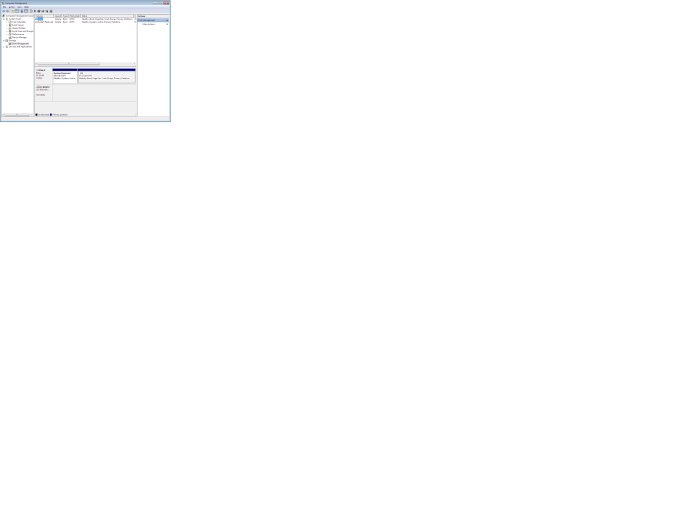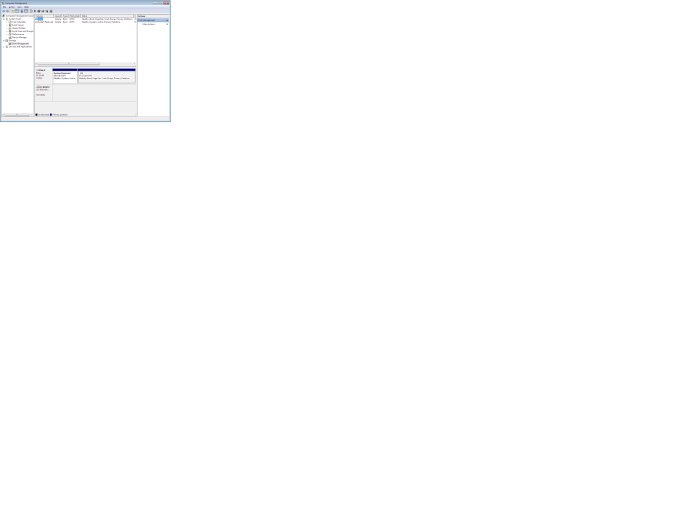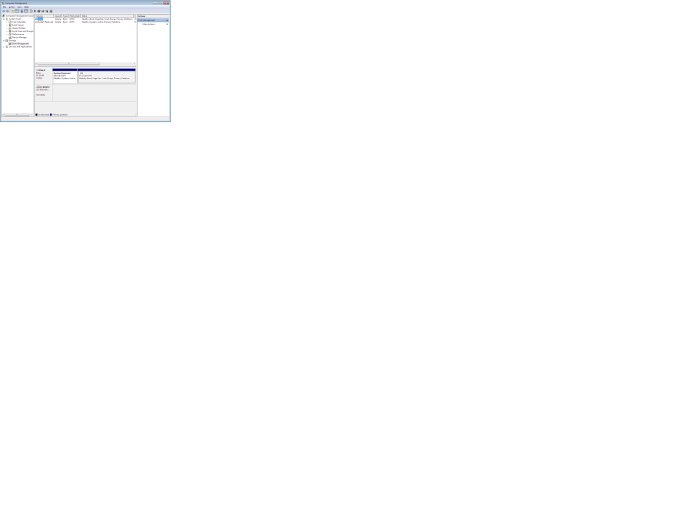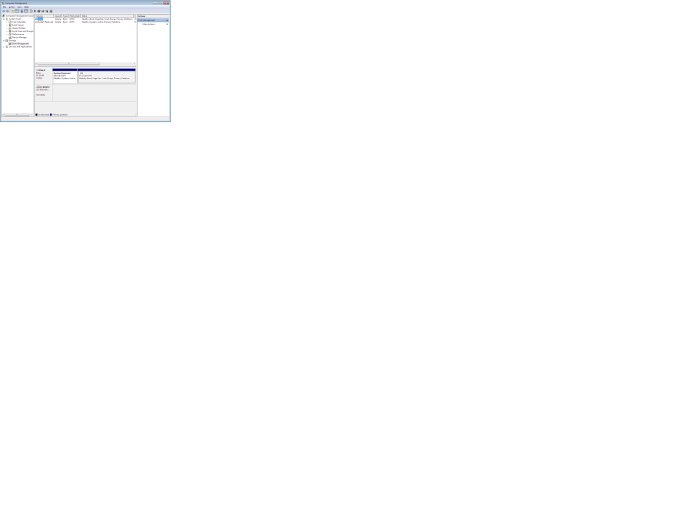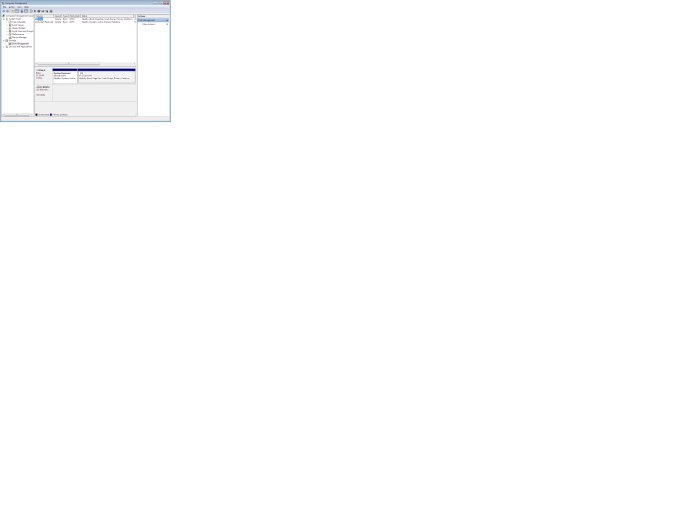Since this was an old machine GATEWAY, that I purchased from Ebay, and two other gateway machines do not read the disk, I recently bought an HP touch screen, and still many of the disks just do not read.GATEWAY; as with many computer companies are useless for any updates, once the year warranty is out you are on your own. I believe that it is just a matter of the right settings, and since it seems to happens to many people , I am surprised as to why the solution has yet to be solved.Those who have far greater abilities must read that the incorrect settings have been used and they can suggest the proper adjustments. The dvds themselves are in great condition as they have not even been touched in years, but several of them are starting to peel and turn black on the undersides.. proof that DVDS do deteriorate after 9 or so years, which is the time that the disks have been sitting in the box. As you can see in the most recent "NO MEDIA " image. now I can not see any data from any dvds , but can see the contents of cds.i am sure it is the settings or some files that I need to restore. Recently I have been placing what daat i could recover on external hard drives. It seems that you can not be confident in any storage systems.Also, for those who may have an interest trying to solve this problem, remember that as a teenager, i often tweaked many settings that most rational people would never touch, so now here i am trying to fix it. I remember that the data was available when i burnt them, Roxio 6 creator and Free dvd burner. I also have three old Gateway computers that I am planning to donate, but want to remove the hard drives, because there is really no way to erase or shred any data on a hard drive once it has been placed on the machine.