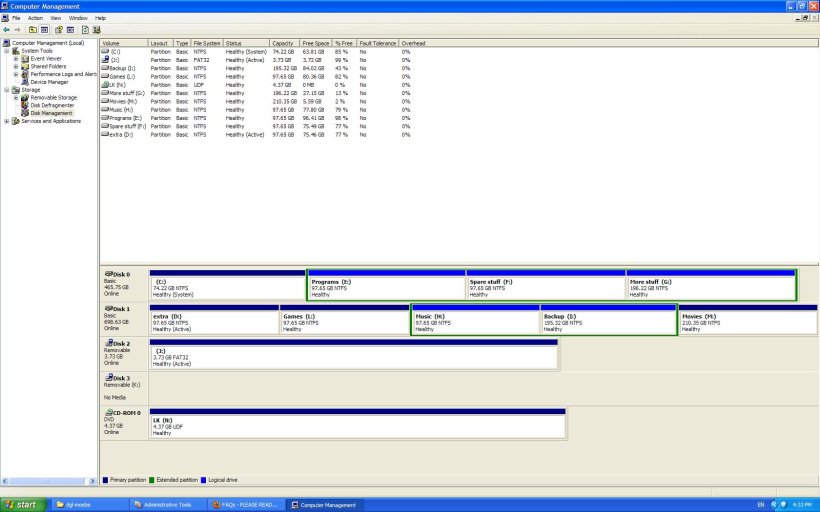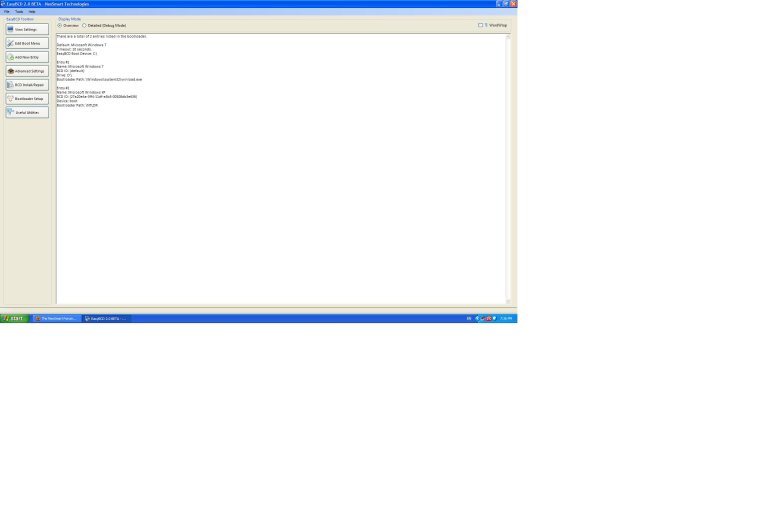Duds
Member
Hi all,
I need some help with dual booting xp with win 7.
My win xp is on drive 0 C: partition
My win 7 is on drive 1 D: partition
I Originally installed win 7 after xp and had a dual boot option, but now i had to format the xp partition and reinstall xp.
Ive downloaded beta 2 and was wondering how is the best way for me to set it up for my drives/partitions.
At the moment bcd shows no 0 entries listed in bootloader.
I currently have xp as my main boot.
Regards
Duds
I need some help with dual booting xp with win 7.
My win xp is on drive 0 C: partition
My win 7 is on drive 1 D: partition
I Originally installed win 7 after xp and had a dual boot option, but now i had to format the xp partition and reinstall xp.
Ive downloaded beta 2 and was wondering how is the best way for me to set it up for my drives/partitions.
At the moment bcd shows no 0 entries listed in bootloader.
I currently have xp as my main boot.
Regards
Duds
Last edited: