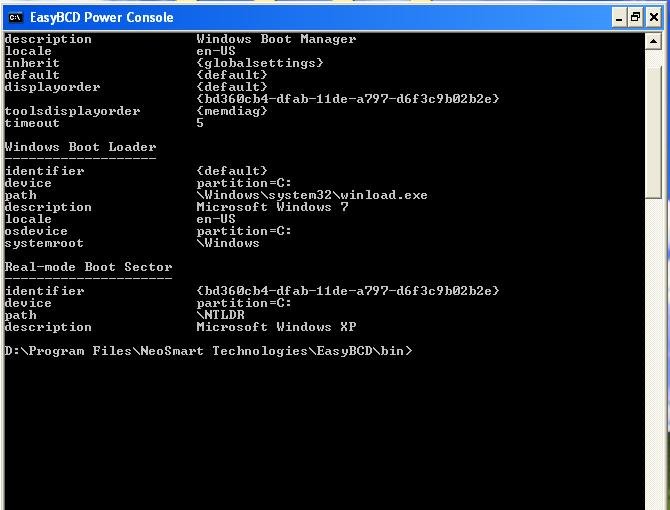at boot it goes straight to XP. i have tried to configure it a few different ways and can even get the boot choice menu to work but only with one choice, XP.
Addendum:
i have reinstalled the vista/7 bootloader but when i then proceed to add a windows 7 entry it gives me an error. Error details:
See the end of this message for details on invoking
just-in-time (JIT) debugging instead of this dialog box.
************** Exception Text **************
System.ArgumentOutOfRangeException: Index and count must refer to a location within the string.
Parameter name: count
at System.String.Remove(Int32 startIndex, Int32 count)
at �.�.�(String , String )
at �.�.�(Object , EventArgs )
at System.Windows.Forms.Control.OnClick(EventArgs e)
at System.Windows.Forms.Button.OnClick(EventArgs e)
at System.Windows.Forms.Button.OnMouseUp(MouseEventArgs mevent)
at System.Windows.Forms.Control.WmMouseUp(Message& m, MouseButtons button, Int32 clicks)
at System.Windows.Forms.Control.WndProc(Message& m)
at System.Windows.Forms.ButtonBase.WndProc(Message& m)
at System.Windows.Forms.Button.WndProc(Message& m)
at System.Windows.Forms.Control.ControlNativeWindow.OnMessage(Message& m)
at System.Windows.Forms.Control.ControlNativeWindow.WndProc(Message& m)
at System.Windows.Forms.NativeWindow.Callback(IntPtr hWnd, Int32 msg, IntPtr wparam, IntPtr lparam)
************** Loaded Assemblies **************
mscorlib
Assembly Version: 2.0.0.0
Win32 Version: 2.0.50727.42 (RTM.050727-4200)
CodeBase: file:///D:/WINDOWS/Microsoft.NET/Framework/v2.0.50727/mscorlib.dll
----------------------------------------
EasyBCD
Assembly Version: 2.0.0.76
Win32 Version: 2.0.0.76
CodeBase: file:///D:/Program%20Files/NeoSmart%20Technologies/EasyBCD/EasyBCD.exe
----------------------------------------
System.Windows.Forms
Assembly Version: 2.0.0.0
Win32 Version: 2.0.50727.42 (RTM.050727-4200)
CodeBase: file:///D:/WINDOWS/assembly/GAC_MSIL/System.Windows.Forms/2.0.0.0__b77a5c561934e089/System.Windows.Forms.dll
----------------------------------------
System
Assembly Version: 2.0.0.0
Win32 Version: 2.0.50727.42 (RTM.050727-4200)
CodeBase: file:///D:/WINDOWS/assembly/GAC_MSIL/System/2.0.0.0__b77a5c561934e089/System.dll
----------------------------------------
System.Drawing
Assembly Version: 2.0.0.0
Win32 Version: 2.0.50727.42 (RTM.050727-4200)
CodeBase: file:///D:/WINDOWS/assembly/GAC_MSIL/System.Drawing/2.0.0.0__b03f5f7f11d50a3a/System.Drawing.dll
----------------------------------------
Microsoft.VisualBasic
Assembly Version: 8.0.0.0
Win32 Version: 8.0.50727.42 (RTM.050727-4200)
CodeBase: file:///D:/WINDOWS/assembly/GAC_MSIL/Microsoft.VisualBasic/8.0.0.0__b03f5f7f11d50a3a/Microsoft.VisualBasic.dll
----------------------------------------
System.Runtime.Remoting
Assembly Version: 2.0.0.0
Win32 Version: 2.0.50727.42 (RTM.050727-4200)
CodeBase: file:///D:/WINDOWS/assembly/GAC_MSIL/System.Runtime.Remoting/2.0.0.0__b77a5c561934e089/System.Runtime.Remoting.dll
----------------------------------------
{70fc5d9e-3dc9-4d07-a468-323323133628}
Assembly Version: 0.0.0.0
Win32 Version: 2.0.0.76
CodeBase: file:///D:/Program%20Files/NeoSmart%20Technologies/EasyBCD/EasyBCD.exe
----------------------------------------
System.Configuration
Assembly Version: 2.0.0.0
Win32 Version: 2.0.50727.42 (RTM.050727-4200)
CodeBase: file:///D:/WINDOWS/assembly/GAC_MSIL/System.Configuration/2.0.0.0__b03f5f7f11d50a3a/System.Configuration.dll
----------------------------------------
System.Xml
Assembly Version: 2.0.0.0
Win32 Version: 2.0.50727.42 (RTM.050727-4200)
CodeBase: file:///D:/WINDOWS/assembly/GAC_MSIL/System.Xml/2.0.0.0__b77a5c561934e089/System.Xml.dll
----------------------------------------
NeoSmart.UpdateChecker
Assembly Version: 1.0.0.0
Win32 Version: 2.0.0.76
CodeBase: file:///D:/Program%20Files/NeoSmart%20Technologies/EasyBCD/EasyBCD.exe
----------------------------------------
Interop.Microsoft.Feeds.Interop
Assembly Version: 1.0.0.0
Win32 Version: 2.0.0.76
CodeBase: file:///D:/Program%20Files/NeoSmart%20Technologies/EasyBCD/EasyBCD.exe
----------------------------------------
************** JIT Debugging **************
To enable just-in-time (JIT) debugging, the .config file for this
application or computer (machine.config) must have the
jitDebugging value set in the system.windows.forms section.
The application must also be compiled with debugging
enabled.
For example:
<configuration>
<system.windows.forms jitDebugging="true" />
</configuration>
When JIT debugging is enabled, any unhandled exception
will be sent to the JIT debugger registered on the computer
rather than be handled by this dialog box.