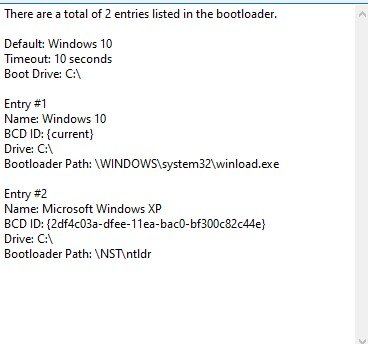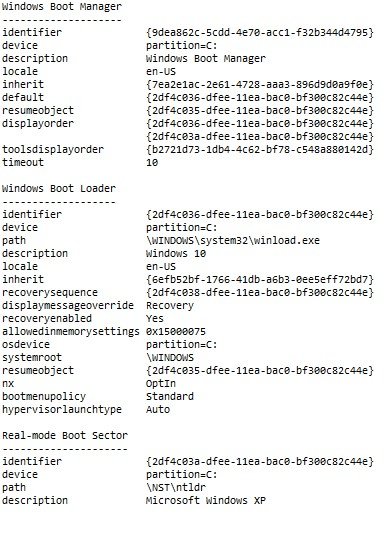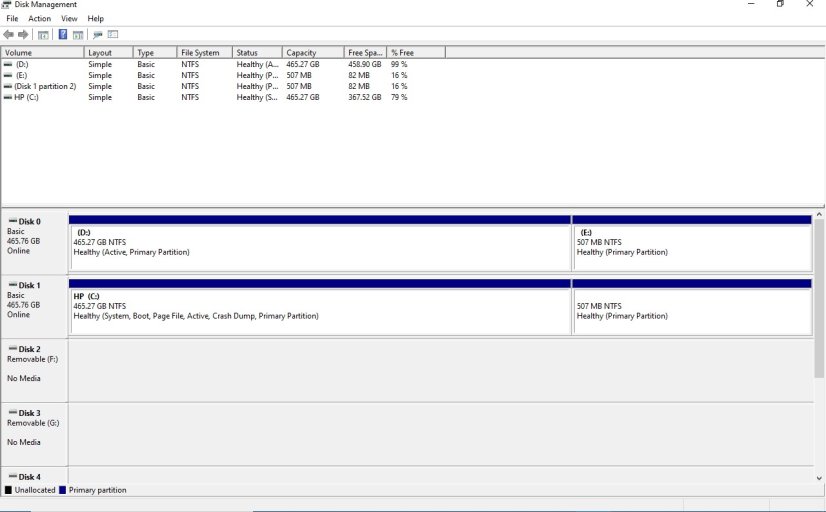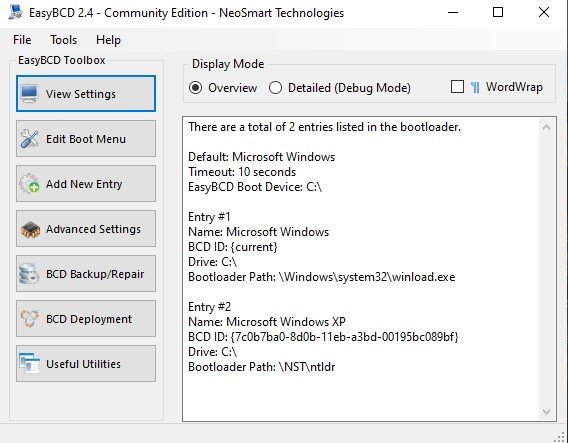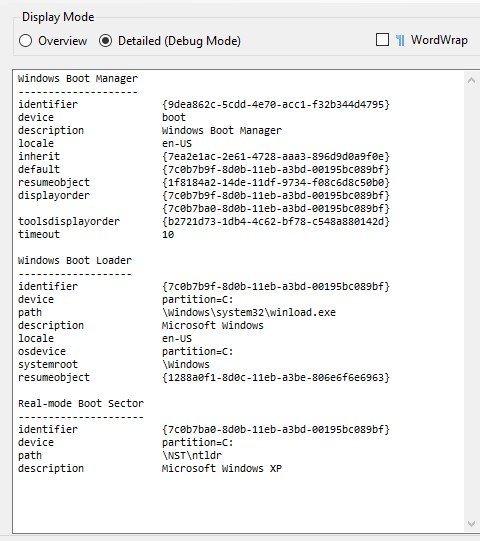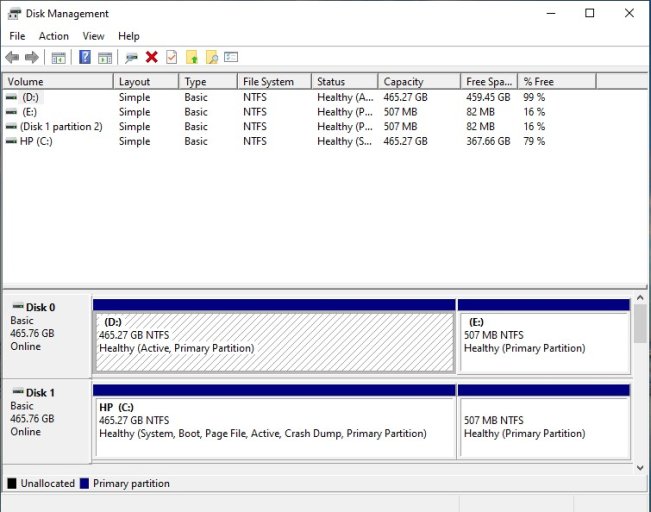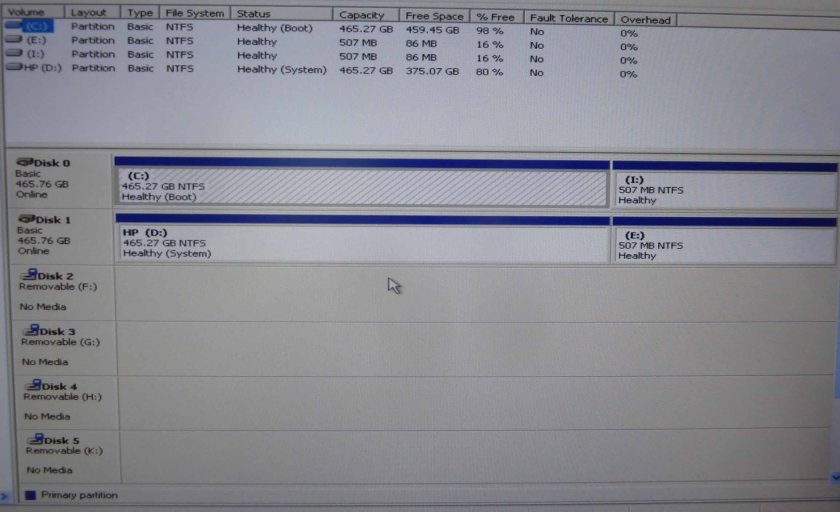johnwmreed
Member
I have Windows XP on one hard drive and Windows 10 on another hard drive. I was able to boot either one by changing the boot order for the two hard drives in my BIOS.
I have now installed EasyBCD on my Windows 10 system and added Windows XP as my second option. When I boot I get the choices to load either Windows 10 or Windows XP. If I select Windows 10 it loads.
If I try and load Windows XP I get a black screen page: Windows Boot Manager. It wants me to try and repair my computer. The message is:
File: \\NST\ntldr
Status: 0xc000000f
Info: The application or operating system couldn't be loaded because a required file is missing or contains errors.
What am I doing wrong?
I have now installed EasyBCD on my Windows 10 system and added Windows XP as my second option. When I boot I get the choices to load either Windows 10 or Windows XP. If I select Windows 10 it loads.
If I try and load Windows XP I get a black screen page: Windows Boot Manager. It wants me to try and repair my computer. The message is:
File: \\NST\ntldr
Status: 0xc000000f
Info: The application or operating system couldn't be loaded because a required file is missing or contains errors.
What am I doing wrong?