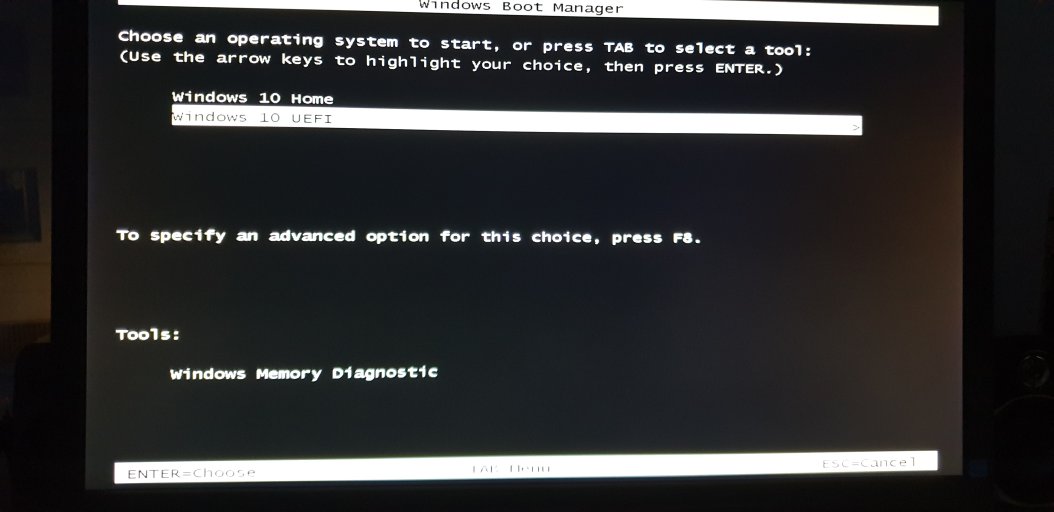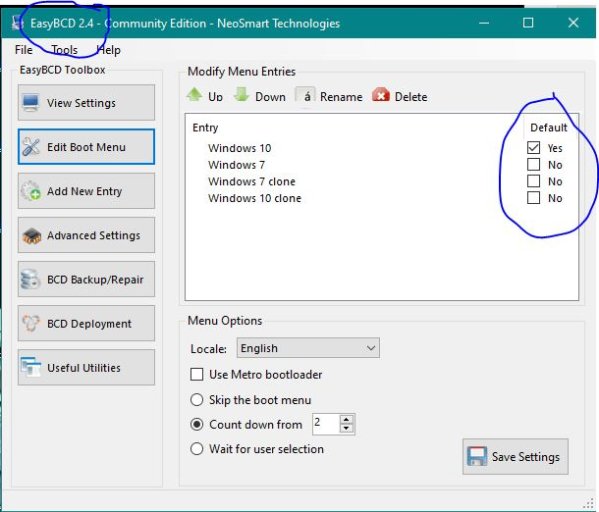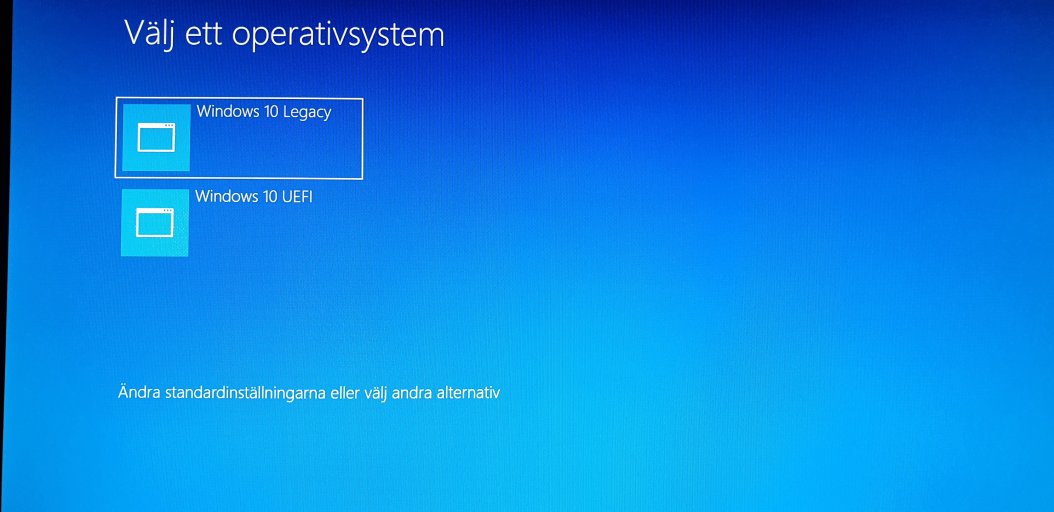Hello I wonder over this windows start manager that doesn`t have the modern standard start appearence with blue background and two start posts fields and high above and the headline the writing says " chooce an operating systeme to start" So this is about controlling the two different windows systemes so that you can enter both of them without having just one hard drive insert at ones. Now instead it has a black background that is mostly used for safe mode researching that handle windows management when the computer turns off suddenly without notice.
So this happened when I restored the bios setting by putting the battery in the motherboard in and out of its position. And I was doing this while the two hard drives were pluged in the mother board. So maybe it effected the hard drives and ruined data in windows. So how could I restore this to get the ordinary look of the post choice back again.
So this window should have the Easybcd look of a logo type with a picture of a windows screen on the side.
So this happened when I restored the bios setting by putting the battery in the motherboard in and out of its position. And I was doing this while the two hard drives were pluged in the mother board. So maybe it effected the hard drives and ruined data in windows. So how could I restore this to get the ordinary look of the post choice back again.
So this window should have the Easybcd look of a logo type with a picture of a windows screen on the side.