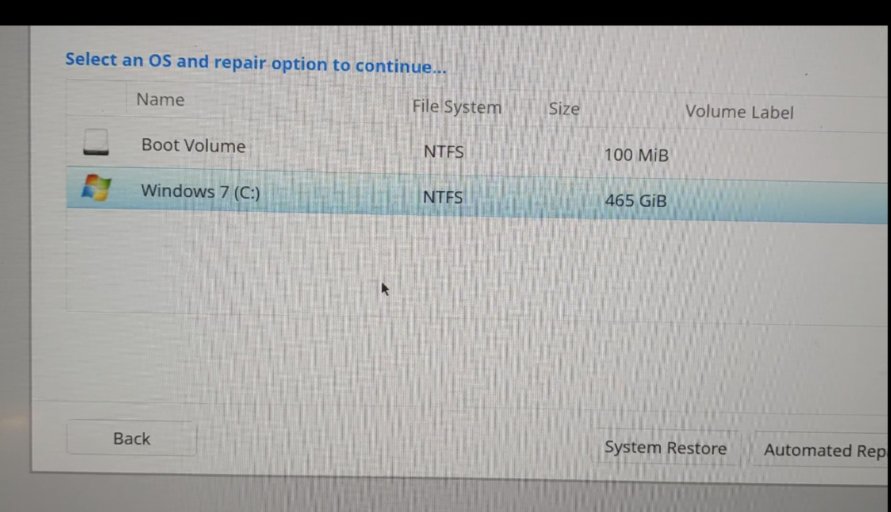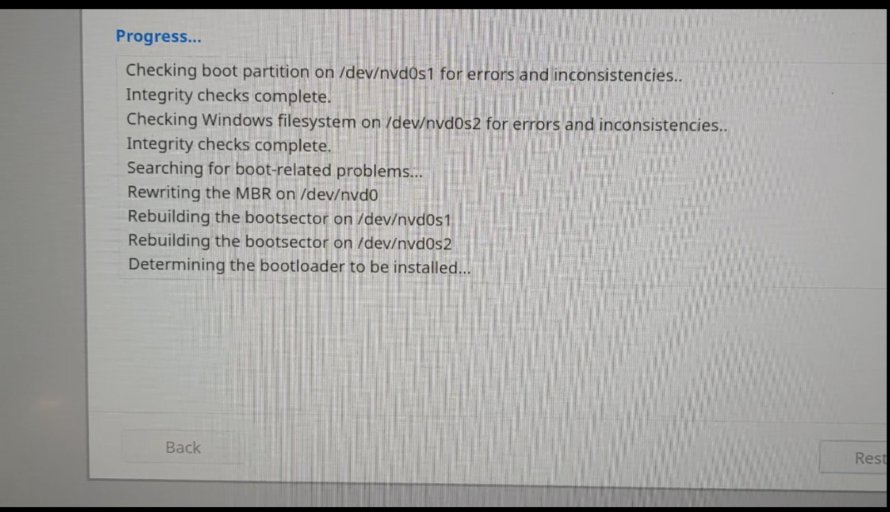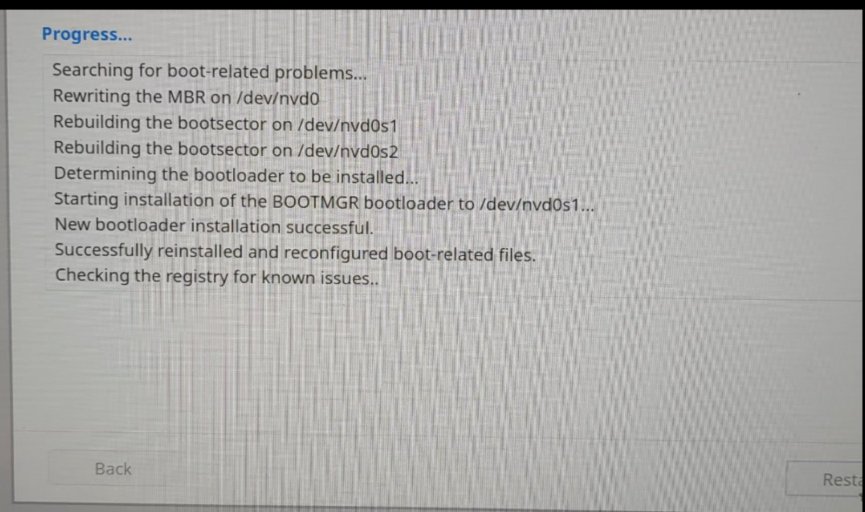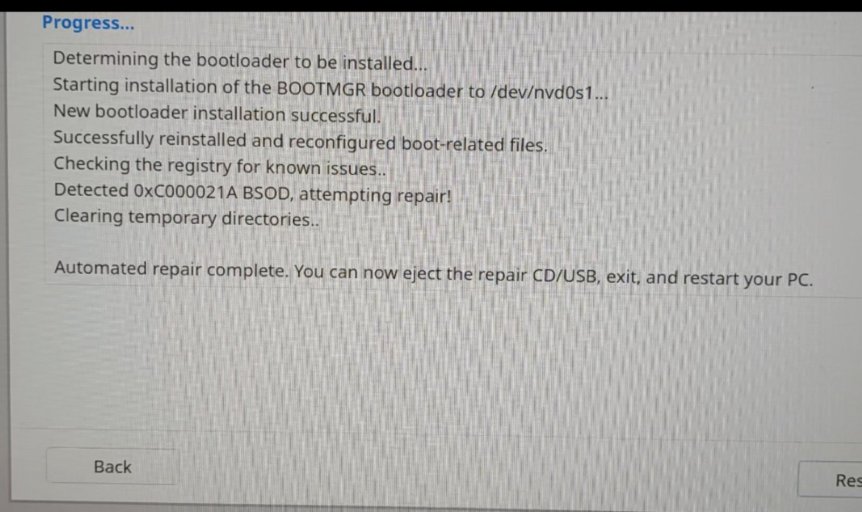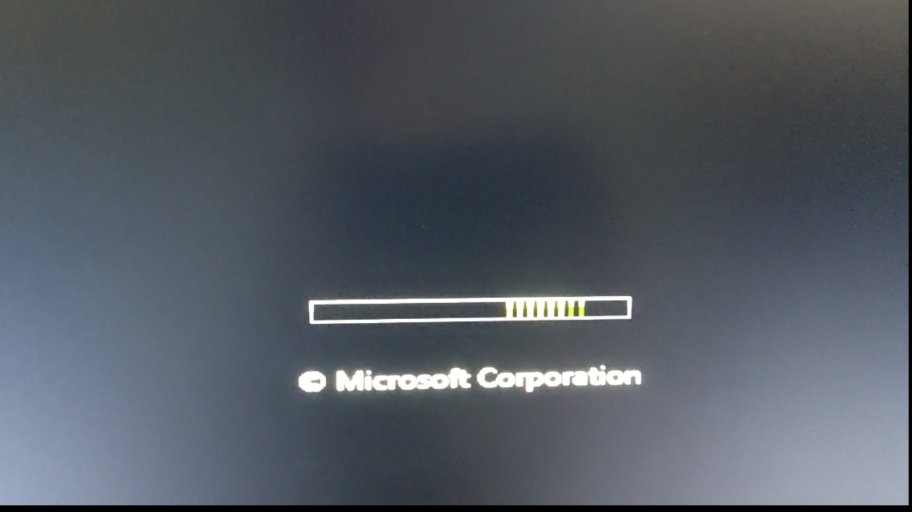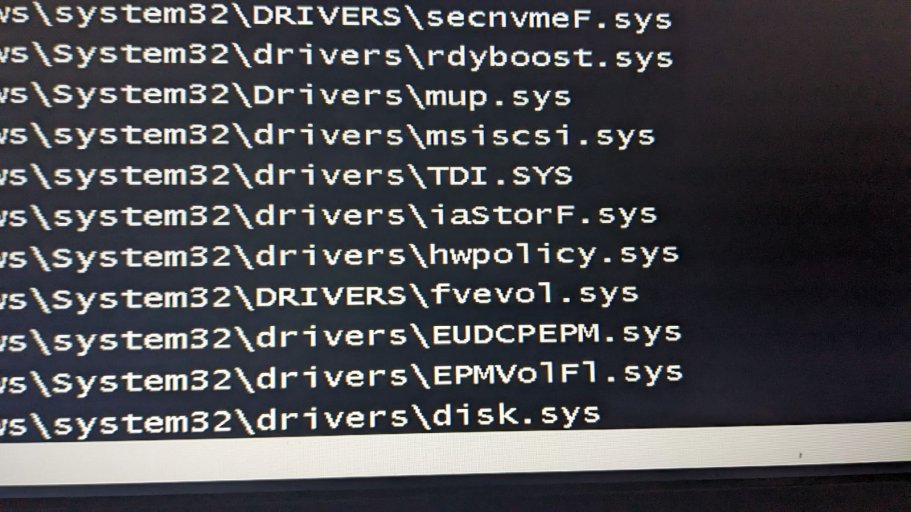Hello, Windows 7 stopped loading from my Samsung ssd 970 evo plus 500 gb drive. Shows a black screen and a mouse arrow. I bought EasyRE Home and tried to repair the boot process. But nothing happened - the EasyRE window shows the action items, writes that everything is fine, restart, but Windowsd still does not load - it shows Starting Windows in an endless loop like in the video.
I also tried the Restore system option, but nothing happened. Windows does not boot. In safe mode, the boot stops at the disk.sys file - as in the photo.
Why can't I restore Windows boot? Tell me what should I do?
I also tried the Restore system option, but nothing happened. Windows does not boot. In safe mode, the boot stops at the disk.sys file - as in the photo.
Why can't I restore Windows boot? Tell me what should I do?