I'm getting an error saying:
Windows NT could not start because the following file is missing or corrupt:
<Windows root>\System32\Ntoskrnl.exe
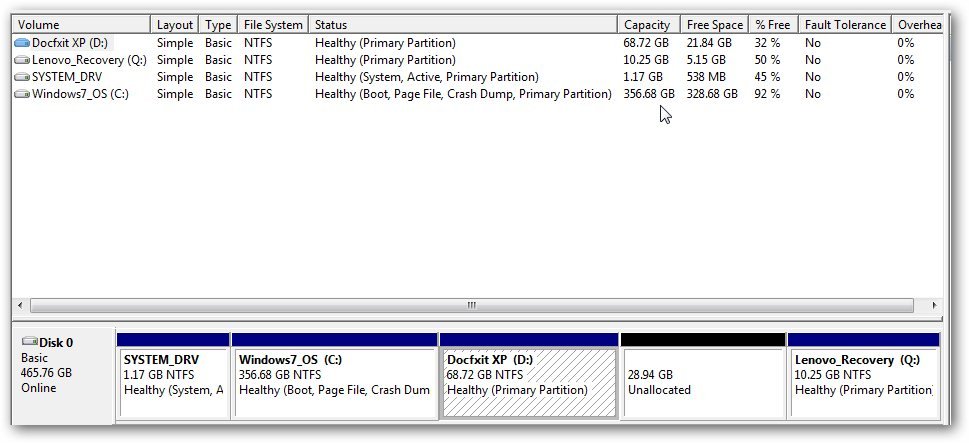
Win7 is where I installed EasyBCD ver. 2.1 build 133
XP is on D:
In the root of D: I have three files:
Ntdetect.com
ntldr
boot.INI
I have the file In D:\Windows\System32\Ntoskrnl.exe
In the Boot.ini file on the XP partition I have:
; This boot.ini was automatically generated by NeoSmart Technologies' BootGrabber.exe
; Use EasyBCD from Download EasyBCD 2.1 - NeoSmart Technologies to manage your bootloader
[boot loader]
timeout=15
default=multi(0)disk(0)rdisk(0)partition(3)\WINDOWS
[operating systems]
multi(0)disk(0)rdisk(0)partition(3)\WINDOWS="Windows XP on C:\" /fastdetect
I do get the menu to select either win7 or XP.
When I choose XP I get the error above.
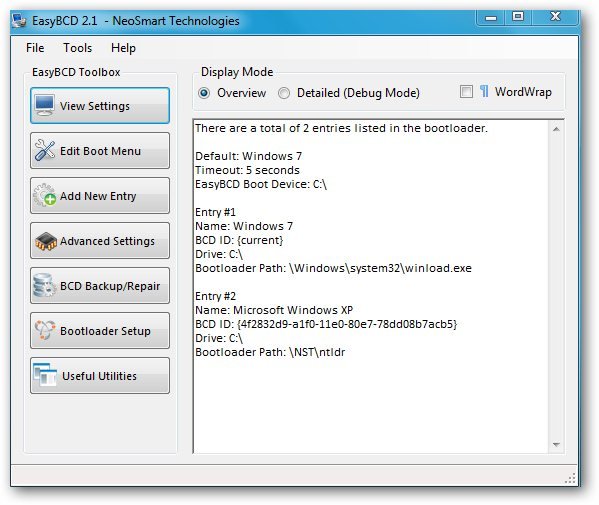
What did I do wrong?
Thanks,
Docfxit
Windows NT could not start because the following file is missing or corrupt:
<Windows root>\System32\Ntoskrnl.exe
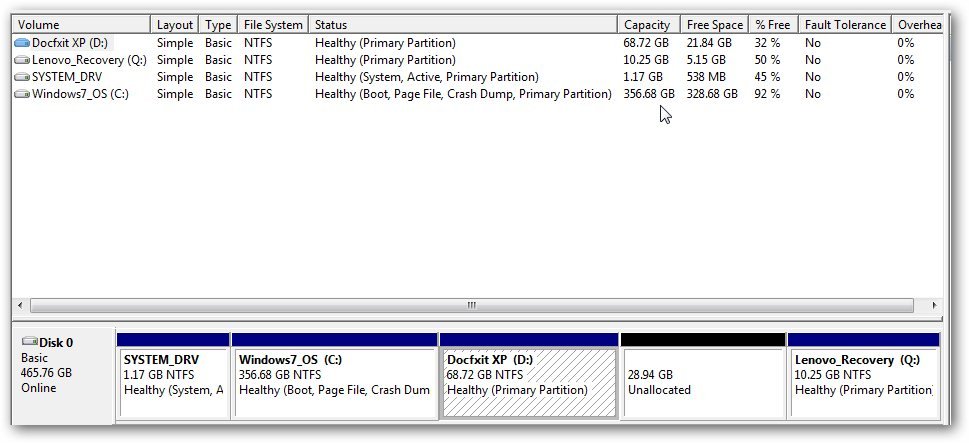
Win7 is where I installed EasyBCD ver. 2.1 build 133
XP is on D:
In the root of D: I have three files:
Ntdetect.com
ntldr
boot.INI
I have the file In D:\Windows\System32\Ntoskrnl.exe
In the Boot.ini file on the XP partition I have:
; This boot.ini was automatically generated by NeoSmart Technologies' BootGrabber.exe
; Use EasyBCD from Download EasyBCD 2.1 - NeoSmart Technologies to manage your bootloader
[boot loader]
timeout=15
default=multi(0)disk(0)rdisk(0)partition(3)\WINDOWS
[operating systems]
multi(0)disk(0)rdisk(0)partition(3)\WINDOWS="Windows XP on C:\" /fastdetect
I do get the menu to select either win7 or XP.
When I choose XP I get the error above.
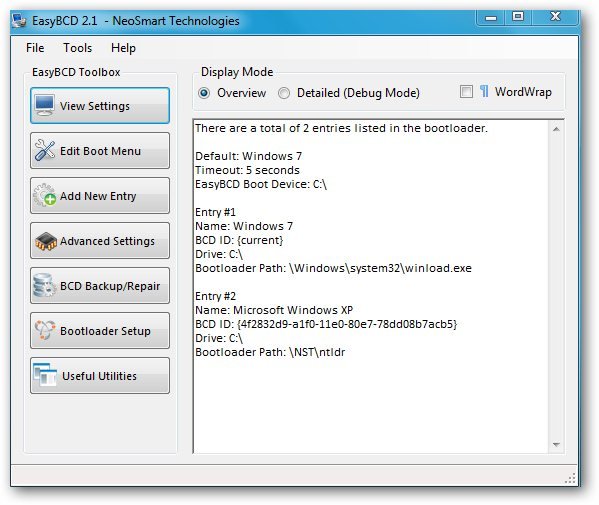
What did I do wrong?
Thanks,
Docfxit
Last edited:
