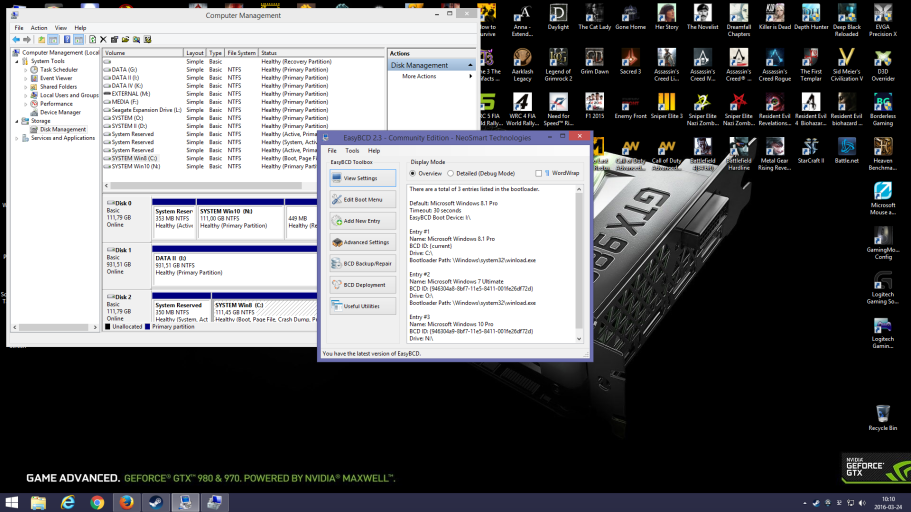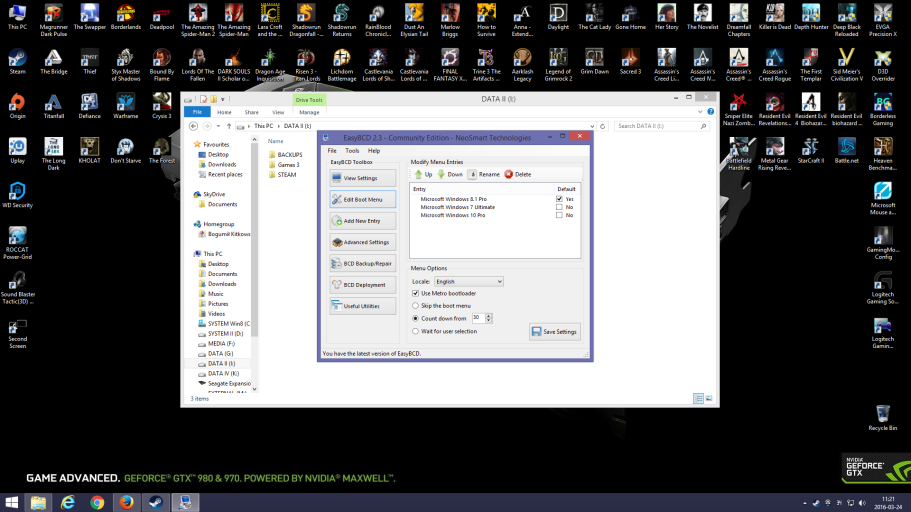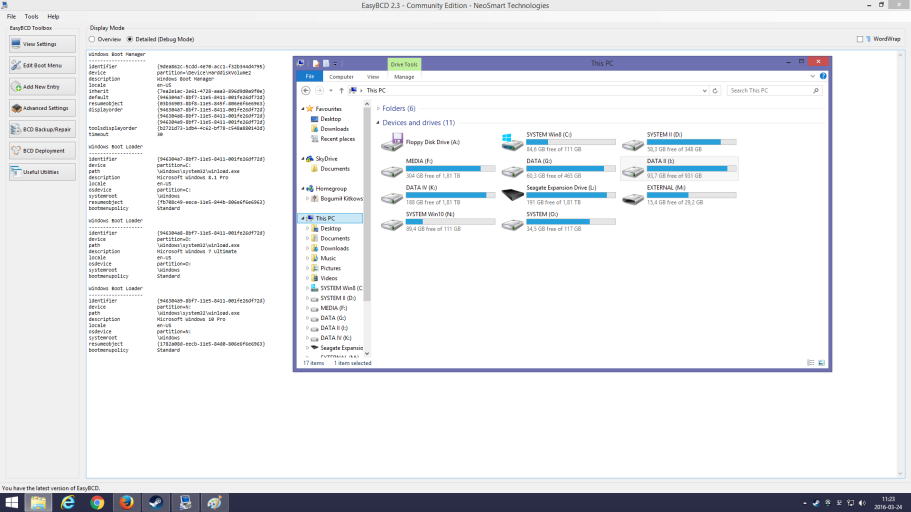Boogasbeowulf
Member
Hi there!
I have a couple of question pertaining to my triple boot windows setup. I have a quite powerful gaming rig with lots of games and aps installed on it. Since I have been running it for over 5 years now and I didn't want to reinstall hundreds of games with the launch of each new windows I decided to dual and since the launch of win10 triple boot. I have eleven hard disks connected to my pc with 8 always present and and running and 3 for backup/media files. I have Windows 7 Ultimate installed to a hdd and Windows 8.1 Pro and Windows 10 Pro sitting on separate ssds. When I was installing the operating systems I set them up as separate installations with other disks physically disconnected and later I used EasyBCD to add each OS to dual and later triple boot menu. I used this method so that in case of one of my disks or OS failing I could still use and boot into the other OS.
I'm a meticulous person so I have all windows partitions and boot partitions backed up as norton ghost images and studiously labelled so that I can revert to almost any point in the history of my pc evolution... Anyway, everything had been running falwlessly for the most part until a couple of weeks ago. I've been having this issue lately when randomly before boot menu appears (I'm using metro style gui now) I get a freeze with windows 8/10 symbol and dots spinning and now hdd led activity. I have to either ctr+alt+del or hard reset pc to trigger the boot menu into launching. After that I can boot into any operating system without an issue and run it for hours on end overloading my cpu, ram and dual sli graphics cards with the most demanding games and applications. Basically when I'm booted into any OS it's rock solid stable. Which leads me to believe that it has sth to do with either one of my hdds or a bootloader itself. the issue happens completely randomly, sometimes when I coldboot after a shutdown, sometimes when I just restart my pc.
Anyway, everything had been running falwlessly for the most part until a couple of weeks ago. I've been having this issue lately when randomly before boot menu appears (I'm using metro style gui now) I get a freeze with windows 8/10 symbol and dots spinning and now hdd led activity. I have to either ctr+alt+del or hard reset pc to trigger the boot menu into launching. After that I can boot into any operating system without an issue and run it for hours on end overloading my cpu, ram and dual sli graphics cards with the most demanding games and applications. Basically when I'm booted into any OS it's rock solid stable. Which leads me to believe that it has sth to do with either one of my hdds or a bootloader itself. the issue happens completely randomly, sometimes when I coldboot after a shutdown, sometimes when I just restart my pc.
I checked all the hard disks with monitoring sogtware such as hhd tune pro and no issues like bad sectors, error or anything else were reported. I tried to reset my BCD configuration and added new entries changing boot order and using metro gui (I had used text based botmenu earlier and then the freeze would come randomly after the Os selection with random choice of the OS - could be Win8, 7 or 10), I turned off fast startup otion both in win8.1 and 10 and tried other fixes but to no avail - I still don't know who the culprit is.
There's one particular thing that makes me wonder, however. Namely when I view setting in EasyBCD under: Deafult: Microsoft Windows 8.1 Pro
Timeout; 30 seconds
it says EasyBCD Boot Device I:\ - and I don't know this part as I:\ in each of my windows installations stands for a single 1TB hdd when I have just my STEAM games folder and a folder with some ghost images and nothing else (I have my OS configured to show hidded and system files).
Then EasyBDC goes to list my three entries with my Windows8.1, 7 and 10 installations. i've attached a screenshot from EasyBCD and my Windows disk management.
For all I remember EasyBCD has always shown EasyBCD Boot Device as I:\. Even when I readded and reshuffled the entries it still was I:\. I was wondering if that could lie at the heart of my problem, maybe I should change that boot device? But quite frankly I don't fully grasp the notion of EasyBCD Boot Device... Is it where bootloader resides? I thought that it sits on System Reserved partition marked System and that one in the case of my default Windows 8.1 Pro OS is 120GB SSD not the 1TB hdd labelled I:\
I tried to read all the EasyBCd FAQs and tutorials and was surfing the Net looking for the answer to my problem but I'm still at a loss. Maybe I should use some options from advances EasyBCd manu but all that complex knowledge pertaining to windows booting is difficult for me to fully comprehend. And I know how easy it is to mess things up when it comes to booting...
I apologise for my long-winded post but I was trying to relate my issue the best I could. I do hope I've managed to get my problem across (English is not my mother tongue) and I count on help from the knowledgeable people on this forum
Kindest regards and greetings from Poland!
Bogumił Kitkowski
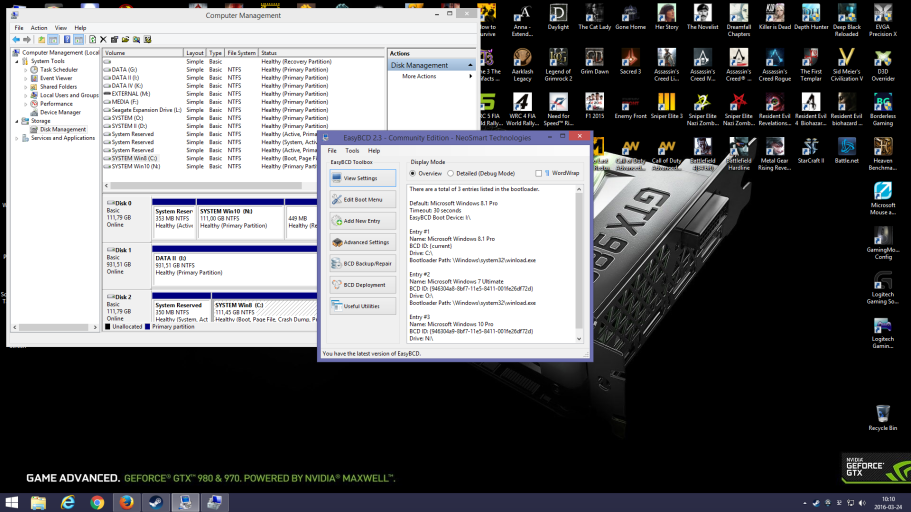
I have a couple of question pertaining to my triple boot windows setup. I have a quite powerful gaming rig with lots of games and aps installed on it. Since I have been running it for over 5 years now and I didn't want to reinstall hundreds of games with the launch of each new windows I decided to dual and since the launch of win10 triple boot. I have eleven hard disks connected to my pc with 8 always present and and running and 3 for backup/media files. I have Windows 7 Ultimate installed to a hdd and Windows 8.1 Pro and Windows 10 Pro sitting on separate ssds. When I was installing the operating systems I set them up as separate installations with other disks physically disconnected and later I used EasyBCD to add each OS to dual and later triple boot menu. I used this method so that in case of one of my disks or OS failing I could still use and boot into the other OS.
I'm a meticulous person so I have all windows partitions and boot partitions backed up as norton ghost images and studiously labelled so that I can revert to almost any point in the history of my pc evolution...
I checked all the hard disks with monitoring sogtware such as hhd tune pro and no issues like bad sectors, error or anything else were reported. I tried to reset my BCD configuration and added new entries changing boot order and using metro gui (I had used text based botmenu earlier and then the freeze would come randomly after the Os selection with random choice of the OS - could be Win8, 7 or 10), I turned off fast startup otion both in win8.1 and 10 and tried other fixes but to no avail - I still don't know who the culprit is.
There's one particular thing that makes me wonder, however. Namely when I view setting in EasyBCD under: Deafult: Microsoft Windows 8.1 Pro
Timeout; 30 seconds
it says EasyBCD Boot Device I:\ - and I don't know this part as I:\ in each of my windows installations stands for a single 1TB hdd when I have just my STEAM games folder and a folder with some ghost images and nothing else (I have my OS configured to show hidded and system files).
Then EasyBDC goes to list my three entries with my Windows8.1, 7 and 10 installations. i've attached a screenshot from EasyBCD and my Windows disk management.
For all I remember EasyBCD has always shown EasyBCD Boot Device as I:\. Even when I readded and reshuffled the entries it still was I:\. I was wondering if that could lie at the heart of my problem, maybe I should change that boot device? But quite frankly I don't fully grasp the notion of EasyBCD Boot Device... Is it where bootloader resides? I thought that it sits on System Reserved partition marked System and that one in the case of my default Windows 8.1 Pro OS is 120GB SSD not the 1TB hdd labelled I:\
I tried to read all the EasyBCd FAQs and tutorials and was surfing the Net looking for the answer to my problem but I'm still at a loss. Maybe I should use some options from advances EasyBCd manu but all that complex knowledge pertaining to windows booting is difficult for me to fully comprehend. And I know how easy it is to mess things up when it comes to booting...
I apologise for my long-winded post but I was trying to relate my issue the best I could. I do hope I've managed to get my problem across (English is not my mother tongue) and I count on help from the knowledgeable people on this forum
Kindest regards and greetings from Poland!
Bogumił Kitkowski