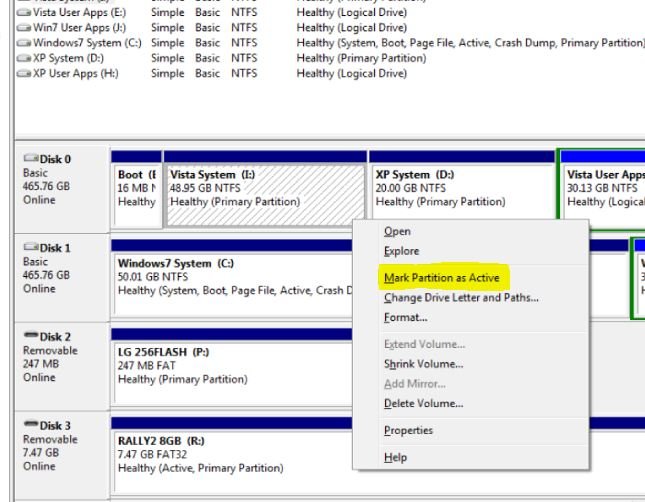i have a toshiba A200 satelite psaeoc-ah608c , i run the rec.disc that i create when i first bougth the laptop and i got the following: ERROR :10-FC06-0002 PRESS OK TO SHUT DOWN.
after i pressed ok and restart the computer i got a black screen ' BOOT MGR IS MISSING"
and doesen`t go from there. i download the recovery vista bootloader i run it but doesen`t work. any ideas? thanks.
after i pressed ok and restart the computer i got a black screen ' BOOT MGR IS MISSING"
and doesen`t go from there. i download the recovery vista bootloader i run it but doesen`t work. any ideas? thanks.