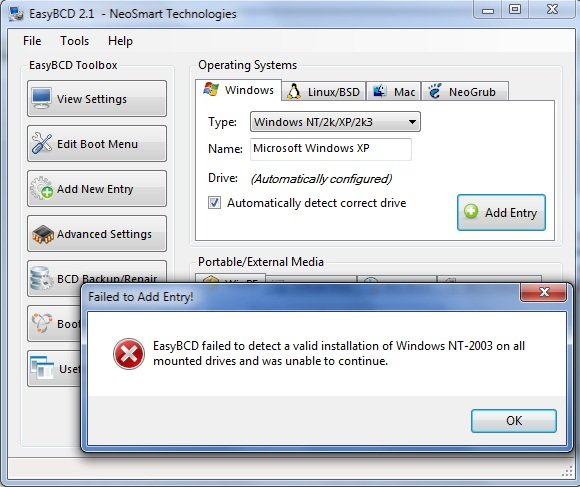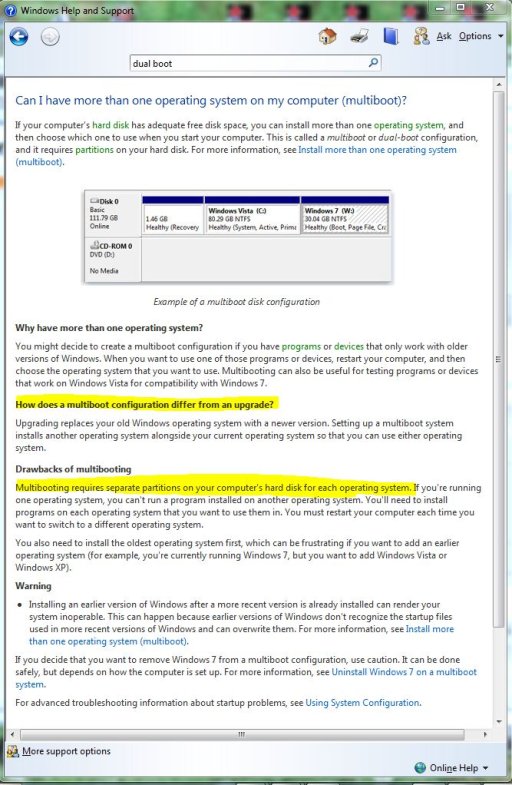rincewind20
Member
Hi,
I've installed Windows XP over Win 7. Then I was able to boot to WIN XP only. But I fixed it somehow and now I have Windows boot manager with Windows 7 (resides on C) and Windows Server 2008 (resides on D). On D there is Xp as well, but it is not visible in Boot Manager. I've tried to add it with Easy BCD 2.0.2 and with 2.1 - unsuccessfully. I got error msg captured on the attached screenshot.
Any advice would be appreciated.
Thanks & Regards,
A.
I've installed Windows XP over Win 7. Then I was able to boot to WIN XP only. But I fixed it somehow and now I have Windows boot manager with Windows 7 (resides on C) and Windows Server 2008 (resides on D). On D there is Xp as well, but it is not visible in Boot Manager. I've tried to add it with Easy BCD 2.0.2 and with 2.1 - unsuccessfully. I got error msg captured on the attached screenshot.
Any advice would be appreciated.
Thanks & Regards,
A.