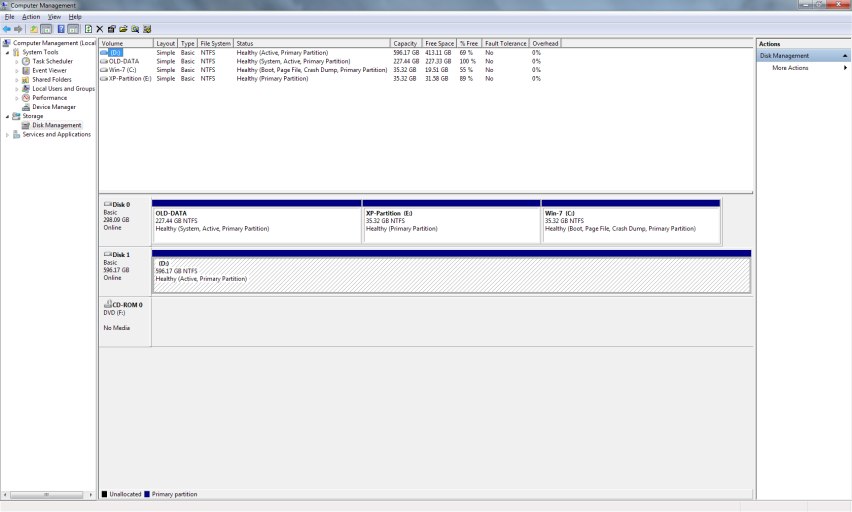engageei8ht
Member
Here's my setup:
HDD1: Vista x64
HDD2: Windows 7 and Windows XP
I configured EasyBCD to show Vista, 7, and XP just fine.
Vista and 7 function properly, however, Windows XP shows a black screen saying:
NTDETECT FAILED
I have read the sticky, the XP troubleshooting guide, and I downloaded EasyBCD 2.0 to automatically configure my BOOT.INI file (I was getting a BOOT.INI related error in XP before).
HDD1: Vista x64
HDD2: Windows 7 and Windows XP
I configured EasyBCD to show Vista, 7, and XP just fine.
Vista and 7 function properly, however, Windows XP shows a black screen saying:
NTDETECT FAILED
I have read the sticky, the XP troubleshooting guide, and I downloaded EasyBCD 2.0 to automatically configure my BOOT.INI file (I was getting a BOOT.INI related error in XP before).