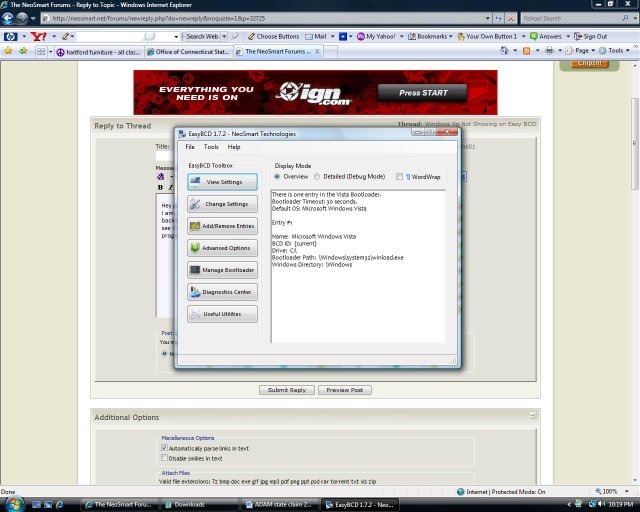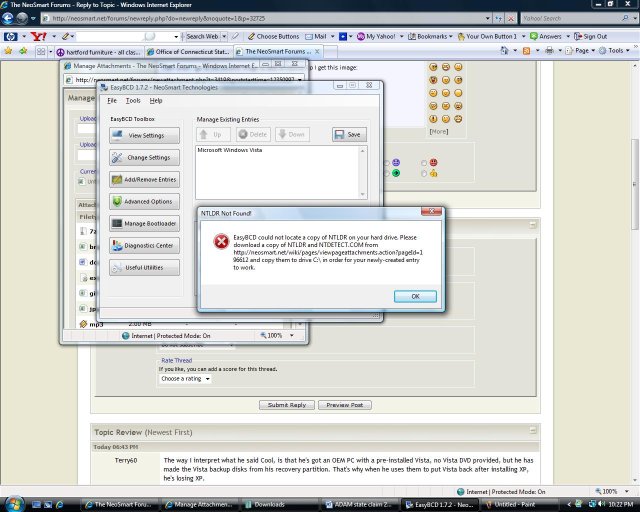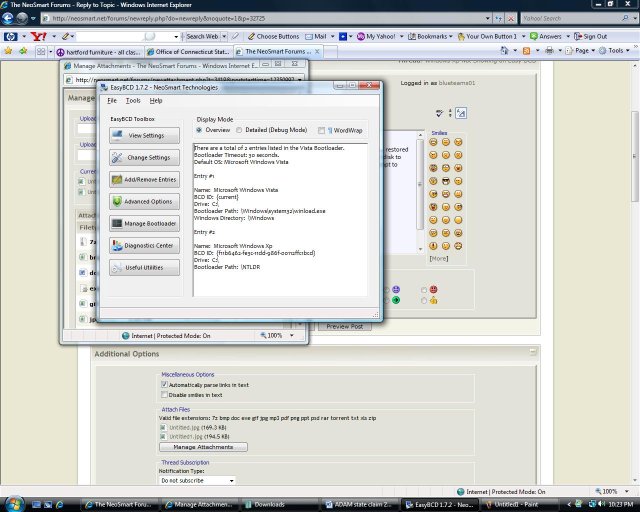blueteams01
Member
Hello Everyone,
I am attempting to dual boot my Hp desktop with Windows Xp MCE 2005 and Vista Home premium on two seperate hard drives. My system did not come with a vista install disk but two Recovery dvds that I made right away. What I did was formatted both drives (xp for my 80gb and vista on my 300gb) and installed Xp first. After the install was complete I then recovered my system using my recovery dvds. After that was completed I then installed Easy BCD and the only Windows shown is for Vista. Xp is not showing. So I then manually installed Microsoft Windows Xp and attached it to drive d:. When I restart my computer I do get the Boot Manager screen and when I attempt to load Xp I error occurs stated that file/windows/system32/winload.exe is not valid. Please reinstall your versionof Windows again. Does anyone know how to help with this step by step and/or with pictures? Thank you all for you time. Have a good day.
Cheers,
Adam
I am attempting to dual boot my Hp desktop with Windows Xp MCE 2005 and Vista Home premium on two seperate hard drives. My system did not come with a vista install disk but two Recovery dvds that I made right away. What I did was formatted both drives (xp for my 80gb and vista on my 300gb) and installed Xp first. After the install was complete I then recovered my system using my recovery dvds. After that was completed I then installed Easy BCD and the only Windows shown is for Vista. Xp is not showing. So I then manually installed Microsoft Windows Xp and attached it to drive d:. When I restart my computer I do get the Boot Manager screen and when I attempt to load Xp I error occurs stated that file/windows/system32/winload.exe is not valid. Please reinstall your versionof Windows again. Does anyone know how to help with this step by step and/or with pictures? Thank you all for you time. Have a good day.
Cheers,
Adam