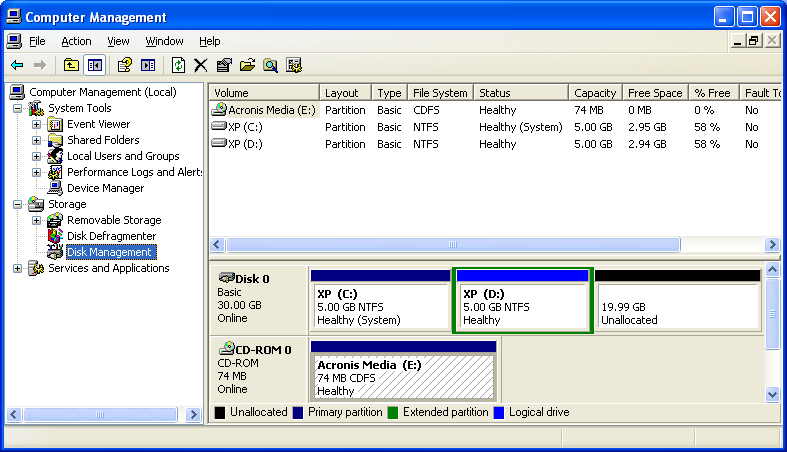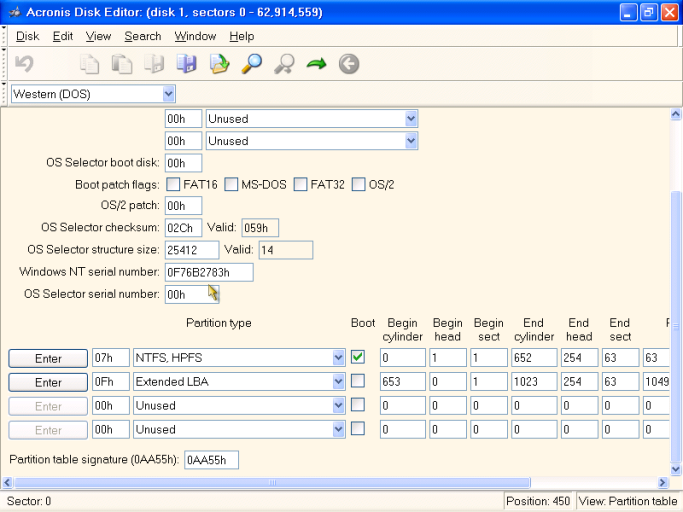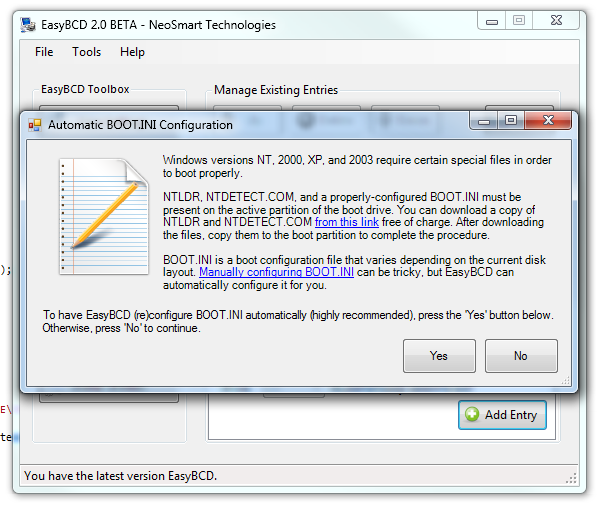There has been a lot of confusion regarding this matter, so I figured I'd try to clear it up as much as I can:
The boot.ini file refers to partitions by their ARCpaths, such as "multi(0)disk(0)rdisk(0)partition(2)".
The numbering scheme of the "partition( )" parameter follows the order of entries in the MBR, not the order of the physical partitions themselves.
However, the number doesn't actually refer to the slot in the partition table, it refers to the partition sequence as counted by XP. That sequence follows the order of slots in the partition table, but skips empty slots and any extended partition entry.
(Although the "extended" entry itself is skipped, logical partitions within the extended partition are counted after all primaries.)
From Microsoft's site:
I add to that list type 0xF (hexadecimal, equal to 15) which is the LBA Extended partition type.
I'm seriously considering releasing a boot.ini configurator with EasyBCD 2.0 that is launched separately (perhaps from the tools menu or useful utils page) with the advance warning that rdisk() values may be incorrect in mixed SATA/IDE environments.
The boot.ini file refers to partitions by their ARCpaths, such as "multi(0)disk(0)rdisk(0)partition(2)".
The numbering scheme of the "partition( )" parameter follows the order of entries in the MBR, not the order of the physical partitions themselves.
However, the number doesn't actually refer to the slot in the partition table, it refers to the partition sequence as counted by XP. That sequence follows the order of slots in the partition table, but skips empty slots and any extended partition entry.
(Although the "extended" entry itself is skipped, logical partitions within the extended partition are counted after all primaries.)
From Microsoft's site:
W is the partition number. All partitions receive a number except for type 5 (MS-DOS Extended) and type 0 (unused) partitions, with primary partitions being numbered first and then logical drives. NOTE: The first valid number for W is 1, as opposed to X, Y, and Z which start at 0 (zero).
I add to that list type 0xF (hexadecimal, equal to 15) which is the LBA Extended partition type.
I'm seriously considering releasing a boot.ini configurator with EasyBCD 2.0 that is launched separately (perhaps from the tools menu or useful utils page) with the advance warning that rdisk() values may be incorrect in mixed SATA/IDE environments.