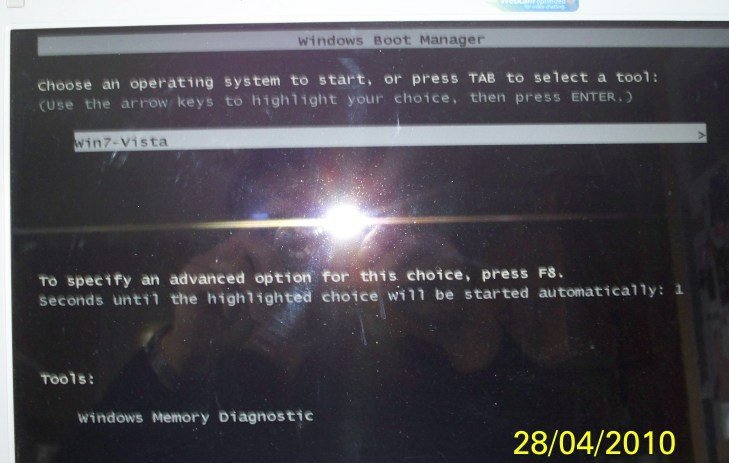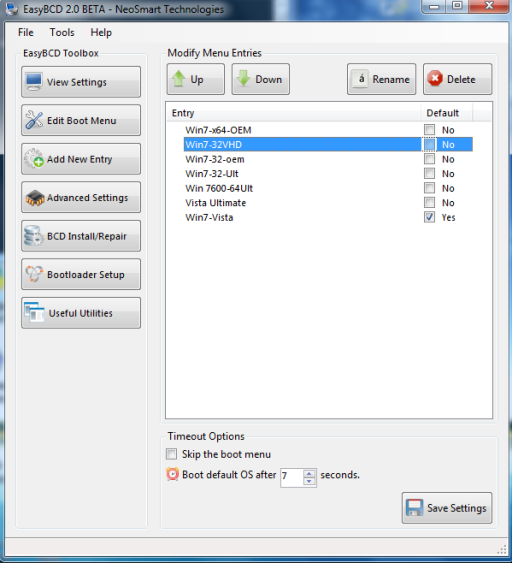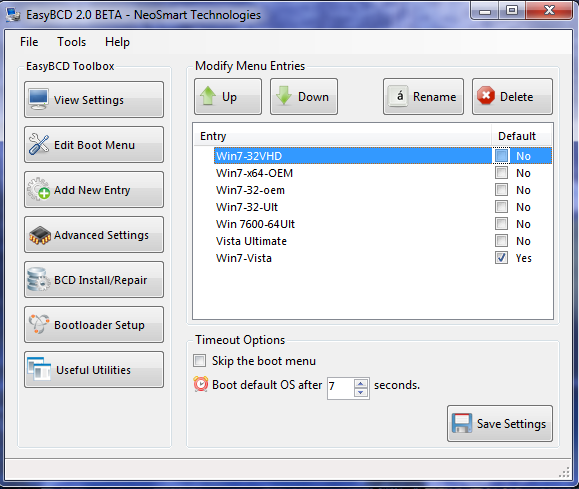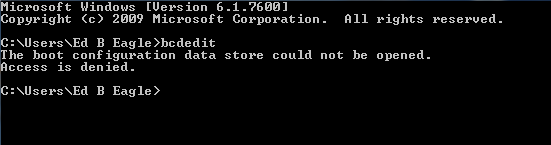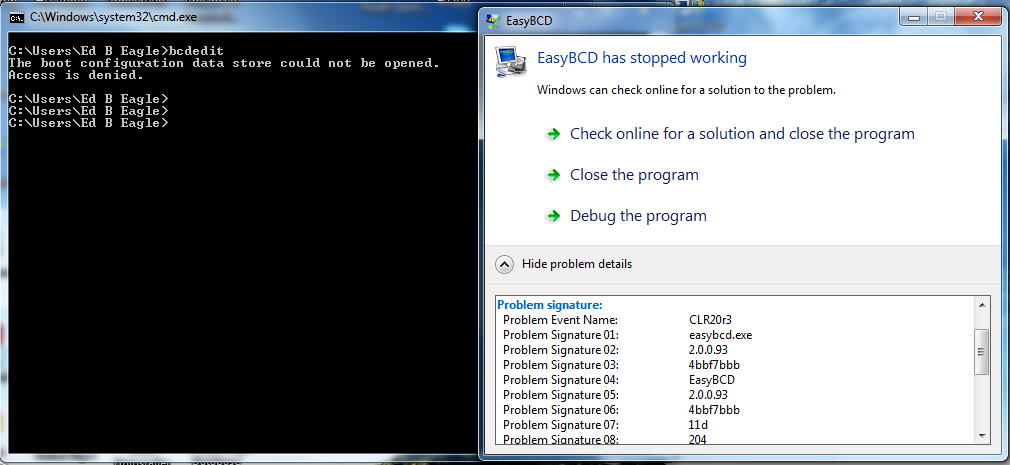I was trying to test booting from a VHD (not as default) and to simplify selection, I placed it 1st on the entries list, however Bootmgr failed to recognise the BCD and displayed only the active partition. This OS started but when I tried to execute BCDedit, it said 'the boot configuration file could not be opened'. When I ran EasyBCD (2.093) it opened and displayed the entries as I had added them. I then moved the VHD entry down one position (& saved!), but on re-boot Bootmgr still only showed the one entry.
You are using an out of date browser. It may not display this or other websites correctly.
You should upgrade or use an alternative browser.
You should upgrade or use an alternative browser.
With VHD entry 1st in BCD list, Boot fails
- Thread starter ebax
- Start date
Computer Guru:- When VHD was in other than 1st, all entries showed. I didn't try selecting the VHD to boot though.
I believe I know the reason, and that is that the VHD does not seem a bootable image. I tried Bootrec /fixboot /fixmbr & /rebuild on the VHD using VirtualBox (it failed to boot on Vbox too!), and when I tried to boot from Bootmgr to the VHD this time, Not only did I only get one entry (my primary, active partition as shown in the photo I submitted before) but when I tried to launch EasyBCD, it crashed (I have attached screenshot). Using a Win7 recoveryDVD I was able to rebuild the BCD and boot normally.
I will try to create a VHD that does boot in VBOX and will report in my findings.
Incidentally, I created the VHD using Paragons System Upgrade tool P2V using a Win7 partition that does boot on my laptop. I think I need to use WAIK to prep it first, although it should run in VBOX.
I believe I know the reason, and that is that the VHD does not seem a bootable image. I tried Bootrec /fixboot /fixmbr & /rebuild on the VHD using VirtualBox (it failed to boot on Vbox too!), and when I tried to boot from Bootmgr to the VHD this time, Not only did I only get one entry (my primary, active partition as shown in the photo I submitted before) but when I tried to launch EasyBCD, it crashed (I have attached screenshot). Using a Win7 recoveryDVD I was able to rebuild the BCD and boot normally.
I will try to create a VHD that does boot in VBOX and will report in my findings.
Incidentally, I created the VHD using Paragons System Upgrade tool P2V using a Win7 partition that does boot on my laptop. I think I need to use WAIK to prep it first, although it should run in VBOX.
Attachments
Hi Computer Guru,
After much research and trial and error, I discovered why the .VHD caused Bootmgr to go 'haywire'. The problem was that .VHD's that can be used to boot have to be non-compressed! The OS I used to make the .VHD using Paragon's System Upgrade pgm was a compressed HPFS partition, and also the output .VHD was in a compressed partition. So my suspicion about non-bootable was correct. Normally, however, Bootmgr reports that with appropriate message but in this case it just defaulted to the active,primary partition and booted into that. So there is no Easy BCD issue, and I can't see how it could possibly detect that.
I determined that it was caused by the compression as I tried to 'Attach' it using disk management, and it reported that the file was compressed HPFS
I 'uncompressed' the OS partion and created a new 'uncompressed' folder to do some further investigations.
I had doubts about the Paragon software and as I had recently beta tested Acronis Backup & Security 2010 suite, I knew it had functionality to convert a backup .TIB to a .VHD, so I decided to try that. The good news is that the output .VHD did boot successfully! Only problem was that it no longer was a dynamically expanding image, as the .TIB creates a full partition image (I used the 'no compression' option) and also it didn't change the drive pointers (this I corrected by manually deleting the 'MountedDevices' section of the registry using REGEDIT and re-booting (a useful tip I found on the WWW!).
Next I tried Paragon System Upgrade pgm again, this time it did boot OK from Bootmgr without causing any problems.
As I mentioned, even though it failed to boot properly when the 'bad' .VHD was in 1st position, I don't think EasyBCD could 'foresee' that to handle it.
I have attached a 'detailed' BCD view but this is from one that worked (I also attached the output from BCDEDIT). I no longer have the 'bad' one!
Sorry for the long story, but it's been a very enlightening experience, as I now know that a .VHD is not a .VHD is not a .VHD. There are different 'flavours'. I have watched several Microsoft videos on creating/using .VHD to boot but they all started by creating an empty .VHD and installing an OS into it. None of them mentioned about the 'compression' requirements and neither Paragon or Acronis software mentions that 'limitation'.
Let me know if there is any further 'help' I can offer.
I must say that without EasyBCD, I would not be able to 'play' with all the OS install scenarios I have on my laptop! I have made recommendations on several Blogs about the product!
Thanks, and keep up the good work.
regards,
Ed
After much research and trial and error, I discovered why the .VHD caused Bootmgr to go 'haywire'. The problem was that .VHD's that can be used to boot have to be non-compressed! The OS I used to make the .VHD using Paragon's System Upgrade pgm was a compressed HPFS partition, and also the output .VHD was in a compressed partition. So my suspicion about non-bootable was correct. Normally, however, Bootmgr reports that with appropriate message but in this case it just defaulted to the active,primary partition and booted into that. So there is no Easy BCD issue, and I can't see how it could possibly detect that.
I determined that it was caused by the compression as I tried to 'Attach' it using disk management, and it reported that the file was compressed HPFS
I 'uncompressed' the OS partion and created a new 'uncompressed' folder to do some further investigations.
I had doubts about the Paragon software and as I had recently beta tested Acronis Backup & Security 2010 suite, I knew it had functionality to convert a backup .TIB to a .VHD, so I decided to try that. The good news is that the output .VHD did boot successfully! Only problem was that it no longer was a dynamically expanding image, as the .TIB creates a full partition image (I used the 'no compression' option) and also it didn't change the drive pointers (this I corrected by manually deleting the 'MountedDevices' section of the registry using REGEDIT and re-booting (a useful tip I found on the WWW!).
Next I tried Paragon System Upgrade pgm again, this time it did boot OK from Bootmgr without causing any problems.
As I mentioned, even though it failed to boot properly when the 'bad' .VHD was in 1st position, I don't think EasyBCD could 'foresee' that to handle it.
I have attached a 'detailed' BCD view but this is from one that worked (I also attached the output from BCDEDIT). I no longer have the 'bad' one!
Sorry for the long story, but it's been a very enlightening experience, as I now know that a .VHD is not a .VHD is not a .VHD. There are different 'flavours'. I have watched several Microsoft videos on creating/using .VHD to boot but they all started by creating an empty .VHD and installing an OS into it. None of them mentioned about the 'compression' requirements and neither Paragon or Acronis software mentions that 'limitation'.
Let me know if there is any further 'help' I can offer.
I must say that without EasyBCD, I would not be able to 'play' with all the OS install scenarios I have on my laptop! I have made recommendations on several Blogs about the product!
Thanks, and keep up the good work.
regards,
Ed