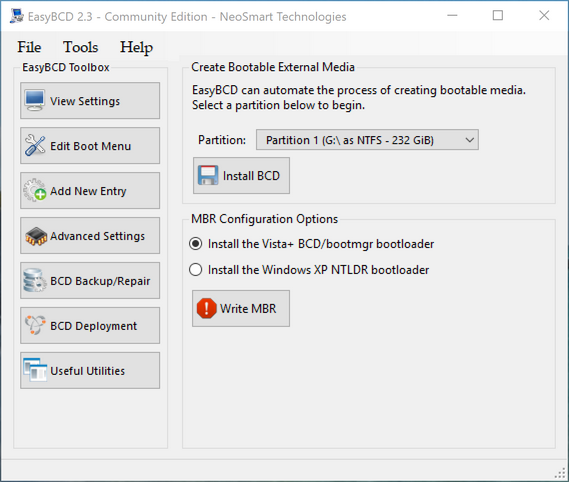You are using an out of date browser. It may not display this or other websites correctly.
You should upgrade or use an alternative browser.
You should upgrade or use an alternative browser.
Write MBR to other disk
- Thread starter David.P
- Start date
It's for repairing a corrupted boot.
Don't click "Write MBR" for any other reason.
The bootable external media section above is completely separate, and is for making flash-drives bootable for example.
EasyBCD Basics
Don't click "Write MBR" for any other reason.
The bootable external media section above is completely separate, and is for making flash-drives bootable for example.
EasyBCD Basics
There's no facility to do that directly, but on thinking about working round the problem, you might try
Changing the Boot Partition
That will copy all of the boot files including the MBR to the target partition, but it will also set the BCD on the target to be a copy of the host.
You could then use
EasyBCD > File > Select BCD store
to edit the target BCD, deleting the Windows entry and re-adding it pointing it to G.
I've never had the need to do this, or heard of anyone doing so, but it might possibly work.
Worth a try, and it certainly won't damage the host which "Write MBR" certainly would.
Changing the Boot Partition
That will copy all of the boot files including the MBR to the target partition, but it will also set the BCD on the target to be a copy of the host.
You could then use
EasyBCD > File > Select BCD store
to edit the target BCD, deleting the Windows entry and re-adding it pointing it to G.
I've never had the need to do this, or heard of anyone doing so, but it might possibly work.
Worth a try, and it certainly won't damage the host which "Write MBR" certainly would.
Thank you for the idea, I will try that.
I'm surprised that this scenario does not seem to be common in your view. I seem to have that need all the time, particularly when a certain hard drive would not boot anymore.
Usually I would then boot from a parallel system and try to fix the defective drive from there.
I would expect that writing a new master boot record to another drive would be even more common than writing it to the current boot drive, because if the current drive's MBR is broken, you can't even boot from it -- let alone start EasyBCD to write a new MBR to it, can you?
I'm surprised that this scenario does not seem to be common in your view. I seem to have that need all the time, particularly when a certain hard drive would not boot anymore.
Usually I would then boot from a parallel system and try to fix the defective drive from there.
I would expect that writing a new master boot record to another drive would be even more common than writing it to the current boot drive, because if the current drive's MBR is broken, you can't even boot from it -- let alone start EasyBCD to write a new MBR to it, can you?
It's for fixing a situation where you have broken the ability to boot through Windows bootmgr by e.g. Installing XP after Vista/7/8/10 or Linux without telling it not to take control of the MBR.
The PC is still bootable via some other boot manager, but you want to put bootmgr back in control.
If the boot is properly broken you cannot use EasyBCD, just the Installation DVD or repair CD
Fixing the Windows Bootloader via the setup DVD
The PC is still bootable via some other boot manager, but you want to put bootmgr back in control.
If the boot is properly broken you cannot use EasyBCD, just the Installation DVD or repair CD
Fixing the Windows Bootloader via the setup DVD