You are using an out of date browser. It may not display this or other websites correctly.
You should upgrade or use an alternative browser.
You should upgrade or use an alternative browser.
Wrong button in BCD killed my Windows/Linux dual boot
- Thread starter jttrs
- Start date
americanme
Member
Terry, I get the message "Reboot and Select Boot device or Insert Boot Media in selected Boot device and press a key_"
Computuer Guru, thank you for the advice. Below is what appears when I click open that file. (I tried to copy and past it to a flash drive, but it didn't work) Thanks again guys for the help.
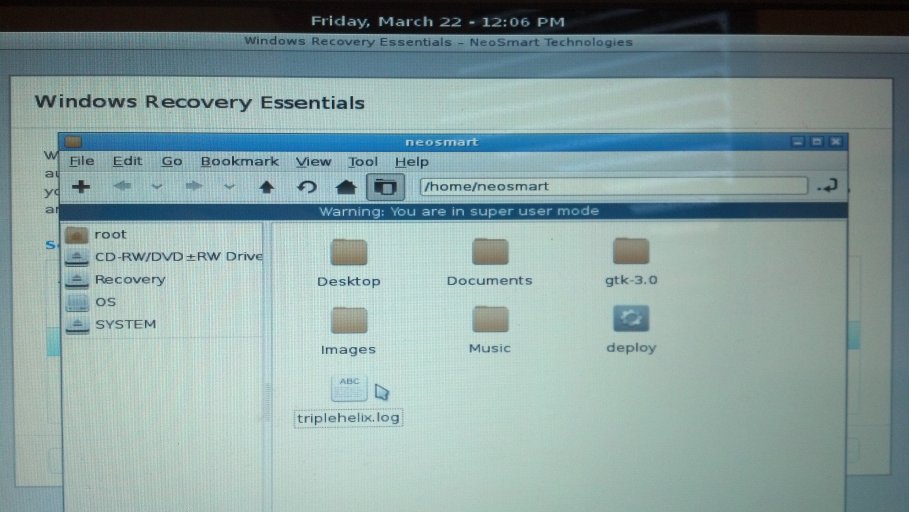
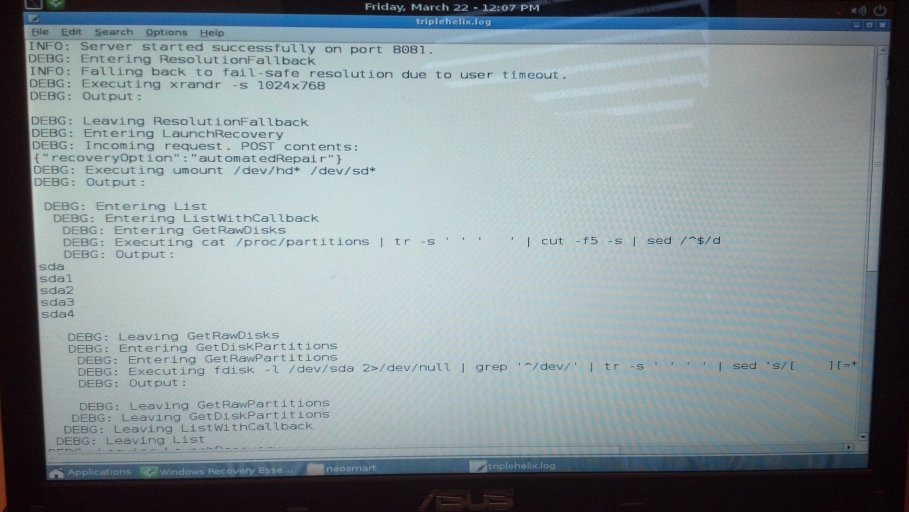
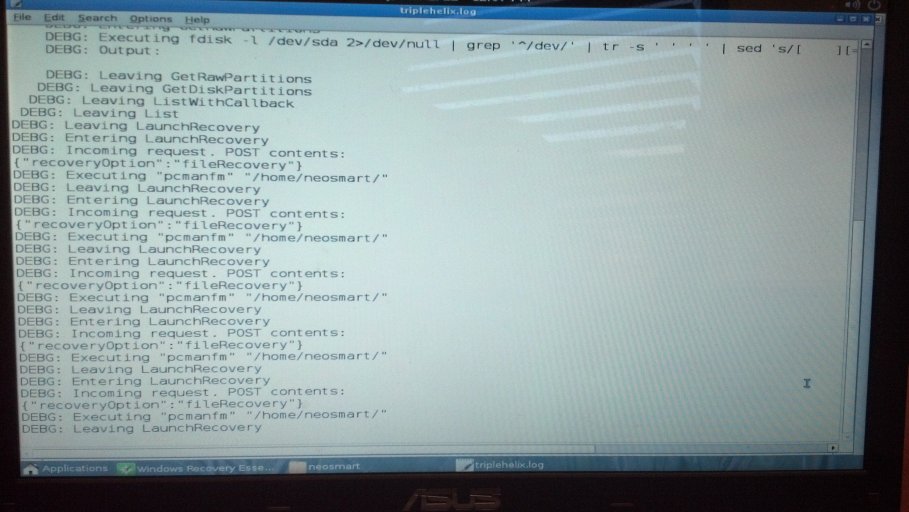
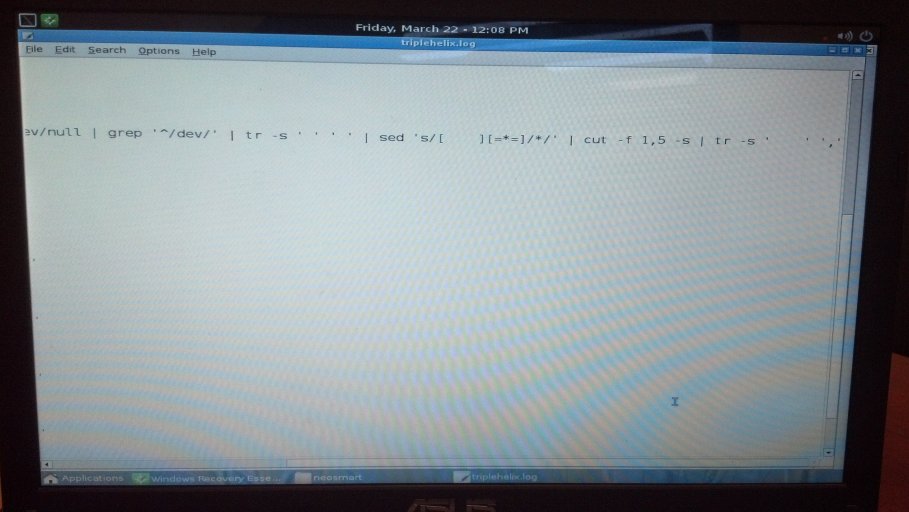
Addendum
Computer Guru, I was able to copy and paste this using a flash drive here is what it looks like now.
INFO: Server started successfully on port 8081.
DEBG: Entering ResolutionFallback
INFO: Falling back to fail-safe resolution due to user timeout.
DEBG: Executing xrandr -s 1024x768
DEBG: Output:
DEBG: Leaving ResolutionFallback
DEBG: Entering LaunchRecovery
DEBG: Incoming request. POST contents:
{"recoveryOption":"fileRecovery"}
DEBG: Executing "pcmanfm" "/home/neosmart/"
DEBG: Leaving LaunchRecovery
DEBG: Entering LaunchRecovery
DEBG: Incoming request. POST contents:
{"recoveryOption":"fileRecovery"}
DEBG: Executing "pcmanfm" "/home/neosmart/"
DEBG: Leaving LaunchRecovery
Computuer Guru, thank you for the advice. Below is what appears when I click open that file. (I tried to copy and past it to a flash drive, but it didn't work) Thanks again guys for the help.
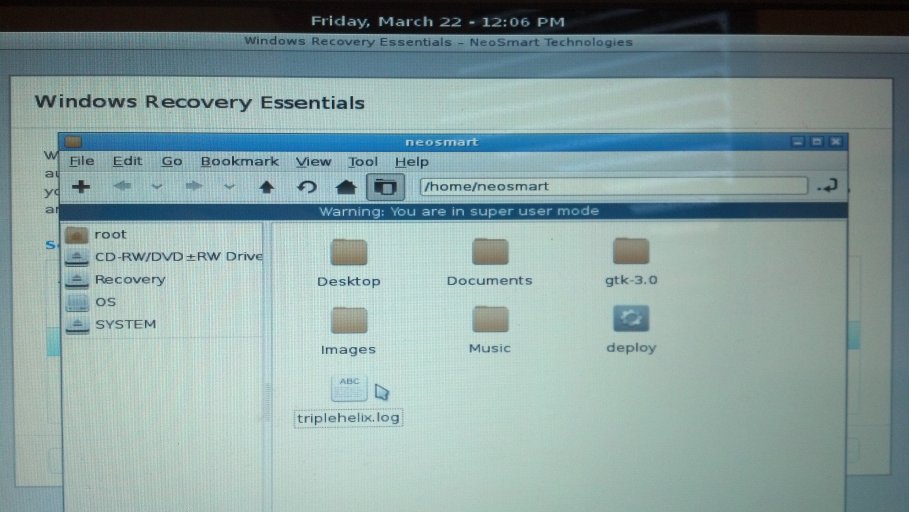
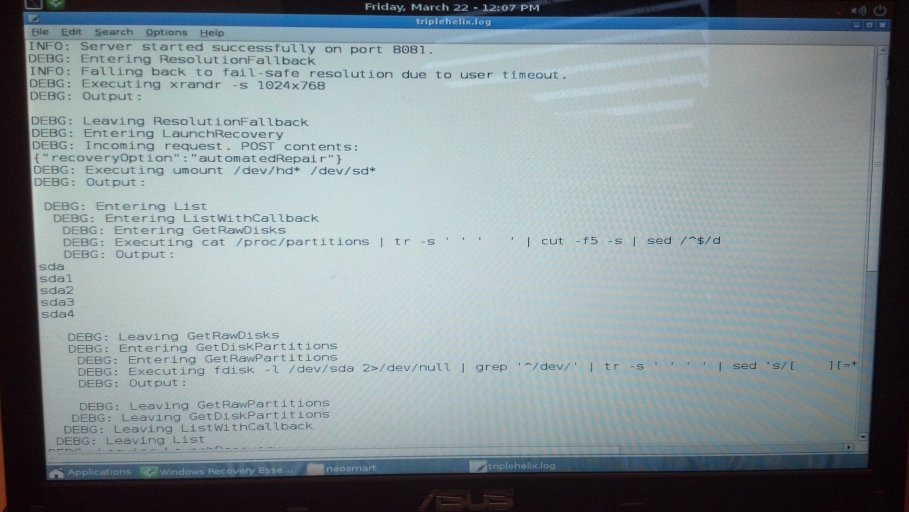
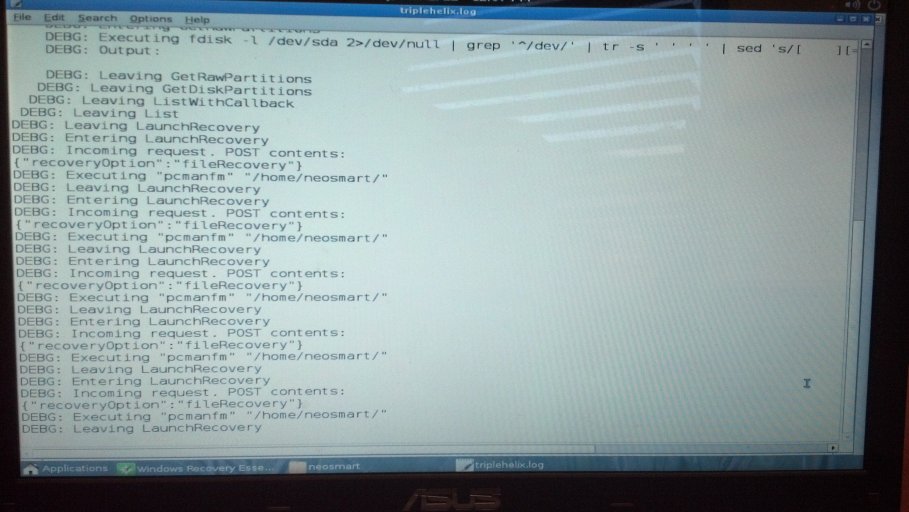
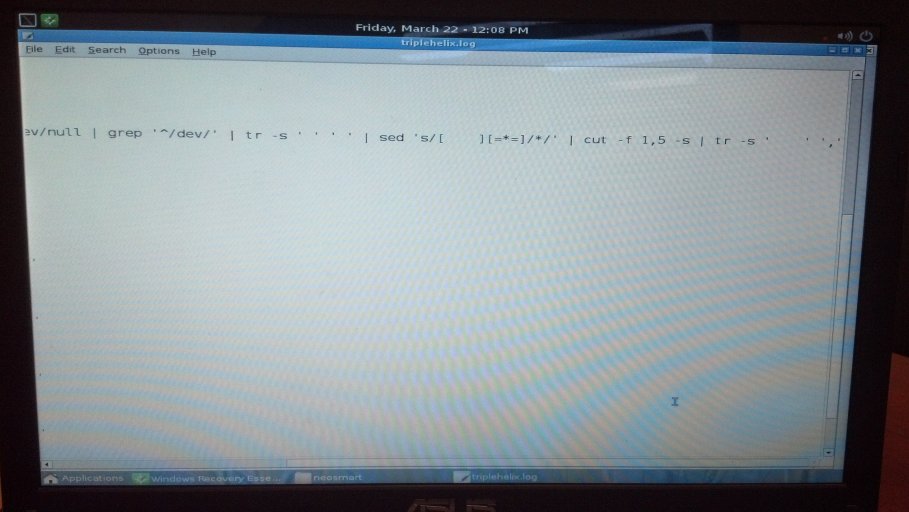
Addendum
Computer Guru, I was able to copy and paste this using a flash drive here is what it looks like now.
INFO: Server started successfully on port 8081.
DEBG: Entering ResolutionFallback
INFO: Falling back to fail-safe resolution due to user timeout.
DEBG: Executing xrandr -s 1024x768
DEBG: Output:
DEBG: Leaving ResolutionFallback
DEBG: Entering LaunchRecovery
DEBG: Incoming request. POST contents:
{"recoveryOption":"fileRecovery"}
DEBG: Executing "pcmanfm" "/home/neosmart/"
DEBG: Leaving LaunchRecovery
DEBG: Entering LaunchRecovery
DEBG: Incoming request. POST contents:
{"recoveryOption":"fileRecovery"}
DEBG: Executing "pcmanfm" "/home/neosmart/"
DEBG: Leaving LaunchRecovery
americanme
Member
Those messages sound as if you have no HDD entry in your BIOS boot sequence.
Yeah, I'm in way over my head. What does that mean?
Addendum
How do I proceed?
Go into the BIOS
How to access/enter Motherboard BIOS
look for the "boot" section and check that your OS HDD is listed.
How to access/enter Motherboard BIOS
look for the "boot" section and check that your OS HDD is listed.
americanme
Member
Computer Guru, I don't know, this was given to me by someone at my office and I don't know it's history. I tried to purchase from Easy Recovery Essentials | Windows Repair CD Downloads twice with two different cards without any luck and also tried to call the number without luck as well. I was afraid that it would bill my card twice, so didn't attempt again.
I need this up and running asap, and may have to resort to Staples who will charge me a min of $80. Any help is greatly appreciated.
I need this up and running asap, and may have to resort to Staples who will charge me a min of $80. Any help is greatly appreciated.
It looks like it is - from the logs, you have an older version that does not play well with GPT hard disks which it looks like you have.
You won't be billed twice if the order doesn't go through, but if you try more than two different credit cards you'll hit against the credit card fraud IP filter. Try again and if you're still having problems ordering send an email to support@systemdiscs.com
You won't be billed twice if the order doesn't go through, but if you try more than two different credit cards you'll hit against the credit card fraud IP filter. Try again and if you're still having problems ordering send an email to support@systemdiscs.com
americanme
Member
It looks like it is - from the logs, you have an older version that does not play well with GPT hard disks which it looks like you have.
You won't be billed twice if the order doesn't go through, but if you try more than two different credit cards you'll hit against the credit card fraud IP filter. Try again and if you're still having problems ordering send an email to support@systemdiscs.com
Thanks Computer Guru, I tried again and received the following message "This transaction cannot be processed. Please enter a valid credit card number and type." I've sent them an email requesting help.
Addendum
Thanks Computer Guru, I tried again and received the following message "This transaction cannot be processed. Please enter a valid credit card number and type." I've sent them an email requesting help.
Ok, the people at systemdiscs called me and took my cc over the phone and I was able to get the Win 7 Professional (they upgraded me at no additional cost) in my email within min. After burning/mounting to a cd I put in the pc that is broken. The automated repair section had several partitions (the old one didn't show any) I chose the partition with the C drive. It took about 5 min to go through, gave a message saying that it has been repaired to remove the disc and restart.
It has been stuck on the "Starting Windows" image for about 10 minutes, I've restarted twice with the same result.
Hopefully I'm getting closer...any suggestions?
Addendum
Here is what it says in the triplehelix log now
INFO: Server started successfully on port 8081.
DEBG: Entering GetConfiguration
DEBG: Leaving GetConfiguration
DEBG: Entering ResolutionFallback
INFO: Falling back to fail-safe resolution due to user timeout.
DEBG: Executing xrandr -s 1024x768
DEBG: Output:
DEBG: Leaving ResolutionFallback
DEBG: Entering LaunchRecovery
DEBG: Incoming request. POST contents:
{"recoveryOption":"fileRecovery"}
DEBG: Executing "pcmanfm" "/home/neosmart/"
DEBG: Leaving LaunchRecovery
DEBG: Entering LaunchRecovery
DEBG: Incoming request. POST contents:
{"recoveryOption":"fileRecovery"}
DEBG: Executing "pcmanfm" "/home/neosmart/"
DEBG: Leaving LaunchRecovery
Addendum
When I go to the partitions fat 32 flag is checked boot as well as the os. I tried it with the fat 32 unchecked and had the same result.
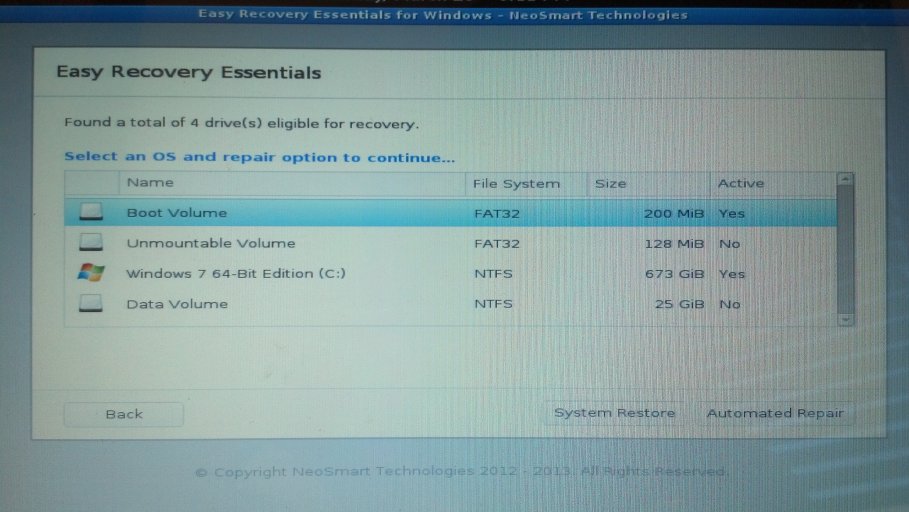
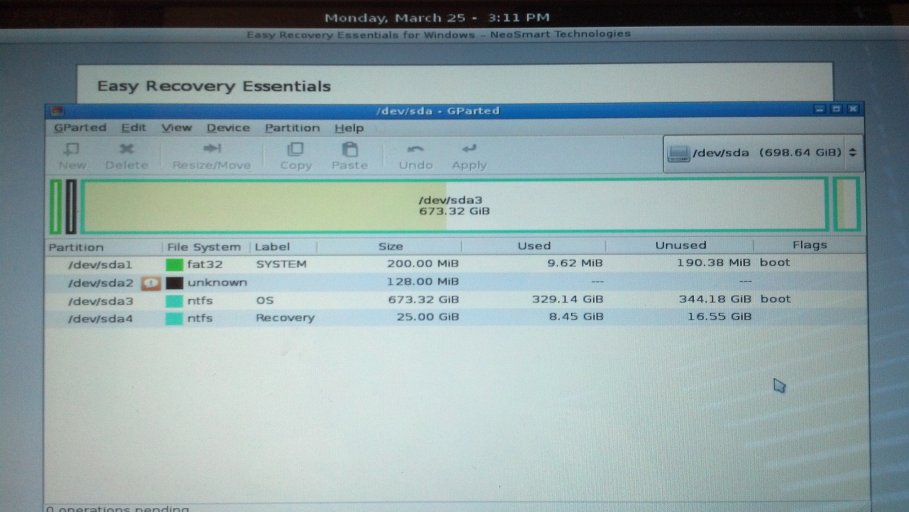
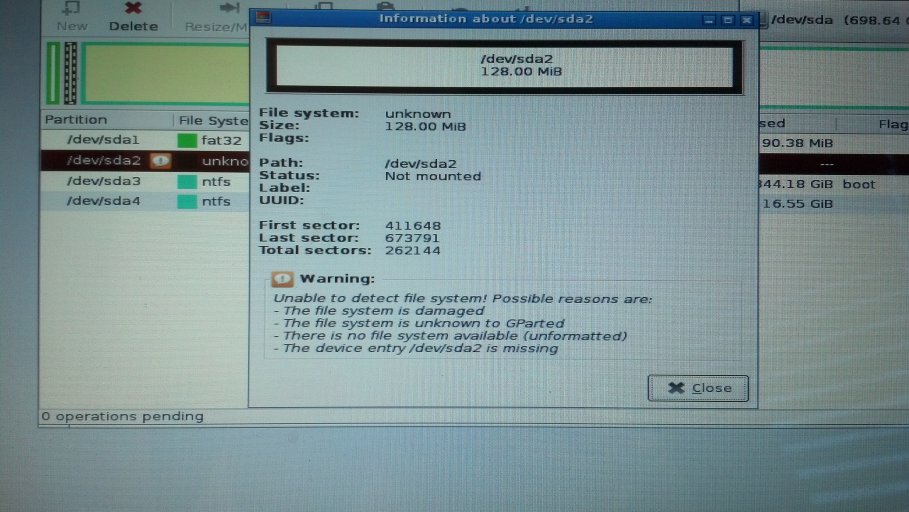
Last edited:
americanme
Member
Any advice/suggestions would be greatly appreciated.
So your original issue (bootloader broken) is fixed?
The log is cleared each time you exit the repair environment; i.e. you need to view after running the repair in the same session. The log you posted shows nothing.
I would run the repair again and use the System Restore feature to restore an earlier registry snapshot, if possible.
The log is cleared each time you exit the repair environment; i.e. you need to view after running the repair in the same session. The log you posted shows nothing.
I would run the repair again and use the System Restore feature to restore an earlier registry snapshot, if possible.
americanme
Member
My original issue was that my pc would not boot after installing bootloader, and it still does not boot. (Perhaps my original issue is not knowing what I am doing, and getting in over my head)
Thanks for your advice Computer Guru, a lot of this is very new to me. I performed a System Restore and below are the results from the log. The computer still got stuck on the "Starting Windows" screen and does not advance.
Thanks for your advice Computer Guru, a lot of this is very new to me. I performed a System Restore and below are the results from the log. The computer still got stuck on the "Starting Windows" screen and does not advance.
americanme
Member
Any suggestions/advice?
From what you're describing, it looks like you went from broken bootloader ("reboot and select boot device") to what you're seeing now ("windows is starting") meaning that EasyRE was able to at least repair the bootloader but there is apparently something else the matter.
I'm having the latest version of the 64-bit recovery CD for Windows 7 sent to you, there's a chance it might be able to do something now that your bootloader is repaired.
I'm having the latest version of the 64-bit recovery CD for Windows 7 sent to you, there's a chance it might be able to do something now that your bootloader is repaired.
americanme
Member
Thanks, I tried the recovery cd and got the following message(s)
Re: System Restore from an earlier backup
"Windows cannot find a system image on this computer. Attach the backup hard disk or insert the final DVD from a backup set and click Retry. Alternatively, close this dialog for more options."
Re: Automated Repair
"Startup Repair cannot repair this computer automatically. Sending more information can help Microsoft create solutions."
Option to send or Don't send.
Re: System Restore from an earlier backup
"Windows cannot find a system image on this computer. Attach the backup hard disk or insert the final DVD from a backup set and click Retry. Alternatively, close this dialog for more options."
Re: Automated Repair
"Startup Repair cannot repair this computer automatically. Sending more information can help Microsoft create solutions."
Option to send or Don't send.
