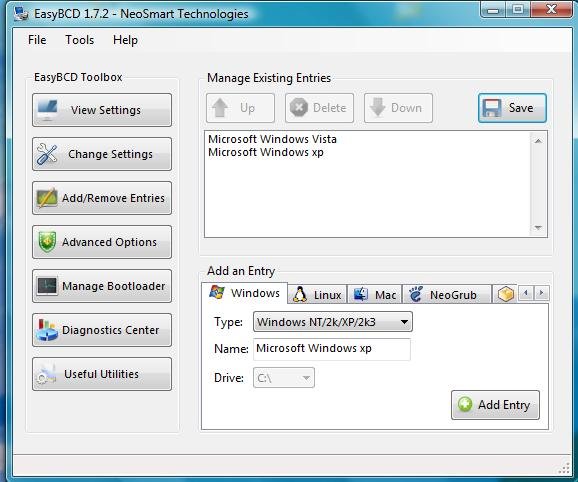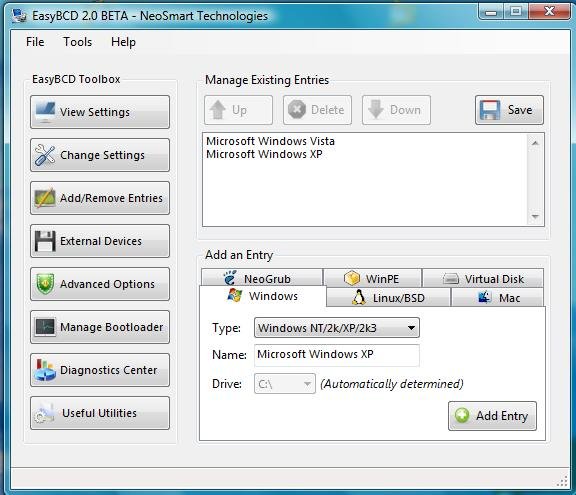Hi ... I am curious as to what I am doing wrong with this software ? I have xp on one hard drive and vista on another drive , also I have a third drive just for data . When I open this program I only see my xp , nothing else , so how do I get the other drive to be notice and be able to dual boot ? thanks
You are using an out of date browser. It may not display this or other websites correctly.
You should upgrade or use an alternative browser.
You should upgrade or use an alternative browser.
Xp and vista both retail ?
- Thread starter justalice
- Start date
Hi Alice, welcome to NST.
Change your BIOS to put the Vista drive at the top of the HDD list in the boot sequence. (you'll find instructions on the first spash screen when you power-up of how to enter the BIOS setup)
You'll then boot directly into Vista.
In Vista, install EasyBCD 2.0 latest build, then use add/remove entries to add an XP entry to the Vista BCD. When it offers to auto-configure the XP boot, say yes, and don't change the drive assignment it uses. I knows what it's doing.
Next time you boot you'll have a dual-boot menu where you can choose which OS you wish to use.
Change your BIOS to put the Vista drive at the top of the HDD list in the boot sequence. (you'll find instructions on the first spash screen when you power-up of how to enter the BIOS setup)
You'll then boot directly into Vista.
In Vista, install EasyBCD 2.0 latest build, then use add/remove entries to add an XP entry to the Vista BCD. When it offers to auto-configure the XP boot, say yes, and don't change the drive assignment it uses. I knows what it's doing.
Next time you boot you'll have a dual-boot menu where you can choose which OS you wish to use.
Hi ... I loaded your program and selected the add feature . The Tab was selected on Windows , I enter the Type as Windows xp , I type the name as Windows xp and place the letter drive where this Windows xp is located , then click save. When I rebooted I saw the 2 option to choose which versions , I try to load the xp and recieved an error saying that its either missing or corrupted but that can't be the case either way . If I was to go into my bios screen and place this drive as my first main drive it will load windows xp , so how can your program say its either corrupted or missing ? Thanks
Last edited:
I said DON'T change the letter to point at XP. EasyBCD knows what it's doing. The BCD points to the boot files NOT to the OS.
Delete the entry, add it again and leave it as it defaults.
(are you using EasyBCD 2.0 ? (not 1.7 - that contains no automatic facilities for XP))
Delete the entry, add it again and leave it as it defaults.
(are you using EasyBCD 2.0 ? (not 1.7 - that contains no automatic facilities for XP))
Last edited:
Ok I did as you say and did it over , same result .
Windows failed to start . A recent hardware or software change might be the cause ( which neither happen here and isn't the case ) To fix the problem
1.Insert your Windows installation disc and restart your computer .
2. Choose your language setting, and the click " Next"
3. Click Repair your computer. if you do not have this disc, contact your system administrator or computer manufacturer for assistance .
File: \ NTLDR
Status : 0xc000000f
info: the selected enter could not be loaded because the application is missing or corrupt.
I am not going to do a repair installment when I know I can boot Windows xp from the bios setting and there nothing missing or corrupt with it . Neither have I added or change any hardware . So why would I need to take that action ?
Windows failed to start . A recent hardware or software change might be the cause ( which neither happen here and isn't the case ) To fix the problem
1.Insert your Windows installation disc and restart your computer .
2. Choose your language setting, and the click " Next"
3. Click Repair your computer. if you do not have this disc, contact your system administrator or computer manufacturer for assistance .
File: \ NTLDR
Status : 0xc000000f
info: the selected enter could not be loaded because the application is missing or corrupt.
I am not going to do a repair installment when I know I can boot Windows xp from the bios setting and there nothing missing or corrupt with it . Neither have I added or change any hardware . So why would I need to take that action ?
Attachments
Your right , I didn't read it all . I would assume the latest was on your Download tab . Okay, anyways, I did load your latest Beta and after I added the xp and rebooted , I selected the xp section but this time I was stuck with a black blank screen , never loaded xp . No errors , no nothing .