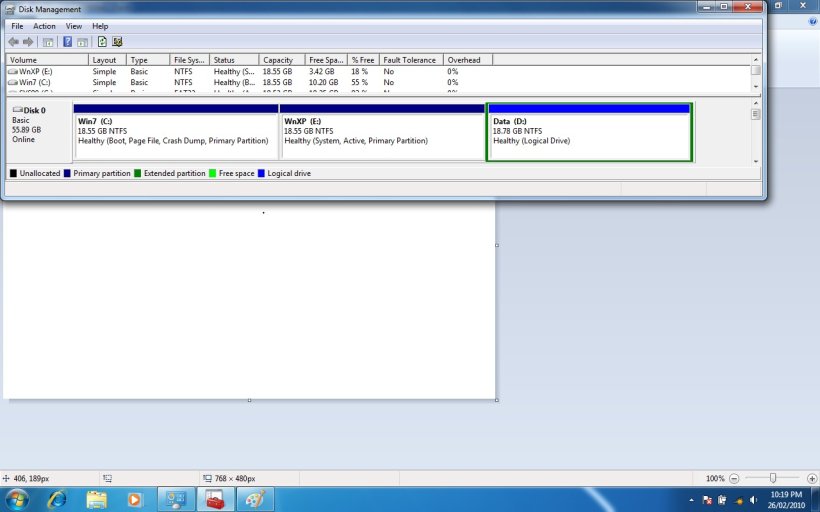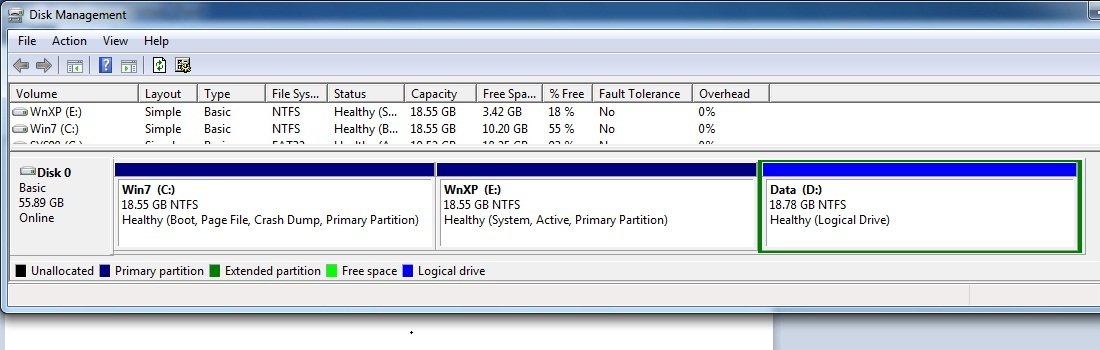Hi, I am dual booting windows XP and 7 on the same disk but different partitions, I installed windows 7 after installing XP.
Now I can boot windows 7 with no problems but when I try to load windows XP I get passed the moving bars and once they are finished I get to where it shows the windows XP icon and just before it prompts me for the login it hangs there. I can see the mouse cursor and move it around but I can't get any further.
I have donwloaded EasyBCD 1.7 and I have the following entries.
Entry #1
Name: Earlier Version of Windows
BCD ID: {ntldr}
Drive: F:\ "this is the partition that has windows XP"
Bootloader Path: \ntldr
Entry #2
Name: Windows 7
BCD ID: {current}
Drive: C:\
Bootloader Path: \Windows\system32\winload.exe
Windows directory: \Windows
Appreciate any help.
Now I can boot windows 7 with no problems but when I try to load windows XP I get passed the moving bars and once they are finished I get to where it shows the windows XP icon and just before it prompts me for the login it hangs there. I can see the mouse cursor and move it around but I can't get any further.
I have donwloaded EasyBCD 1.7 and I have the following entries.
Entry #1
Name: Earlier Version of Windows
BCD ID: {ntldr}
Drive: F:\ "this is the partition that has windows XP"
Bootloader Path: \ntldr
Entry #2
Name: Windows 7
BCD ID: {current}
Drive: C:\
Bootloader Path: \Windows\system32\winload.exe
Windows directory: \Windows
Appreciate any help.