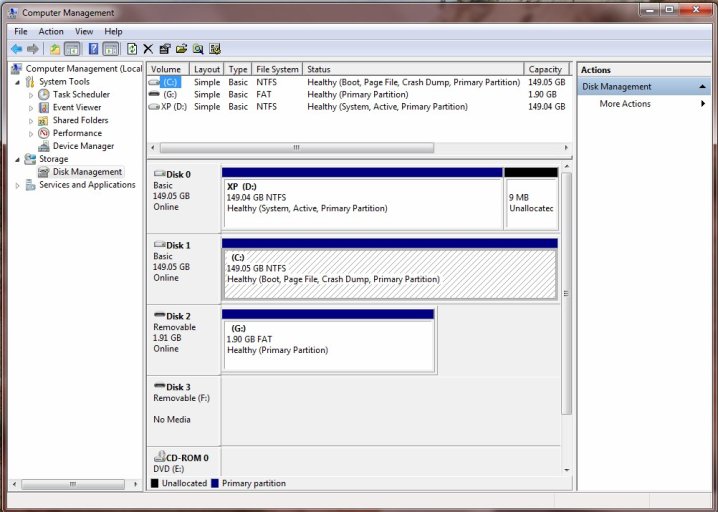Ok, Had an existing XP load on IDE drive c:. Added SATA drive D:. Installed Win 7 on SATA Drive. All is well, XP Win 7 dual boots just fine. Win 7 is now working the way I want it and I no longer want the current C: (is IDE and has XP) in the machine.
I remove drive c:, Change the drive order so SATA with Win 7 is Drive 0 and c:. System will not boot. Win 7 repair when executed from the DVD will not see the Win 7 install and can not repair.
As you can see the bootloader for Win 7 is located on the old C: with XP.
What steps do I need to perform to get Win 7 to boot with only the SATA drive in the machine?
There are a total of 2 entries listed in the bootloader.
Default: Windows 7
Timeout: 30 seconds.
Boot Drive: D:\
Entry #1
Name: Earlier Version of Windows
BCD ID: {ntldr}
Drive: D:\
Bootloader Path: \ntldr
Entry #2
Name: Windows 7
BCD ID: {current}
Drive: C:\
Bootloader Path: \Windows\system32\winload.exe
I remove drive c:, Change the drive order so SATA with Win 7 is Drive 0 and c:. System will not boot. Win 7 repair when executed from the DVD will not see the Win 7 install and can not repair.
As you can see the bootloader for Win 7 is located on the old C: with XP.
What steps do I need to perform to get Win 7 to boot with only the SATA drive in the machine?
There are a total of 2 entries listed in the bootloader.
Default: Windows 7
Timeout: 30 seconds.
Boot Drive: D:\
Entry #1
Name: Earlier Version of Windows
BCD ID: {ntldr}
Drive: D:\
Bootloader Path: \ntldr
Entry #2
Name: Windows 7
BCD ID: {current}
Drive: C:\
Bootloader Path: \Windows\system32\winload.exe