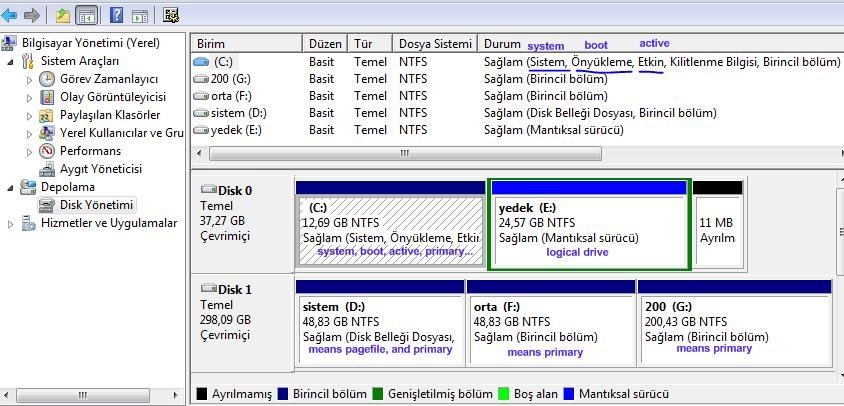neohelppls
Member
hi all,
uhmm... my desktop's config is a bit confusing
i've 2 disks, with 5 partitions cuz i was planning to use the old one for another pc, but then i let that "other pc" gone
anyway, i made good use of bcd a couple of months ago to dual boot vista and xp before. Then I totally forgot the Vista!
last week I've formatted and installed win7 beta on C (old IDE disk)
since then i can't boot into the Win XP on D (but on the other SATA disk)
i extracted the zip file with ntldr to C drive, configured w EasyBCD... nope...
btw my only active, system, boot disk is C
any suggestion
uhmm... my desktop's config is a bit confusing
i've 2 disks, with 5 partitions cuz i was planning to use the old one for another pc, but then i let that "other pc" gone
anyway, i made good use of bcd a couple of months ago to dual boot vista and xp before. Then I totally forgot the Vista!
last week I've formatted and installed win7 beta on C (old IDE disk)
since then i can't boot into the Win XP on D (but on the other SATA disk)
i extracted the zip file with ntldr to C drive, configured w EasyBCD... nope...
btw my only active, system, boot disk is C
any suggestion