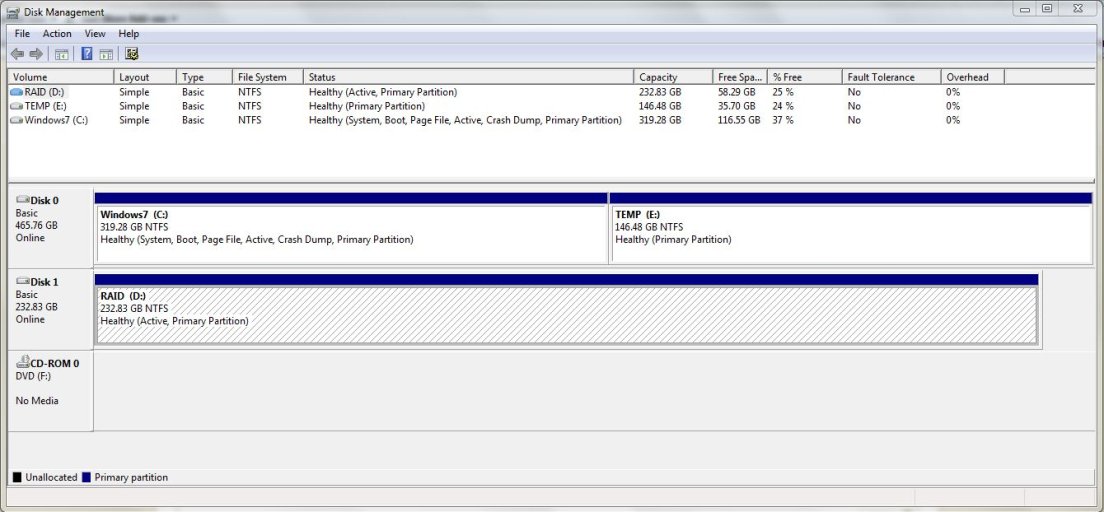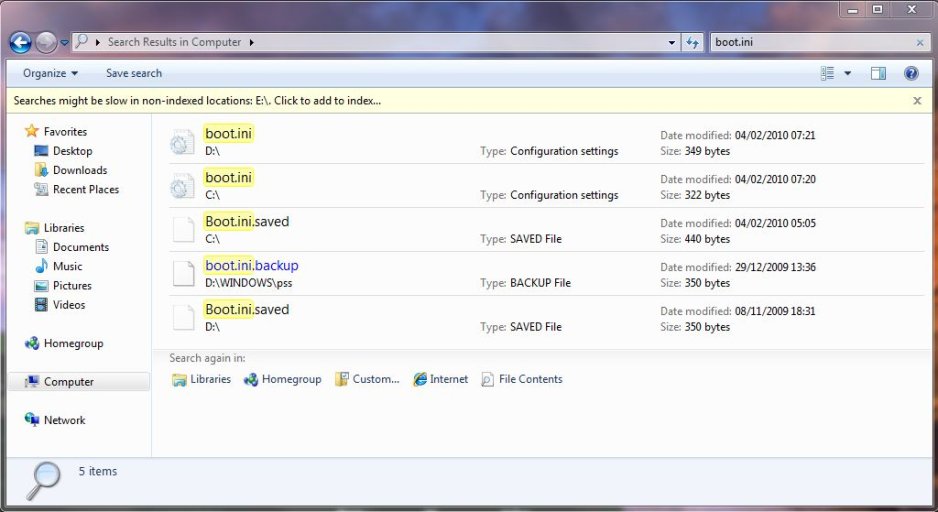I have been trying for the last week or so to get the boot configuration sorted out but have run out of ideas.
My PC has 3 physical drives. 2 are configured as a RAID 0 drive (via the NVIDIA chipset built in to Motherboard) and appears under Windows7 as D: XP is installed on this drive which contains all my photos etc.
The 3rd drive is a standalone drive which has Windows 7 on it and appears as C:. It is partitioned and also contians E: drive which is purely used for data.
I've tried EasyBCD 2.0 build 78 but cannot boot to XP - it constantly reports that NTLDR is missing or corrupt (0xc00000ba). Boot.ini, NTLDR and NTDETECT are present in the roots of both C: and D: .
If I physically disconnect the Windows 7 drive, Win XP boots normally. I am reluctant to delete the Boot.ini, NTLDR and NTDETECT from the XP drive incase I can't boot to it ever again.
Easy BCD 2.0 has set up the following using default values - nothing has been changed.
There are a total of 2 entries listed in the bootloader.
Default: Windows 7
Timeout: 20 seconds.
Boot Drive: C:\
Entry #1
Name: Windows 7
BCD ID: {current}
Drive: C:\
Bootloader Path: \Windows\system32\winload.exe
Entry #2
Name: Microsoft Windows XP
BCD ID: {4be614d8-100c-11df-bea1-00248cca998b}
Device: boot
Bootloader Path: \NTLDR
What am I doing wrong here?
My PC has 3 physical drives. 2 are configured as a RAID 0 drive (via the NVIDIA chipset built in to Motherboard) and appears under Windows7 as D: XP is installed on this drive which contains all my photos etc.
The 3rd drive is a standalone drive which has Windows 7 on it and appears as C:. It is partitioned and also contians E: drive which is purely used for data.
I've tried EasyBCD 2.0 build 78 but cannot boot to XP - it constantly reports that NTLDR is missing or corrupt (0xc00000ba). Boot.ini, NTLDR and NTDETECT are present in the roots of both C: and D: .
If I physically disconnect the Windows 7 drive, Win XP boots normally. I am reluctant to delete the Boot.ini, NTLDR and NTDETECT from the XP drive incase I can't boot to it ever again.
Easy BCD 2.0 has set up the following using default values - nothing has been changed.
There are a total of 2 entries listed in the bootloader.
Default: Windows 7
Timeout: 20 seconds.
Boot Drive: C:\
Entry #1
Name: Windows 7
BCD ID: {current}
Drive: C:\
Bootloader Path: \Windows\system32\winload.exe
Entry #2
Name: Microsoft Windows XP
BCD ID: {4be614d8-100c-11df-bea1-00248cca998b}
Device: boot
Bootloader Path: \NTLDR
What am I doing wrong here?