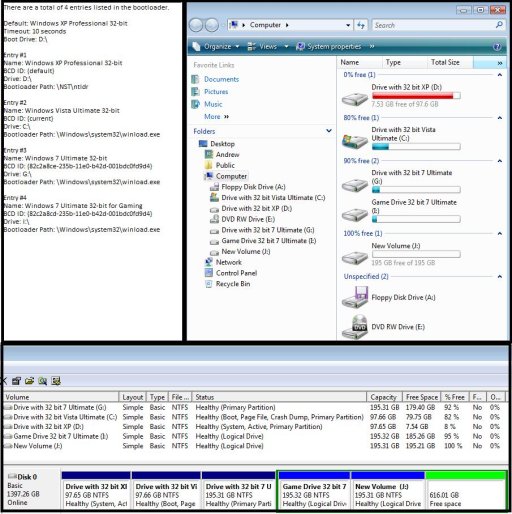SilentRunningPC
Member
After trying Easy BCD this evening on the XP instrallation of my quad-boot (XP,Vista, 7, 7 (all 32-bit)) system, it crashed badly. I'm sure it was my fault, and I've fixed as mush as I can on my own, but still need help.
I was able to repair the Vista installation, installed Easy BCD on it, and I've been able to fix all but one issue - I still can't boot XP (and that's a big problem). I tried XP repair but it locks up after restarting (sticks on a black low-resolution screen with an arrow/cursor I can move but that's it).
System screenshots are below. I can't replace some of the software on the XP installation so a complete install is out of the question. Is there a simple fix to this? Thanks.
I was able to repair the Vista installation, installed Easy BCD on it, and I've been able to fix all but one issue - I still can't boot XP (and that's a big problem). I tried XP repair but it locks up after restarting (sticks on a black low-resolution screen with an arrow/cursor I can move but that's it).
System screenshots are below. I can't replace some of the software on the XP installation so a complete install is out of the question. Is there a simple fix to this? Thanks.