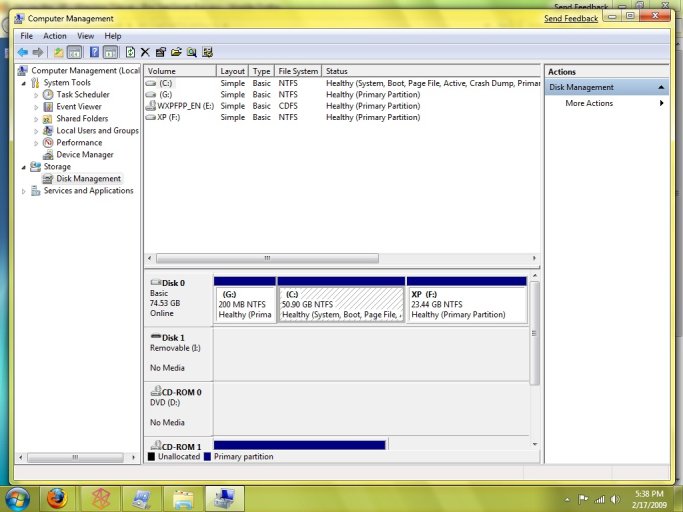Im hoping someone out here can assist... here is where Im at.
I had a fresh hard drive which I installed Windows7 on....
up and running all is well... I then created a partition and installed XP on that partition .. ( same drive )
Trying to get the computer to Dual Boot...
I do get the option at start up between the two, but when I select XP
I get the following error:
Windows could not start ...
Windows Root> \ system32 \ ntoskrnl.exe
reinstall a copy of the above
anyone with thoughts on how to resolve.?!?!?
I am booting into windows 7 fine... its running... just cant get XP up ...
Thanks,
John
I had a fresh hard drive which I installed Windows7 on....
up and running all is well... I then created a partition and installed XP on that partition .. ( same drive )
Trying to get the computer to Dual Boot...
I do get the option at start up between the two, but when I select XP
I get the following error:
Windows could not start ...
Windows Root> \ system32 \ ntoskrnl.exe
reinstall a copy of the above
anyone with thoughts on how to resolve.?!?!?
I am booting into windows 7 fine... its running... just cant get XP up ...
Thanks,
John