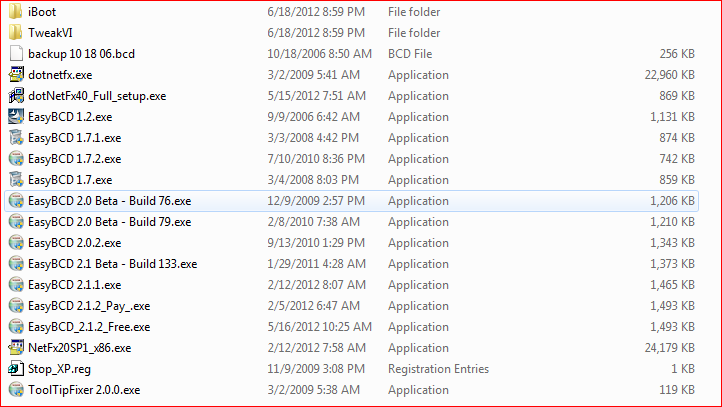kevinhome
Member
I'm not sure where to go from here. Automatic Repair comes up with "The selected partition cannot be recovered with this repair CD. You must use WinRE for Unknown Windows instead."
In the Partition Editor, it says it does not recognize the drive label.
I am able to access the drive via Browse/Backup Files. I have copied a good number of files.
I'm not sure where to go from here.
This is an HP Desktop that's 2 years old. It came with Vista, but I upgraded it with HP's free Windows 7 when it came out. The internal HP recovery does not work (likely because it was an upgrade). I've tried the Microsoft Windows Recovery disk also. Boots to a black screen.
Thanks for any help..
In the Partition Editor, it says it does not recognize the drive label.
I am able to access the drive via Browse/Backup Files. I have copied a good number of files.
I'm not sure where to go from here.
This is an HP Desktop that's 2 years old. It came with Vista, but I upgraded it with HP's free Windows 7 when it came out. The internal HP recovery does not work (likely because it was an upgrade). I've tried the Microsoft Windows Recovery disk also. Boots to a black screen.
Thanks for any help..