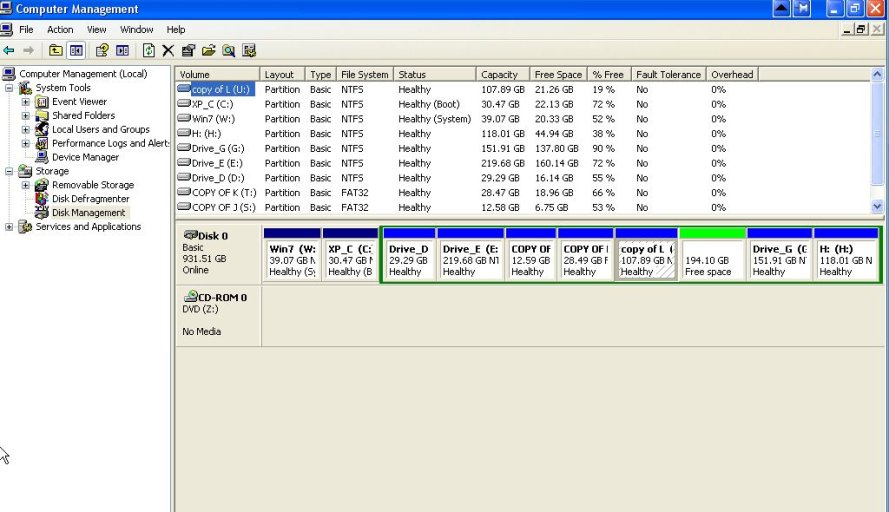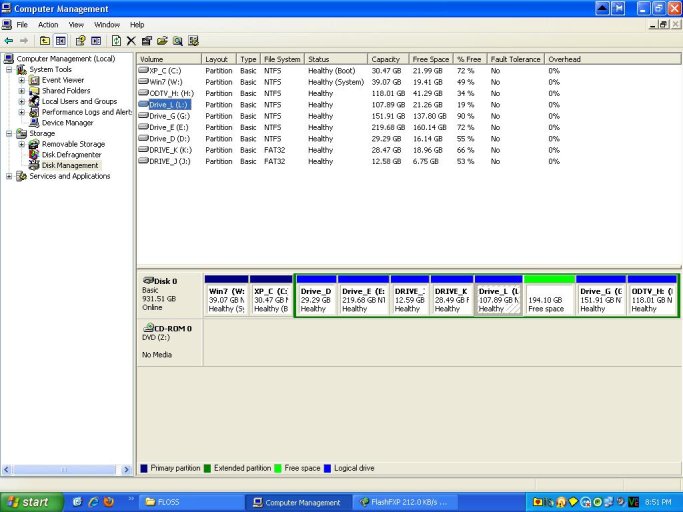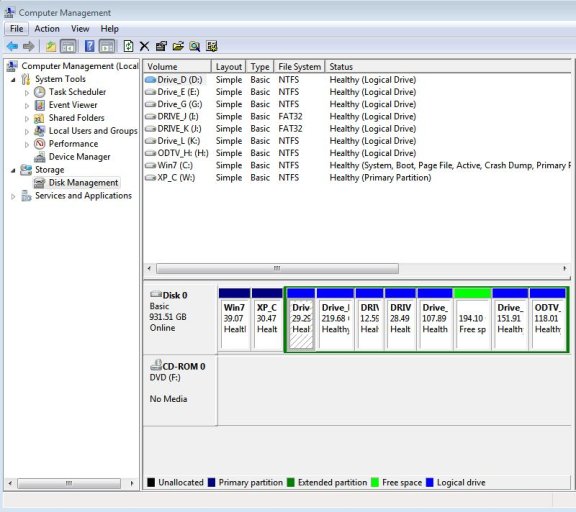frustrated999
Distinguished Member
Where are your W7 apps installed ? and your XP apps ?
Are they both with their respective OSs ? If not you will need to offline the W7 apps partition too.
The Win7 apps are stored with the Windows7 primary partition. The XP apps are on D: which was the former E: partition.
The only restore point in Windows7 is its primary drive where its o/s is installed and the same for XP.In each OS, you must turn off system restore on every drive except the OS and where its apps are (if different).
It follows that apps cannot be on a shared partition, though the data they use can be.
You should end up, on both systems, with system restore only enabled on one (or 2) drives, and those drives should be different on each system.
There should not be any drive which has system restore enabled from both OSs. If one restore folder can be seen by both systems, it will be corrupted by XP, and Win7 will have a broken chain to which its only response is "start again".
Check the above, set a W7 RP, boot XP, check that explorer can't open W7 files or see its apps, boot W7 again and check that the RP is still OK.
I tried using HnS several days ago and when I use that I can not boot XP I get the error about ntoskrnl.exe missingIf it's gone, join the club, get HnS.