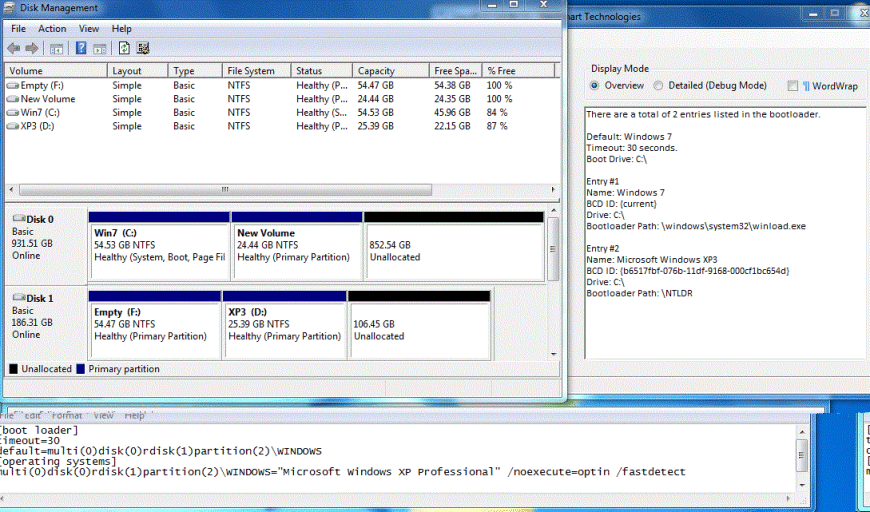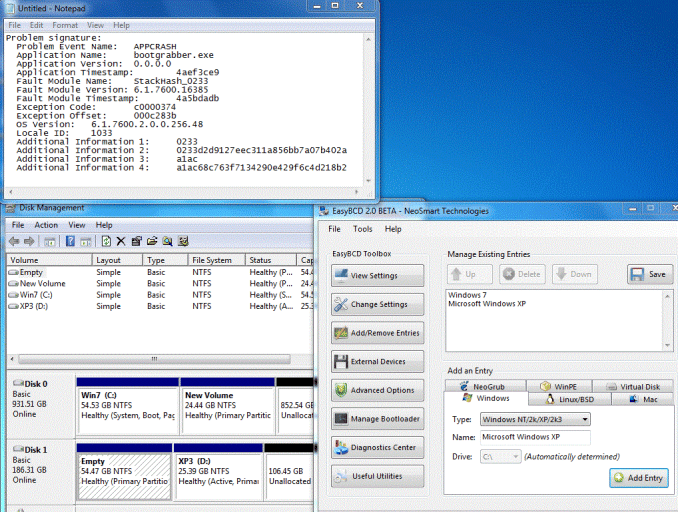on win7 32/64, using easybcd to auto configure boot.ini fails (w/ bootgrabber crash) unless you go into the /bin directory and set XP compatibility mode for bootgrabber.exe
i think it has to do with how easybcd creates the process because i noticed ollydbg can start bootgrabber fine without compatibility mode on
i think it has to do with how easybcd creates the process because i noticed ollydbg can start bootgrabber fine without compatibility mode on
Last edited: