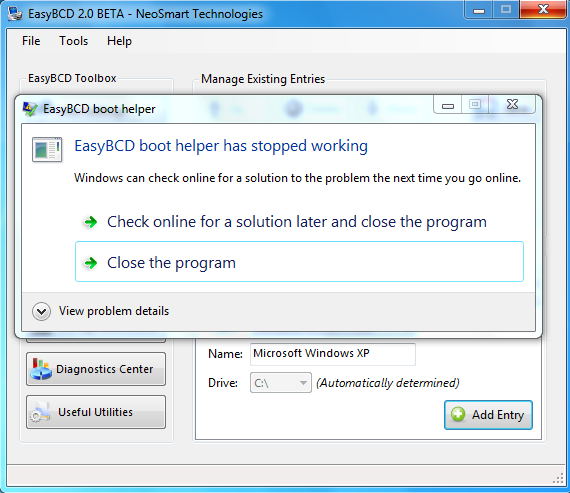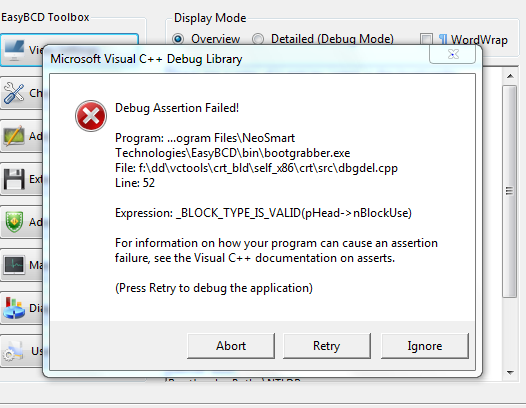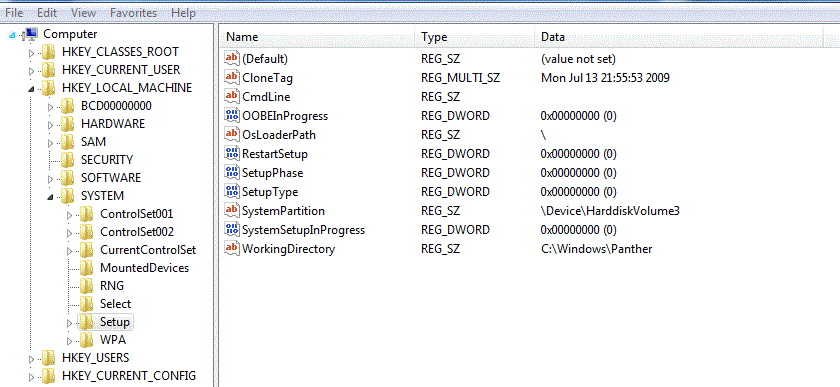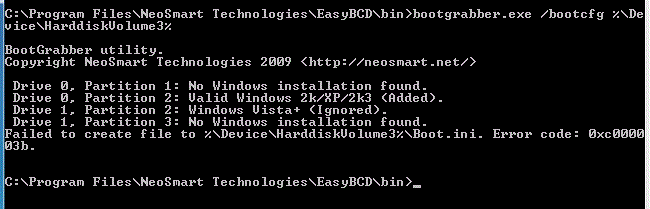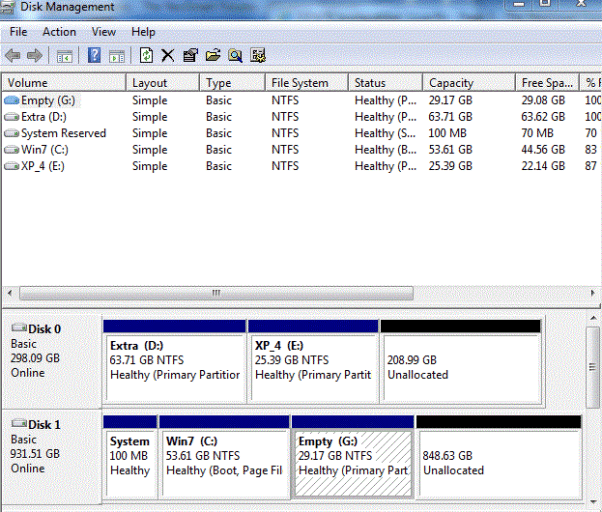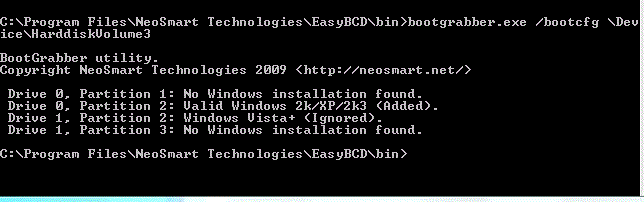When I tried to use the new bootgrabber, I got so many messages I did not know what to look for. Overflows and some other things. Now that I know it is a debugging version, I will try it again tomorrow.
I have still not been able to get the normal bootgrabber to fail. :happy:
I have still not been able to get the normal bootgrabber to fail. :happy: